 Software Tutorial
Software Tutorial Mobile Application
Mobile Application How to change photo background in b612 click b612 click change photo background tutorial
How to change photo background in b612 click b612 click change photo background tutorialphp editor Yuzai today brings you a tutorial on how to change the photo background in b612 Kaji App. b612 Kaji is a popular selfie beauty camera app. Many users like to use its rich filters and special effects to create unique selfies. Among them, changing the photo background is a commonly used function, which can make the photos more vivid and interesting. Next, let us learn how to change the photo background in b612 Kaji!
b612 How to change photo background with Kaji
1. First, open the B612 Kaji software pointed by the arrow on the mobile phone desktop.
2. After opening the client, click on the lower right corner of the page.

3. Then, click on the ID photo whose background you want to change.
4. Next, you can choose your ID photo.
5. After setting the background, click save at the bottom of the page. The modification is complete.
The above is the detailed content of How to change photo background in b612 click b612 click change photo background tutorial. For more information, please follow other related articles on the PHP Chinese website!
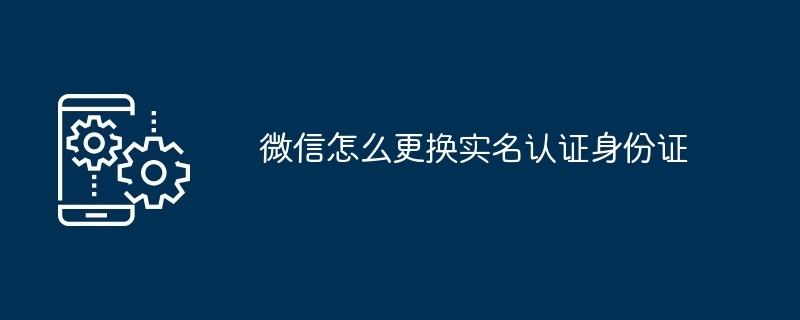 微信怎么更换实名认证身份证Apr 24, 2024 am 10:58 AM
微信怎么更换实名认证身份证Apr 24, 2024 am 10:58 AM1、打开微信app,进入个人中心,找到【服务】选项并点击【钱包】。2、点击钱包界面底部的【身份信息】,选择【更新实名】。3、用户按照系统的提示即可完成更换实名的操作。4、注意:如果当前实名身份下有未完成的业务或交易,暂时无法进行实名更名。
 b612咔叽怎么更换照片背景 b612咔叽更换照片背景教程Mar 12, 2024 am 11:52 AM
b612咔叽怎么更换照片背景 b612咔叽更换照片背景教程Mar 12, 2024 am 11:52 AMb612咔叽怎么更换照片背景?在b612咔叽这款相机类的app中用户可以随时随地拍摄照片,分享照片等等。不知道小伙伴们有没有过因为一些照片的背景不好看或者是背景泄露隐私,但是人像很好看,挣扎于要不要分享出去的情况?有些人会选择利用马赛克将背景不断的涂涂涂,直到背景什么也看不出来,将其分享,这是一个解决办法,但并不算是很好的解决方法,使用这款app可以直接将背景进行替换,更简单有效,一起看看操作方法吧!b612咔叽更换照片背景方法 1、首先,在手机桌面上打开箭头所指的B612咔叽软件。 2
 win7更换桌面存储位置在哪Jun 29, 2023 pm 07:57 PM
win7更换桌面存储位置在哪Jun 29, 2023 pm 07:57 PMwin7更换桌面存储位置在哪?桌面文件夹默认保存在C盘,如果把大量文件放置在桌面会挤压C盘的储存空间,还可能因此影响系统运行。很多小伙伴不知道怎么操作,小编下面整理了windows7系统更换桌面储存位置教程,如果你感兴趣的话,跟着小编一起往下看看吧!windows7系统更换桌面储存位置教程【图文】1、首先找到桌面文件夹,一般在图示路径就可以找到。2、右键选中它,选择“属性”3、进入“位置”选项卡,点击“移动”4、选择需要更改的文件夹位置,点击“选择文件夹”5、然后在弹出对话框中选择“是”即可。以
 win11怎么更换系统语言Jun 29, 2023 pm 03:59 PM
win11怎么更换系统语言Jun 29, 2023 pm 03:59 PMwin11怎么设置语言?win11怎么更换系统语言?首先打开此电脑的窗口,在界面找到“optionsettings”点击进入,找到其中的“Time&language”打开时间和语言,点击“Language”——“Addalanguage”选项,在语言选择列表中找想要的选项勾选完就点击“install”,最后点击“Yes,signoutnow”重启之后即可更换语言了。不会的话,小编下面整理了windows11更换系统语言指南分享,一起往下看看吧!windows11更换系统语言指南分享1、首
 猎聘头像能更换吗Feb 27, 2024 pm 07:04 PM
猎聘头像能更换吗Feb 27, 2024 pm 07:04 PM猎聘APP,这款专为求职者精心打造的招聘平台,致力于帮助每一位求职者找到满意的工作。它汇聚了海量的职位资源,无论你是职场新人还是资深专家,都能在这里找到适合自己的工作机会。其中头像功能也是非常的重要,那么如果小伙伴们不想使用默认头像的话,还不知道如何更换的话,就快来跟着本文一起详细了解一下吧。猎聘怎么换头像?1、首先打开猎聘app,点击页面右下角【我的】,2、点击个人头像,点击【上传头像】,3、选择照片来源,点击头像图片,点击【完成】就可以了。
 玩吧头像挂件怎么更换Mar 07, 2024 pm 12:25 PM
玩吧头像挂件怎么更换Mar 07, 2024 pm 12:25 PM玩吧这款软件,它独具匠心,集结了众多令人耳目一新的小游戏,不仅如此,它还为用户提供了一个充满活力的社交空间。无论你是感到无聊,还是想要放松心情,它都能成为你的最佳选择。软件更提供了丰富的个性化设置选项,其中就包括了头像挂件显示,那么很多用户们还不了解,在使用的过程中究竟该如何设置自己的头像挂件呢,那么本文就为大家带来详细的步骤操作攻略介绍,快来一探究竟吧!玩吧怎么设置头像挂件?1、打开玩吧APP点击下方我的。2、在我的里面点击上方编辑。3、在编辑资料里面点击下方头像挂件设置即可。
 小盒课堂年级怎么更换Mar 06, 2024 pm 09:20 PM
小盒课堂年级怎么更换Mar 06, 2024 pm 09:20 PM小盒课堂这款备受欢迎的线上学习软件,致力于为广大学生提供一站式的全面学习服务。通过它,我们可以轻松获取丰富的学习资源,并自由选择课程进行深入学习。那么在使用的过程中也会有遇到想要直接切换年级的情况,那么小盒课堂究竟该如何切换年级听课呢,想要了解的用户们就快来跟着下文一起阅读操作吧!小盒课堂怎么换年级?1、打开小盒课堂主页,点击页面底部【拓展】2、进入拓展页面,点击右上角【速算闯关】3、进入速算闯关页面,点击右上角【更换班级】4、最后在页面中点击选择班级更换即可。
 教你win7壁纸怎么更换Jul 11, 2023 am 10:45 AM
教你win7壁纸怎么更换Jul 11, 2023 am 10:45 AM电脑是我们常用的电子工具之一,经常是长时间对着电脑工作等,如果有个自己喜欢的好看的桌面壁纸的话使用心情也会更好些。最近就有网友想了解怎么更换win7壁纸,下面小编就教下大家更换win7壁纸的方法。具体的步骤如下:1、单击电脑桌面左下角的“开始”按钮,选择电脑程序中的“控制面板”选项打开。2、在弹出的电脑设置对话框中选择“更改桌面背景”选项。3、弹出“桌面背景”设置对话框,我们可以根据自己的需要进行设置。4、单击“图片位置”或者后面的“浏览”按钮,根据自己的喜好选择桌面壁纸。5、选择好要设置的图片


Hot AI Tools

Undresser.AI Undress
AI-powered app for creating realistic nude photos

AI Clothes Remover
Online AI tool for removing clothes from photos.

Undress AI Tool
Undress images for free

Clothoff.io
AI clothes remover

AI Hentai Generator
Generate AI Hentai for free.

Hot Article

Hot Tools

SublimeText3 Linux new version
SublimeText3 Linux latest version

SublimeText3 Chinese version
Chinese version, very easy to use

EditPlus Chinese cracked version
Small size, syntax highlighting, does not support code prompt function

WebStorm Mac version
Useful JavaScript development tools

Notepad++7.3.1
Easy-to-use and free code editor






