Follow the steps below to create an AngularJS application
Step 1: Load the frame
As a pure JavaScript framework, it can be added using the <script> tag. </script>
<script src="http://ajax.googleapis.com/ajax/libs/angularjs/1.2.15/angular.min.js"> </script>
Step 2: Define AngularJS application using ng-app directive
<div ng-app=""> ... </div>
Step 3: Pattern name defined with ng-model directive
<p>Enter your Name: <input type="text" ng-model="name"></p>
Step 4: Use the ng-bind directive to define the value binding in the above model
<p>Hello <span ng-bind="name"></span>!</p>
Follow the following steps to run the AngularJS application
Use the three steps mentioned above in your HTML page.
testAngularJS.html
<html> <title>AngularJS First Application</title> <body> <h1 id="Sample-Application">Sample Application</h1> <div ng-app=""> <p>我的名字: <input type="text" ng-model="name"></p> <p>Hello, <span ng-bind="name"></span>!</p> </div> <script src="http://ajax.googleapis.com/ajax/libs/angularjs/1.2.15/angular.min.js"></script> </body> </html>
Output
Open textAngularJS.html in your web browser. Please enter your name and see the results.

How to integrate AngularJS with HTML
- The ng-app directive indicates the start of an AngularJS application.
- The ng-model directive creates a model variable named "name" in the HTML page, and the ng-app directive is used within the div.
- ng-bind uses the model name to display in the HTML span tag whenever the user enters something in the text box.
- The closing tag indicates the end of the AngularJS application.
 2022年最新5款的angularjs教程从入门到精通Jun 15, 2017 pm 05:50 PM
2022年最新5款的angularjs教程从入门到精通Jun 15, 2017 pm 05:50 PMJavascript 是一个非常有个性的语言. 无论是从代码的组织, 还是代码的编程范式, 还是面向对象理论都独具一格. 而很早就在争论的Javascript 是不是面向对象语言这个问题, 显然已有答案. 但是, 即使 Javascript 叱咤风云二十年, 如果想要看懂 jQuery, Angularjs, 甚至是 React 等流行框架, 观看《黑马云课堂JavaScript 高级框架设计视频教程》就对了。
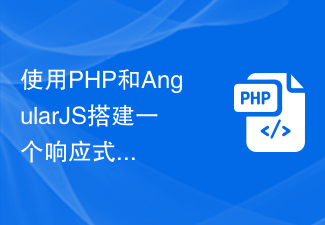 使用PHP和AngularJS搭建一个响应式网站,提供优质的用户体验Jun 27, 2023 pm 07:37 PM
使用PHP和AngularJS搭建一个响应式网站,提供优质的用户体验Jun 27, 2023 pm 07:37 PM在如今信息时代,网站已经成为人们获取信息和交流的重要工具。一个响应式的网站能够适应各种设备,为用户提供优质的体验,成为了现代网站开发的热点。本篇文章将介绍如何使用PHP和AngularJS搭建一个响应式网站,从而提供优质的用户体验。PHP介绍PHP是一种开源的服务器端编程语言,非常适用于Web开发。PHP具有很多优点,如易于学习、跨平台、丰富的工具库、开发效
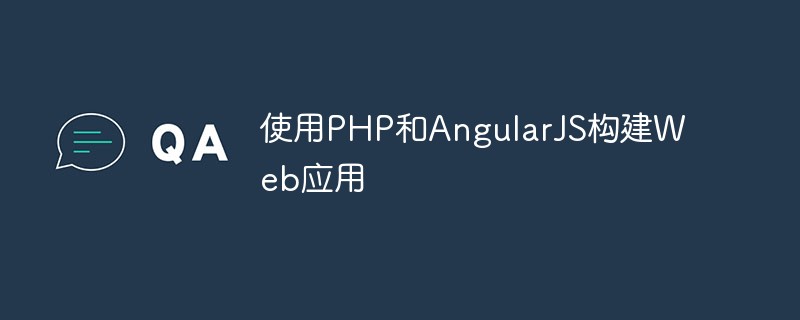 使用PHP和AngularJS构建Web应用May 27, 2023 pm 08:10 PM
使用PHP和AngularJS构建Web应用May 27, 2023 pm 08:10 PM随着互联网的不断发展,Web应用已成为企业信息化建设的重要组成部分,也是现代化工作的必要手段。为了使Web应用能够便于开发、维护和扩展,开发人员需要选择适合自己开发需求的技术框架和编程语言。PHP和AngularJS是两种非常流行的Web开发技术,它们分别是服务器端和客户端的解决方案,通过结合使用可以大大提高Web应用的开发效率和使用体验。PHP的优势PHP
 使用PHP和AngularJS开发一个在线文件管理平台,方便文件管理Jun 27, 2023 pm 01:34 PM
使用PHP和AngularJS开发一个在线文件管理平台,方便文件管理Jun 27, 2023 pm 01:34 PM随着互联网的普及,越来越多的人在使用网络进行文件传输和共享。然而,由于各种原因,使用传统的FTP等方式进行文件管理无法满足现代用户的需求。因此,建立一个易用、高效、安全的在线文件管理平台已成为了一种趋势。本文介绍的在线文件管理平台,基于PHP和AngularJS,能够方便地进行文件上传、下载、编辑、删除等操作,并且提供了一系列强大的功能,例如文件共享、搜索、
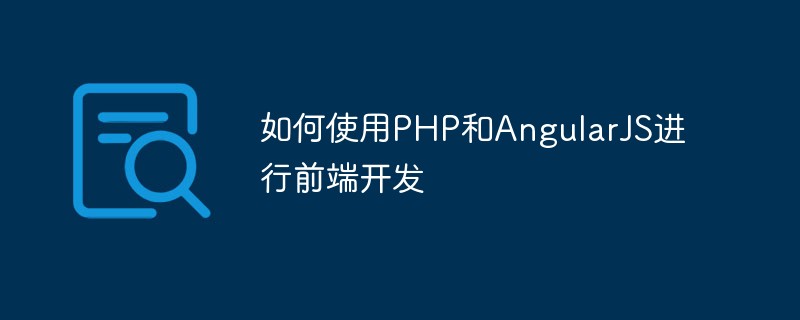 如何使用PHP和AngularJS进行前端开发May 11, 2023 pm 05:18 PM
如何使用PHP和AngularJS进行前端开发May 11, 2023 pm 05:18 PM随着互联网的普及和发展,前端开发已变得越来越重要。作为前端开发人员,我们需要了解并掌握各种开发工具和技术。其中,PHP和AngularJS是两种非常有用和流行的工具。在本文中,我们将介绍如何使用这两种工具进行前端开发。一、PHP介绍PHP是一种流行的开源服务器端脚本语言,它适用于Web开发,可以在Web服务器和各种操作系统上运行。PHP的优点是简单、快速、便
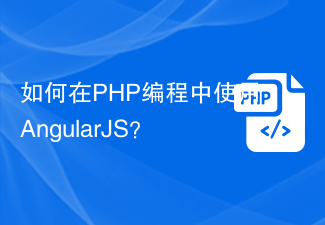 如何在PHP编程中使用AngularJS?Jun 12, 2023 am 09:40 AM
如何在PHP编程中使用AngularJS?Jun 12, 2023 am 09:40 AM随着Web应用程序的普及,前端框架AngularJS变得越来越受欢迎。AngularJS是一个由Google开发的JavaScript框架,它可以帮助你构建具有动态Web应用程序功能的Web应用程序。另一方面,对于后端编程,PHP是非常受欢迎的编程语言。如果您正在使用PHP进行服务器端编程,那么结合AngularJS使用PHP将可以为您的网站带来更多的动态效
 使用Flask和AngularJS构建单页Web应用程序Jun 17, 2023 am 08:49 AM
使用Flask和AngularJS构建单页Web应用程序Jun 17, 2023 am 08:49 AM随着Web技术的飞速发展,单页Web应用程序(SinglePageApplication,SPA)已经成为一种越来越流行的Web应用程序模型。相比于传统的多页Web应用程序,SPA的最大优势在于用户感受更加流畅,同时服务器端的计算压力也大幅减少。在本文中,我们将介绍如何使用Flask和AngularJS构建一个简单的SPA。Flask是一款轻量级的Py


Hot AI Tools

Undresser.AI Undress
AI-powered app for creating realistic nude photos

AI Clothes Remover
Online AI tool for removing clothes from photos.

Undress AI Tool
Undress images for free

Clothoff.io
AI clothes remover

AI Hentai Generator
Generate AI Hentai for free.

Hot Article

Hot Tools

EditPlus Chinese cracked version
Small size, syntax highlighting, does not support code prompt function

SublimeText3 Chinese version
Chinese version, very easy to use

DVWA
Damn Vulnerable Web App (DVWA) is a PHP/MySQL web application that is very vulnerable. Its main goals are to be an aid for security professionals to test their skills and tools in a legal environment, to help web developers better understand the process of securing web applications, and to help teachers/students teach/learn in a classroom environment Web application security. The goal of DVWA is to practice some of the most common web vulnerabilities through a simple and straightforward interface, with varying degrees of difficulty. Please note that this software

PhpStorm Mac version
The latest (2018.2.1) professional PHP integrated development tool

Dreamweaver CS6
Visual web development tools








