Home >Backend Development >PHP Tutorial >Ecshop product customization: how to add fields?
Ecshop product customization: how to add fields?
- 王林Original
- 2024-03-12 11:36:031262browse
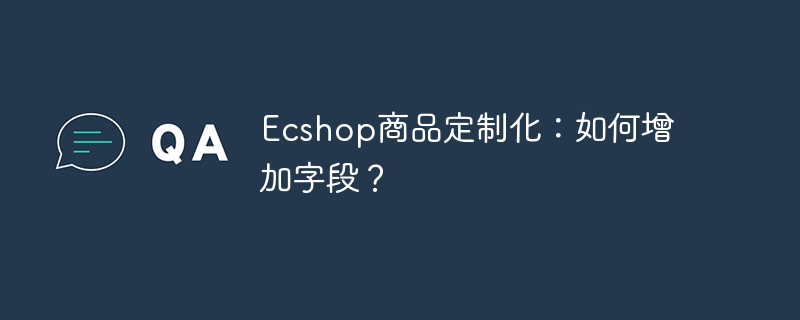
Ecshop product customization: How to add fields?
Ecshop is a powerful e-commerce system that can meet the needs of most e-commerce websites. However, sometimes we need to customize the product, that is, add some additional fields to the product to meet specific needs. This article will introduce how to add fields in Ecshop and provide specific code examples.
- Determine the type of fields that need to be added
Before adding fields, you first need to determine the types of fields that need to be added. Common field types include text, numbers, dates, etc. In this example, we will use a text type field as an example.
- Modify the database structure
First, we need to modify the database structure of Ecshop. Suppose we need to add an additional text field "custom_field" to the product. We can add this field to the database through the following SQL statement:
ALTER TABLE `ecs_goods` ADD COLUMN `custom_field` VARCHAR(255) DEFAULT NULL COMMENT '自定义字段';
This SQL statement will add a field named custom_field to the ecs_goods table , type is VARCHAR, length is 255 characters, initial value is NULL.
- Modify the product editing page
Next, we need to modify the product editing page so that the administrator can enter and save the new field data. In Ecshop, the template file corresponding to the product editing page is admin/goods_edit.htm. We can add an input box to the file to enter the new field data. The following is a simple example:
<tr>
<td class="label">自定义字段:</td>
<td>
<input type="text" name="custom_field" value="{$goods.custom_field}" size="40" />
</td>
</tr>In the above example, we added an input box named custom_field to the product editing page, and obtained the custom_field field of the product through {$goods.custom_field} value.
- Save and display the new field data
Finally, we need to modify the saving and display logic of product data in order to save the data of the new field to the database. and displayed on the product details page. In Ecshop, the storage and display logic of product data correspond to the admin/goods.php and goods.php files respectively. We can save the new field data and display the new field data on the product details page through the following code snippet:
in admin/goods.php:
$custom_field = isset($_POST['custom_field']) ? trim($_POST['custom_field']) : '';
$sql = "UPDATE `ecs_goods` SET `custom_field` = '{$custom_field}' WHERE `goods_id` = {$goods_id}";
$db->query($sql);in goods.php :
$smarty->assign('custom_field', $goods['custom_field']);Through the above code snippet, we can save the new field data to the database and display it on the product details page.
Summary
It is not complicated to add product fields in Ecshop. You only need to modify the database structure, edit the page and save the display logic. When customizing a website, adding fields can make products more enriched and personalized, improving user experience and shopping pleasure. I hope the above examples are helpful to you, and I wish you success in the field of customized products in Ecshop!
The above is the detailed content of Ecshop product customization: how to add fields?. For more information, please follow other related articles on the PHP Chinese website!

