In daily use, sometimes we forget the unlock password of the mobile phone. At this time, how to set up oppo cloud service to unlock the password becomes an important issue. In this article, PHP editor Xiaoxin will introduce you to the setting method of oppo cloud service to help you quickly solve the problem of forgetting your mobile phone password. With simple steps, you can easily set up Oppo cloud services to ensure the security of your phone data and avoid the embarrassing situation of forgetting your password.

How to set unlock password for oppo cloud service
Answer: On the mobile phone, enter the account number help center setting in the cloud service set by Yes, you can set it up on the computer on the webpage https://cloud.oppo.com
Details description:
1. Enter [Settings] and select [Cloud Service].

2. Click [Account Help Center].

3. Find [Set Password] in the self-service and enter the settings.

PC version
1. Enter the webpage [https://cloud.oppo.com] and log in to your oppo cloud service account.

2. Click [Find Phone].

3. Select [Lock Screen].

4. After entering the [Lock Screen Password] in the pop-up window, click [Lock].

The above is the detailed content of How to set unlock password for oppo cloud service. For more information, please follow other related articles on the PHP Chinese website!
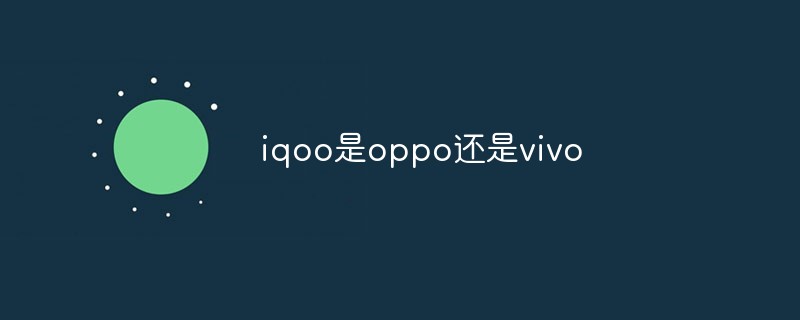 iqoo是oppo还是vivoNov 15, 2022 pm 05:56 PM
iqoo是oppo还是vivoNov 15, 2022 pm 05:56 PMiqoo是vivo。iQOO是vivo旗下子品牌,有iQOO旗舰、iQOO Neo、 iQOO Z、iQOO U四个系列。iQOO品牌内涵为“生而强悍探索不止”,坚持顶级性能+顶级电竞,期望给消费者带来一流的操控体验。从第一代iQOO起,便是KPL独家官方比赛用机 ,通过了KPL最严苛的比赛机测试认证。
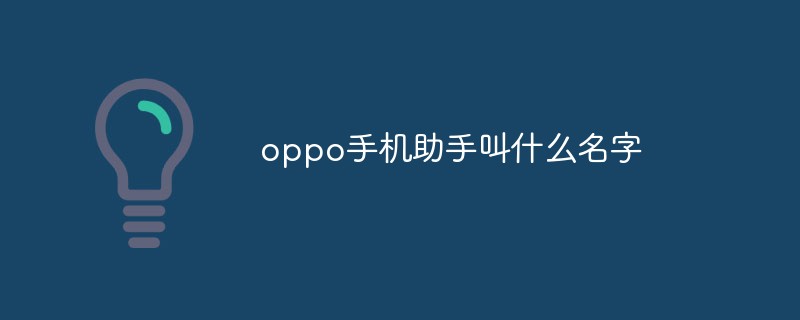 oppo手机助手叫什么名字Aug 25, 2022 pm 03:08 PM
oppo手机助手叫什么名字Aug 25, 2022 pm 03:08 PMOPPO手机助手叫Breeno;Breeno是OPPO与2018年12月发布的智能助理,集感知、记忆、决策、学习进化于一体,通过多模态交互,为用户提供基于情境的服务,以传感器、语音、机器视觉为基础的感知技术,融合不同的交互方式。
 opporeno7有红外线功能吗Dec 05, 2022 pm 02:27 PM
opporeno7有红外线功能吗Dec 05, 2022 pm 02:27 PMOPPO Reno7没有红外线,不支持通过手机红外传感器遥控电视、空调等教程之家电产品,但可以支持NFC功能(支持Android Beam,支持eSE、HCE、UICC、NFC-SIM)。OPPO Reno7搭载了高通骁龙778G八核处理器,主频为2.4吉赫兹 、 A78*1+2.4G吉赫兹、A78*3+1.8吉赫兹的A55*4小核能十分均衡地处理各种负载。
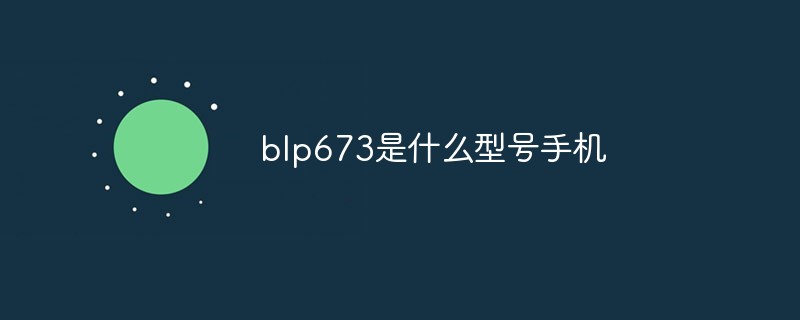 苹果xs是几代Dec 06, 2022 am 11:28 AM
苹果xs是几代Dec 06, 2022 am 11:28 AM苹果xs是第十二代。苹果xs是2018年9月13日发布的,为第十二代苹果手机,搭载了A12仿生芯片,采用7nm FinFET工艺、2个性能大核+4个能效小核的六核心架构;其中大核频率提升到2.49GHz,性能最高提升15%,小核最高节能50%。
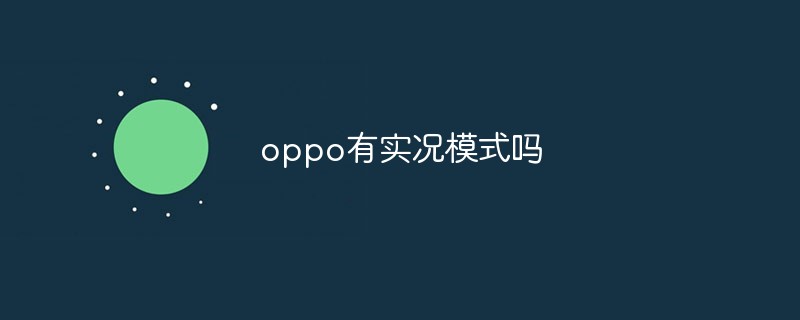 oppo有实况模式吗Dec 05, 2022 pm 01:52 PM
oppo有实况模式吗Dec 05, 2022 pm 01:52 PMoppo没有实况模式,但是有gif动画模式,该模式跟实况功能相似;gif动画模式的使用方法是:1、打开相机,点击右下角圆圈图标,选择GIF动画;2、进入GIF动画界面,点击拍摄按钮即可。
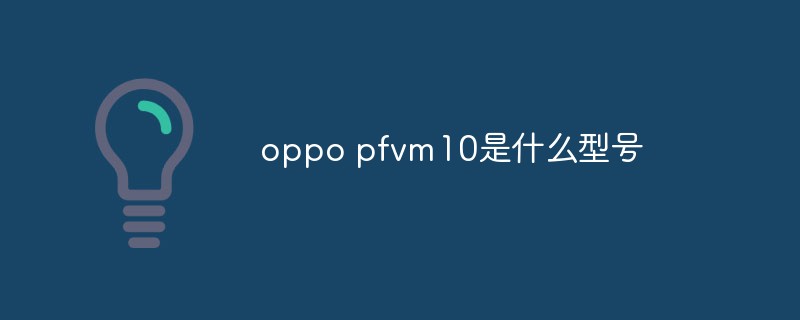 oppo pfvm10是什么型号Dec 02, 2022 pm 04:58 PM
oppo pfvm10是什么型号Dec 02, 2022 pm 04:58 PMoppo pfvm10是oppo a56的手机型号。OPPO A56是OPPO于2021年10月26日发布的一款手机产品,正面采用A-Si材质的6.5英寸高清护眼屏,具有4096级智能调光精度,可以使亮度调节更加精致,屏幕的明暗对比也可以随意调节。OPPO A56搭载了联发科天玑700处理器,支持双模5G上网,采用360度防抱死环绕天线设计,轻松实现全天候多方位5G享受体验。
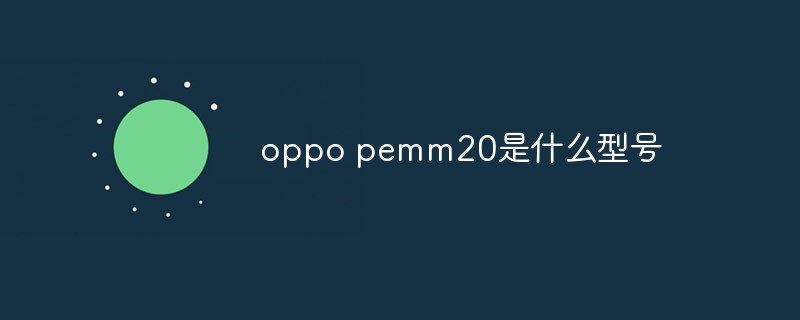 oppo pemm20是什么型号Nov 24, 2022 pm 04:56 PM
oppo pemm20是什么型号Nov 24, 2022 pm 04:56 PMoppo pemm20是OPPO A55的手机型号。OPPO A55是OPPO于2021年1月25日发布的手机,搭载的是联发科天玑700八核5G处理器,采用7纳米制程工艺,采用了2×2.2吉赫兹A76+6×2.0吉赫兹A55 8核心架构设计,GPU为Mali-G57MC2,性能上可满足日常使用以及游戏需求;采用了RAM+运存拓展技术,减少内存碎片化状态,增加后台缓存APP数量。
 OPPO Ace2云服务功能详解Mar 25, 2024 pm 04:46 PM
OPPO Ace2云服务功能详解Mar 25, 2024 pm 04:46 PM1、打开桌面【设置】-【云服务】,如下图:2、点击【照片】-【照片自动同步】;【联系人】开关打开;【云备份】开关打开。如下图:3、以照片丢失为例,开启照片自动同步后,若相册照片不见了(最近删除里也没有)。可以通过【设置】-【云服务】-【管理云端数据】-【相册】就可以查看到之前备份的照片了,如下图:OPPO云服务是你的智能数据管家,它能将照片、联系人等资料安全存储到OPPO云,云端守护你的数据安全,并让你轻松管理这些数据。当你的手机数据意外丢失或者需要更换手机时,你可以随时将OPPO云中的数据快速


Hot AI Tools

Undresser.AI Undress
AI-powered app for creating realistic nude photos

AI Clothes Remover
Online AI tool for removing clothes from photos.

Undress AI Tool
Undress images for free

Clothoff.io
AI clothes remover

AI Hentai Generator
Generate AI Hentai for free.

Hot Article

Hot Tools

SublimeText3 Mac version
God-level code editing software (SublimeText3)

SAP NetWeaver Server Adapter for Eclipse
Integrate Eclipse with SAP NetWeaver application server.

Atom editor mac version download
The most popular open source editor

mPDF
mPDF is a PHP library that can generate PDF files from UTF-8 encoded HTML. The original author, Ian Back, wrote mPDF to output PDF files "on the fly" from his website and handle different languages. It is slower than original scripts like HTML2FPDF and produces larger files when using Unicode fonts, but supports CSS styles etc. and has a lot of enhancements. Supports almost all languages, including RTL (Arabic and Hebrew) and CJK (Chinese, Japanese and Korean). Supports nested block-level elements (such as P, DIV),

SecLists
SecLists is the ultimate security tester's companion. It is a collection of various types of lists that are frequently used during security assessments, all in one place. SecLists helps make security testing more efficient and productive by conveniently providing all the lists a security tester might need. List types include usernames, passwords, URLs, fuzzing payloads, sensitive data patterns, web shells, and more. The tester can simply pull this repository onto a new test machine and he will have access to every type of list he needs.






