Expressions are used for application data binding to HTML. Expressions are written in double brackets like {{expression}}. The behavior in expressions is the same as the ng-bind directive. AngularJS application expressions are pure javascript expressions and output the data they are used in there.
Use numbers
<p>Expense on Books : {{cost * quantity}} Rs</p>
Use string
<p>Hello {{student.firstname + " " + student.lastname}}!</p>
Use object
<p>Roll No: {{student.rollno}}</p>
Use an array
<p>Marks(Math): {{marks[3]}}</p>
Example
The following example will demonstrate all the above expressions.
The testAngularJS.html file code is as follows:
<html>
<title>AngularJS Expressions</title>
<body>
<h1 id="Sample-Application">Sample Application</h1>
<div ng-app="" ng-init="quantity=1;cost=30; student={firstname:'Mahesh',lastname:'Parashar',rollno:101};marks=[80,90,75,73,60]">
<p>Hello {{student.firstname + " " + student.lastname}}!</p>
<p>Expense on Books : {{cost * quantity}} Rs</p>
<p>Roll No: {{student.rollno}}</p>
<p>Marks(Math): {{marks[3]}}</p>
</div>
<script src="http://ajax.googleapis.com/ajax/libs/angularjs/1.2.15/angular.min.js"></script>
</body>
</html>
Output
Open textAngularJS.html in your web browser. See the results as follows:

 2022年最新5款的angularjs教程从入门到精通Jun 15, 2017 pm 05:50 PM
2022年最新5款的angularjs教程从入门到精通Jun 15, 2017 pm 05:50 PMJavascript 是一个非常有个性的语言. 无论是从代码的组织, 还是代码的编程范式, 还是面向对象理论都独具一格. 而很早就在争论的Javascript 是不是面向对象语言这个问题, 显然已有答案. 但是, 即使 Javascript 叱咤风云二十年, 如果想要看懂 jQuery, Angularjs, 甚至是 React 等流行框架, 观看《黑马云课堂JavaScript 高级框架设计视频教程》就对了。
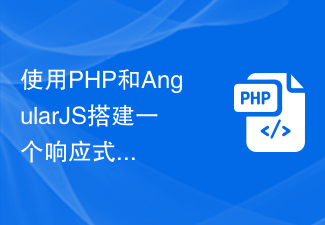 使用PHP和AngularJS搭建一个响应式网站,提供优质的用户体验Jun 27, 2023 pm 07:37 PM
使用PHP和AngularJS搭建一个响应式网站,提供优质的用户体验Jun 27, 2023 pm 07:37 PM在如今信息时代,网站已经成为人们获取信息和交流的重要工具。一个响应式的网站能够适应各种设备,为用户提供优质的体验,成为了现代网站开发的热点。本篇文章将介绍如何使用PHP和AngularJS搭建一个响应式网站,从而提供优质的用户体验。PHP介绍PHP是一种开源的服务器端编程语言,非常适用于Web开发。PHP具有很多优点,如易于学习、跨平台、丰富的工具库、开发效
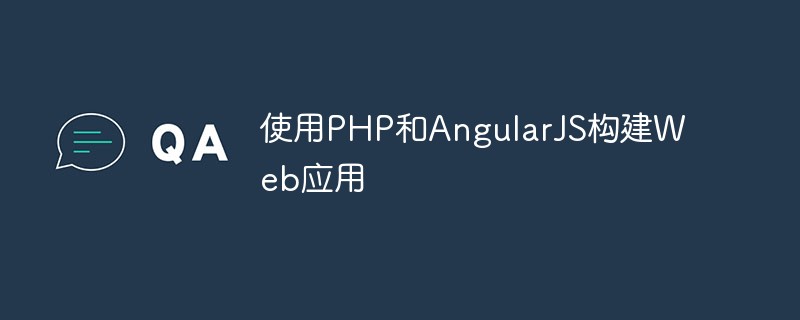 使用PHP和AngularJS构建Web应用May 27, 2023 pm 08:10 PM
使用PHP和AngularJS构建Web应用May 27, 2023 pm 08:10 PM随着互联网的不断发展,Web应用已成为企业信息化建设的重要组成部分,也是现代化工作的必要手段。为了使Web应用能够便于开发、维护和扩展,开发人员需要选择适合自己开发需求的技术框架和编程语言。PHP和AngularJS是两种非常流行的Web开发技术,它们分别是服务器端和客户端的解决方案,通过结合使用可以大大提高Web应用的开发效率和使用体验。PHP的优势PHP
 如何解决Python的表达式语法错误?Jun 24, 2023 pm 05:04 PM
如何解决Python的表达式语法错误?Jun 24, 2023 pm 05:04 PMPython作为一种高级编程语言,易于学习和使用。一旦需要编写Python程序时,无法避免地遇到语法错误,表达式语法错误是常见的一种。在本文中,我们将讨论如何解决Python的表达式语法错误。表达式语法错误是Python中最常见的错误之一,它通常是由于错误的使用语法或缺少必要组件而导致的。在Python中,表达式通常由数字、字符串、变量和运算符组成。最常见的
 在C和C++中,逗号(comma)的用法是用来分隔表达式或语句Sep 09, 2023 pm 05:33 PM
在C和C++中,逗号(comma)的用法是用来分隔表达式或语句Sep 09, 2023 pm 05:33 PM在C或C++中,逗号“,”有不同的用途。在这里我们将了解如何使用它们。逗号作为运算符。逗号运算符是一个二元运算符,它计算第一个操作数,然后丢弃结果,然后计算第二个操作数并返回值。逗号运算符在C或C++中的优先级最低。示例#include<stdio.h>intmain(){ intx=(50,60); inty=(func1(),func2());}这里60将被分配给x。对于下一条语句,将首先执行func1(
 使用PHP和AngularJS开发一个在线文件管理平台,方便文件管理Jun 27, 2023 pm 01:34 PM
使用PHP和AngularJS开发一个在线文件管理平台,方便文件管理Jun 27, 2023 pm 01:34 PM随着互联网的普及,越来越多的人在使用网络进行文件传输和共享。然而,由于各种原因,使用传统的FTP等方式进行文件管理无法满足现代用户的需求。因此,建立一个易用、高效、安全的在线文件管理平台已成为了一种趋势。本文介绍的在线文件管理平台,基于PHP和AngularJS,能够方便地进行文件上传、下载、编辑、删除等操作,并且提供了一系列强大的功能,例如文件共享、搜索、
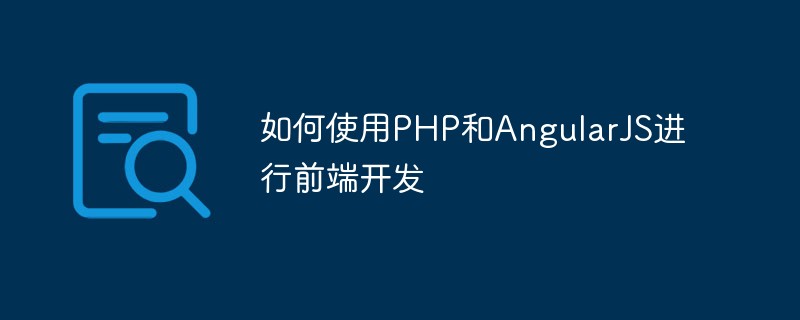 如何使用PHP和AngularJS进行前端开发May 11, 2023 pm 05:18 PM
如何使用PHP和AngularJS进行前端开发May 11, 2023 pm 05:18 PM随着互联网的普及和发展,前端开发已变得越来越重要。作为前端开发人员,我们需要了解并掌握各种开发工具和技术。其中,PHP和AngularJS是两种非常有用和流行的工具。在本文中,我们将介绍如何使用这两种工具进行前端开发。一、PHP介绍PHP是一种流行的开源服务器端脚本语言,它适用于Web开发,可以在Web服务器和各种操作系统上运行。PHP的优点是简单、快速、便
 介绍C语言中的指数函数表达式Feb 18, 2024 pm 01:11 PM
介绍C语言中的指数函数表达式Feb 18, 2024 pm 01:11 PMC语言中指数函数表达式的写法介绍及代码示例什么是指数函数指数函数是数学中一类常见的函数,可以表示为f(x)=a^x的形式,其中a为底数,x为指数。指数函数主要用于描述指数增长或指数衰减的情况。指数函数的代码示例在C语言中,我们可以使用数学库中的pow()函数来计算指数函数,下面是一个示例程序:#include


Hot AI Tools

Undresser.AI Undress
AI-powered app for creating realistic nude photos

AI Clothes Remover
Online AI tool for removing clothes from photos.

Undress AI Tool
Undress images for free

Clothoff.io
AI clothes remover

AI Hentai Generator
Generate AI Hentai for free.

Hot Article

Hot Tools

Dreamweaver Mac version
Visual web development tools

MantisBT
Mantis is an easy-to-deploy web-based defect tracking tool designed to aid in product defect tracking. It requires PHP, MySQL and a web server. Check out our demo and hosting services.

Notepad++7.3.1
Easy-to-use and free code editor

SAP NetWeaver Server Adapter for Eclipse
Integrate Eclipse with SAP NetWeaver application server.

SublimeText3 Mac version
God-level code editing software (SublimeText3)







