
In the Discuz forum, the navigation bar is one of the parts that users often come into contact with when visiting the website. Therefore, customizing the navigation bar can add a unique personalized style to the forum and improve the user experience. Next, we will introduce how to personalize the navigation bar in the Discuz forum and provide specific code examples.
First, we need to log in to Discuz's backend management system and enter the "Interface" -> "Navigation Settings" page. On this page, we can perform various settings and customizations on the navigation bar. The following are some commonly used personalization methods and corresponding code examples:
-
Change the background color of the navigation bar:
You can change the background color of the navigation bar through the following CSS code:#hd { background-color: #ff6600; }#ff6600 here is the color code representing orange. You can replace this color code according to your own preferences.
-
Add a custom navigation bar link:
If you want to add a custom link to the navigation bar, you can use the following code example:<li><a href="http://www.example.com">自定义链接</a></li>
Add this By adding a piece of code to the corresponding position of the navigation bar menu, you can add a custom link.
-
Adjust the style of the navigation bar menu:
To adjust the style of the navigation bar menu, you can use the following code example:#nv a { color: #ffffff; font-weight: bold; }This CSS code can be The font color of the navigation bar menu is set to white and displayed in bold.
- Modify the order of the navigation bar menu:
You can adjust the order of the navigation bar menu through the "Navigation Settings" page in the background management system, and place the menu items you want in first place.
Through the above personalized customization methods and code examples, you can easily customize a unique navigation bar for the Discuz forum, improve the user experience, and make the forum more attractive. I hope the above content is helpful to you, and I hope your forum becomes more and more popular!
The above is the detailed content of Personalized Discuz navigation bar makes the forum more unique!. For more information, please follow other related articles on the PHP Chinese website!
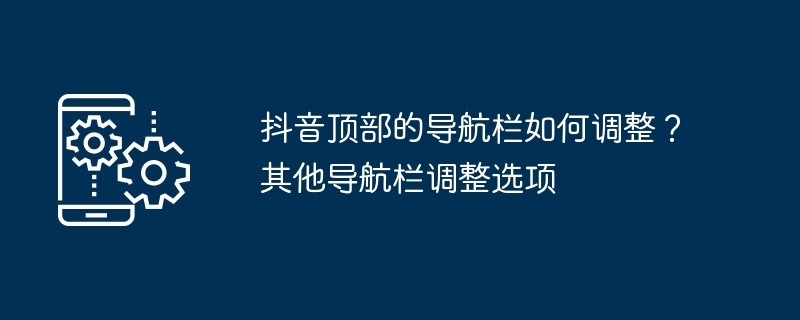 抖音顶部的导航栏如何调整?其他导航栏调整选项Mar 07, 2024 pm 02:50 PM
抖音顶部的导航栏如何调整?其他导航栏调整选项Mar 07, 2024 pm 02:50 PM抖音界面的导航栏位于顶部,是用户快速访问不同功能和内容的重要通道。随着抖音的不断更新,用户可能希望能够根据个人喜好和需求对导航栏进行自定义和调整。一、抖音顶部的导航栏如何调整?通常,抖音的顶部导航栏会展示一些热门频道,让用户方便快速浏览和查看感兴趣的内容。如果您想调整顶部频道的设置,只需按照以下步骤操作即可:打开抖音应用并登录您的账号。在主界面上方找到导航栏,通常位于屏幕中间或顶部。点击导航栏上方的“+”符号或类似的按钮,进入频道编辑界面。在频道编辑界面中,您可以看到默认的热门频道列表。您可以通
 纯CSS实现带阴影效果的菜单导航栏的实现步骤Oct 16, 2023 am 08:27 AM
纯CSS实现带阴影效果的菜单导航栏的实现步骤Oct 16, 2023 am 08:27 AM纯CSS实现带阴影效果的菜单导航栏的实现步骤,需要具体代码示例在网页设计中,菜单导航栏是一个非常常见的元素。通过给菜单导航栏添加阴影效果,不仅可以增加其美观度,还可以提升用户体验。在本文中,我们将使用纯CSS来实现一个带阴影效果的菜单导航栏,并提供具体的代码示例供参考。实现步骤如下:创建HTML结构首先,我们需要创建一个基本的HTML结构来容纳菜单导航栏。以
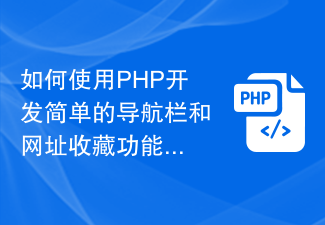 如何使用PHP开发简单的导航栏和网址收藏功能Sep 20, 2023 pm 03:14 PM
如何使用PHP开发简单的导航栏和网址收藏功能Sep 20, 2023 pm 03:14 PM如何使用PHP开发简单的导航栏和网址收藏功能导航栏和网址收藏功能是网页开发中常见并且实用的功能之一。本文将介绍如何使用PHP语言开发一个简单的导航栏和网址收藏功能,并提供具体的代码示例。创建导航栏界面首先,我们需要创建一个导航栏界面。导航栏通常包含一些链接,用于快速导航到其他页面。我们可以使用HTML和CSS来设计并排列这些链接。以下是一个简单的导航栏界面的
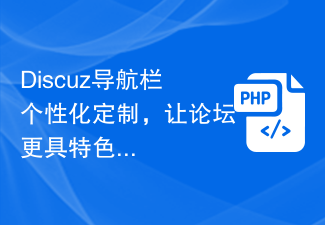 Discuz导航栏个性化定制,让论坛更具特色!Mar 11, 2024 pm 01:45 PM
Discuz导航栏个性化定制,让论坛更具特色!Mar 11, 2024 pm 01:45 PM在Discuz论坛中,导航栏是用户访问网站时经常接触到的部分之一,因此定制导航栏可以为论坛增添独特的个性化风格,提升用户体验。接下来将介绍如何在Discuz论坛中进行导航栏的个性化定制,并提供具体的代码示例。首先,我们需要登录到Discuz的后台管理系统,进入“界面”->“导航设置”页面。在这个页面上,我们可以对导航栏进行各种设置和定制。以下是一些
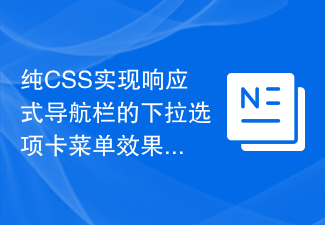 纯CSS实现响应式导航栏的下拉选项卡菜单效果的实现步骤Oct 28, 2023 am 09:58 AM
纯CSS实现响应式导航栏的下拉选项卡菜单效果的实现步骤Oct 28, 2023 am 09:58 AM纯CSS实现响应式导航栏的下拉选项卡菜单效果的实现步骤导航栏是网页中常见的元素之一,而下拉选项卡菜单则是导航栏中经常使用的一种效果,能够提供更多的导航选项。本文将介绍如何使用纯CSS实现一个响应式的导航栏下拉选项卡菜单效果。步骤一:搭建基础HTML结构我们首先需要搭建一个基础的HTML结构来进行演示,并且为这个导航栏添加一些样式。下面是一个简单的HTML结构
 纯CSS实现菜单导航栏的悬浮效果的实现步骤Oct 19, 2023 am 10:13 AM
纯CSS实现菜单导航栏的悬浮效果的实现步骤Oct 19, 2023 am 10:13 AM纯CSS实现菜单导航栏的悬浮效果的实现步骤随着Web设计的不断进步,用户对于网站的需求也越来越高。为了提供更好的用户体验,悬浮效果在网站设计中得到了广泛应用。本文将介绍如何使用纯CSS来实现菜单导航栏的悬浮效果,以提升网站的可用性和美观性。创建基本菜单结构首先,我们需要在HTML文档中创建菜单的基本结构。以下是一个简单的示例:<navclass=&q
 VSCode 中文设置:个性化你的编辑器Mar 25, 2024 pm 05:00 PM
VSCode 中文设置:个性化你的编辑器Mar 25, 2024 pm 05:00 PM标题:VSCode中文设置:个性化你的编辑器在如今的程序员工作中,一款强大、灵活且个性化的代码编辑器是必不可少的工具。VisualStudioCode(简称VSCode)作为一款免费开源的现代化代码编辑器,受到了广大开发者的喜爱。与许多软件一样,VSCode也支持多语言,包括中文。本文将介绍如何在VSCode中设置中文环境,让你的编辑器更加
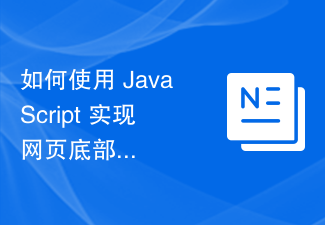 如何使用 JavaScript 实现网页底部固定导航栏的背景颜色渐变效果?Oct 20, 2023 pm 07:36 PM
如何使用 JavaScript 实现网页底部固定导航栏的背景颜色渐变效果?Oct 20, 2023 pm 07:36 PM如何使用JavaScript实现网页底部固定导航栏的背景颜色渐变效果?在现代网页设计中,固定导航栏已成为一种常见的布局方式。如果你想为网页底部固定导航栏添加一个背景颜色渐变效果,JavaScript是一个非常适合的选择。本文将向你介绍如何使用JavaScript来实现这一效果,并提供具体的代码示例。步骤1:HTML结构首先,我们需要在HTML


Hot AI Tools

Undresser.AI Undress
AI-powered app for creating realistic nude photos

AI Clothes Remover
Online AI tool for removing clothes from photos.

Undress AI Tool
Undress images for free

Clothoff.io
AI clothes remover

AI Hentai Generator
Generate AI Hentai for free.

Hot Article

Hot Tools

SublimeText3 Mac version
God-level code editing software (SublimeText3)

Dreamweaver CS6
Visual web development tools

ZendStudio 13.5.1 Mac
Powerful PHP integrated development environment

Safe Exam Browser
Safe Exam Browser is a secure browser environment for taking online exams securely. This software turns any computer into a secure workstation. It controls access to any utility and prevents students from using unauthorized resources.

PhpStorm Mac version
The latest (2018.2.1) professional PHP integrated development tool






