Home >Mobile Game Tutorial >Mobile Game Guide >How to pin products to the top in 'Xianyu'
How to pin products to the top in 'Xianyu'
- WBOYWBOYWBOYWBOYWBOYWBOYWBOYWBOYWBOYWBOYWBOYWBOYWBforward
- 2024-03-11 13:37:122473browse
php editor Xiaoxin will introduce to you how to pin products to the top in the "Xianyu" App. In the "Xianyu" App, top products can make your items more easily discovered by buyers and increase the success rate of transactions. With simple operations, you can quickly pin the products you want to promote to the top and increase exposure. Below we will introduce in detail the specific operation steps of the top products in the "Xianyu" App, so that you can easily master this technique and improve your transaction efficiency!
How to pin products to the top of Xianyu
Answer: Long press the product on the personal page and click on the pin item.
Details description:
1. Enter the software and click [My] on the lower right.

2. Click [Avatar] above.
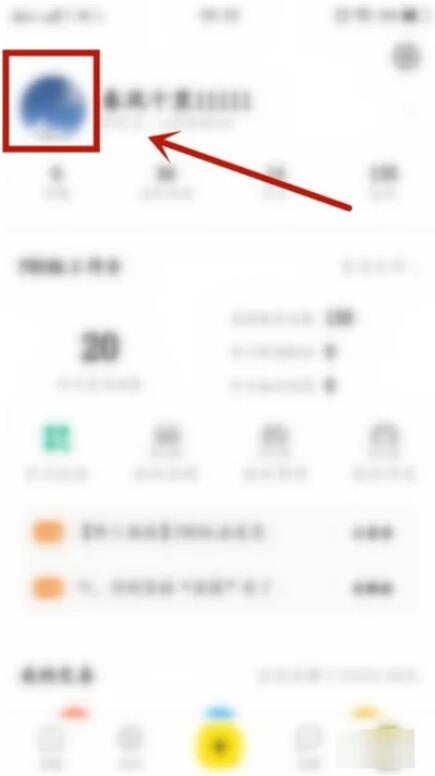
3. Long press the product you want to pin to the top.

4. Click [Pick Baby] again.

5. This product will return to the top of the list.

The above is the detailed content of How to pin products to the top in 'Xianyu'. For more information, please follow other related articles on the PHP Chinese website!

