Home >Backend Development >PHP Tutorial >Solution to PHP data acquisition failure after IIS installs SSL certificate
Solution to PHP data acquisition failure after IIS installs SSL certificate
- 王林Original
- 2024-03-11 13:18:03452browse
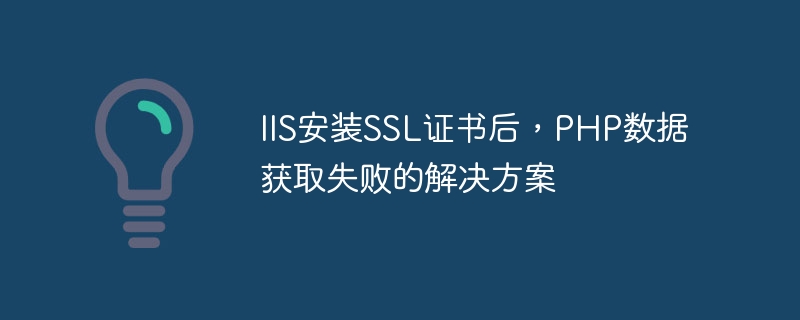
After installing the SSL certificate on IIS, sometimes PHP data acquisition fails, which may cause trouble to the normal operation of the website. This article explores solutions to this problem and provides specific code examples to help readers solve this common technical difficulty.
First of all, let us understand why the PHP data acquisition failure occurs after installing the SSL certificate. The SSL certificate ensures the security of the website by encrypting data transmission, but sometimes this encryption may affect the normal communication between PHP and other services. Common problems include PHP not being able to correctly recognize the SSL certificate, incorrect certificate configuration, etc.
The key to solving this problem is to correctly configure the server and PHP environment so that they can properly recognize the SSL certificate and transmit data. The following are some solutions and specific code examples:
1. Configure the IIS server
First, ensure that the IIS server has correctly installed the SSL certificate and configured the correct certificate binding. Select the corresponding site in IIS Manager, click the "Bind" button, select the SSL certificate in the list, and make sure the selected certificate is correct.
2. Configure the PHP environment
In the PHP configuration file, usually the php.ini file, add the following configuration to ensure that PHP can communicate with the SSL certificate normally:
; Extension settings extension=php_openssl.dll ; SSL settings openssl.cafile="path/to/your/cert.pem"
Among them, php_openssl.dll is PHP’s OpenSSL extension module, and openssl.cafile is the path to the SSL certificate. Make sure the cert.pem file is the correct SSL certificate file and has the correct permissions set.
3. PHP data acquisition sample code
Finally, the following is a simple PHP code example to obtain data from an HTTPS site:
$ch = curl_init(); curl_setopt($ch, CURLOPT_URL, "https://www.example.com/data"); curl_setopt($ch, CURLOPT_RETURNTRANSFER, 1); curl_setopt($ch, CURLOPT_SSL_VERIFYPEER, false); // 是否验证SSL证书 $result = curl_exec($ch); curl_close($ch); echo $result;
This code uses The cURL library obtains data from HTTPS sites and ignores SSL certificate verification by setting CURLOPT_SSL_VERIFYPEER to false to ensure that data can be obtained normally even if there is a problem with the SSL certificate configuration. Of course, this is just a simple example, and the specific code should be adjusted and optimized according to the actual situation.
To sum up, by correctly configuring the IIS server and PHP environment, and using the corresponding code examples, the problem of PHP data acquisition failure after installing the SSL certificate can be solved. I hope this information can help readers successfully solve this technical problem and ensure the normal operation of the website.
The above is the detailed content of Solution to PHP data acquisition failure after IIS installs SSL certificate. For more information, please follow other related articles on the PHP Chinese website!

