Home >PHP Framework >Laravel >Understand the input methods in Laravel and their functions
Understand the input methods in Laravel and their functions
- 王林Original
- 2024-03-11 11:27:041219browse
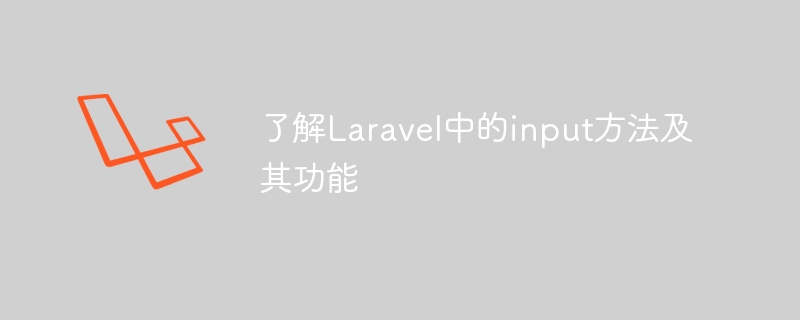
Understand the input method and its functions in Laravel
Laravel is a popular PHP framework that provides many convenient features to simplify the web development process. Among them, the input method is a commonly used function used to retrieve input data in HTTP requests. In this article, we'll take a deeper look at what the input method does and provide some concrete code examples to demonstrate its usage.
1. Basic functions of the input method
In Laravel, the input method is used to obtain all input data in the HTTP request. This data can include form submission data, URL parameters, uploaded files, etc. This data can be easily accessed using the input method, processed and validated.
2. Use the input method to obtain the data submitted by the form
Suppose we have a form that contains an input box named "username" in which users can fill in their username. We can use the input method to obtain the username data submitted by the user, as shown below:
$username = request()->input('username');The above code will obtain the data submitted by the user in the input box named "username" and assign it to $username variable. In this way, we can use the $username variable in subsequent code to manipulate the username data entered by the user.
3. Use the input method to obtain URL parameters
In web development, sometimes we need to obtain parameters from the URL in order to perform different operations based on the values of these parameters. The input method can also help us get URL parameters easily. For example, if our URL is "example.com/?id=123" and we want to get the value of the id parameter, we can use the following code:
$id = request()->input('id');This code will get the id in the URL The value of the parameter and assign it to the $id variable. In this way, we can use the $id variable in the code to manipulate the value of this parameter.
4. Use the input method to obtain uploaded files
In addition to obtaining text data, the input method can also help us obtain uploaded files. When users upload files, we can use the input method to easily access these files. For example, if we have a file upload form that contains a file field named "avatar", we can use the following code to get the uploaded file:
$avatar = request()->file('avatar');The above code will get the file named "avatar" The file uploaded by the user in the file field and assign it to the $avatar variable. In this way, we can process and store the uploaded files in the code.
Conclusion
By using the input method, we can easily access the input data in the HTTP request, including form submitted data, URL parameters, and uploaded files. In this article, we show how to use the input method to obtain different types of input data and provide concrete code examples to demonstrate its usage. I hope that through the introduction of this article, readers can have a deeper understanding of the input method and its functions in Laravel.
The above is the detailed content of Understand the input methods in Laravel and their functions. For more information, please follow other related articles on the PHP Chinese website!

