Home >Software Tutorial >Mobile Application >How to upload a business license for a Douyin store? What should I pay attention to?
How to upload a business license for a Douyin store? What should I pay attention to?
- WBOYWBOYWBOYWBOYWBOYWBOYWBOYWBOYWBOYWBOYWBOYWBOYWBforward
- 2024-03-11 09:34:141377browse
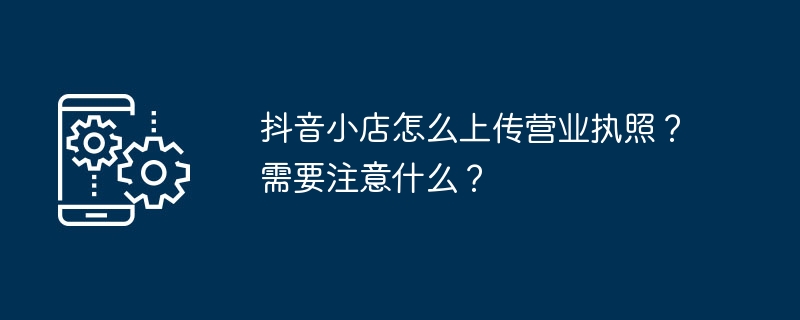
php Xiaobian Xigua will answer your question about uploading a business license for a Douyin store. When opening a Douyin store, uploading a business license is an essential step. It can not only increase the credibility of the store, but also enhance the trust of users. When uploading a business license, you need to pay attention to ensure that the information is true and clearly visible, and that the license is within the validity period. In addition, you need to pay attention to the license format requirements and size restrictions to avoid affecting the approval. Hope the above content is helpful to you!
Let us take a look at the specific steps to upload a business license:
In Douyin APP, click the "Mini Program" button at the bottom of the homepage, search and enter "Douyin Store", that is You can enter the store management interface.
Enter the store settings: In the store management interface, click the "Settings" button in the upper right corner to enter the store settings page.
Choose to upload a business license: On the store settings page, find the "Store Certification" option and click to enter. On the store certification page, you can see two options: "Company Certification" and "Self-employed License Certification". Choose the corresponding certification method according to your business type.
Fill in the certification information: Based on the actual situation, fill in the company name, company location, registered capital and other relevant information. Then, click "Upload Certification Information".
Upload business license: In the interface for uploading certification materials, find the "Business License Front Photo" column and click the "Select Photo" button. Select and upload a front-facing photo of your business license from your phone’s photo album. Make sure the photo is clearly visible, complete and unobstructed, and contains basic information such as company name, registration number, approval date, etc.
Submit for certification review: After the upload is completed, click the "Submit for certification review" button. The system will save and submit the certification application to the platform for review.
Next, let’s take a look at some things you need to pay attention to:
Photo requirements: The uploaded business license photo needs to be clearly visible and should not be blurry, too small, or blocked. Make sure the photo accurately displays the company's basic information, such as company name, registration number, approval date, etc.
License validity period: The business license has a validity period. Please pay attention to whether the license has expired when uploading. If the validity period has expired, you need to go through the annual inspection or renewal procedures of the license first.
Photo authenticity: In order to ensure that the business information on the platform is authentic and credible, the uploaded business license must be authentic and valid, and forged or expired licenses may not be used.
Certification review time: The platform will review the uploaded certification materials, which may take a certain amount of time. Normally, the certification audit cycle is 1-5 working days. During the review process, please wait patiently for the review results.
To summarize, uploading a business license is one of the necessary steps to register a Douyin store to ensure that the business information on the platform is authentic and credible. You can enter the store settings through the Douyin applet, select the corresponding authentication method and fill in the relevant information, and then upload a clearly visible photo of the business license. Please ensure the authenticity and validity of the photos, and wait patiently for the platform’s certification review. By uploading your business license correctly, you will gain more business opportunities and consumer trust, laying a solid foundation for the operation of Douyin stores.
The above is the detailed content of How to upload a business license for a Douyin store? What should I pay attention to?. For more information, please follow other related articles on the PHP Chinese website!

