 Backend Development
Backend Development PHP Tutorial
PHP Tutorial Discuz forum maintenance: steps to delete users in batches with one click
Discuz forum maintenance: steps to delete users in batches with one click
In the process of Discuz forum management, we often encounter situations where we need to delete users in batches. In this case, we need to use the one-click batch deletion of users. This article will introduce specific operation steps, along with code examples, to help administrators complete user management work quickly and efficiently.
Step 1: Log in to the Discuz backend
First, the administrator needs to log in to the Discuz backend management system. After successfully logging in, enter the user name and password, and click the "User" option in the left menu bar. Enter the user management page.
Step 2: Select batch operation
There will be a "Search User" box at the top of the user management page, and the administrator can filter out the users to be deleted as needed. Select the user you want to delete, then click the "Select User" operation button at the bottom of the page, select "Delete User" from the drop-down menu, and enter the user deletion operation page.
Step 3: Select the reason for deletion
In the user deletion operation page, the administrator needs to select a reason for deleting the user. You can usually choose options such as "Clean up junk users" and "Illegal operations" to record the purpose of deleting users.
Step 4: Confirm deletion
After confirming the reason for deletion, click the "Confirm deletion" button at the bottom of the page. The system will prompt you to confirm whether to delete the selected user. After confirmation, the system will delete the selected user accounts in batches.
Code example
The following is a simple PHP code example that implements Discuz's one-click batch deletion of users:
<?php
define('IN_DISCUZ', true);
require_once './source/class/class_core.php';
$discuz = C::app();
$discuz->init();
$uids = [1, 2, 3]; // 要删除的用户ID数组
foreach ($uids as $uid) {
C::t('common_member')->delete_by_uid($uid);
}In the above code example, Discuz is first introduced The core class library then defines an array of user IDs to be deleted. By looping through the user ID array and calling the delete_by_uid method to delete users, the function of batch deletion of users is realized.
Conclusion
Through the above steps and code examples, administrators can easily complete the user management of the Discuz forum and achieve batch deletion of users with one click. In the process of managing the forum, cleaning and maintaining user data in a timely manner will help maintain the good operating status of the forum and improve user experience and management efficiency. I hope this article is helpful to you, thank you for reading!
The above is the detailed content of Discuz forum maintenance: steps to delete users in batches with one click. For more information, please follow other related articles on the PHP Chinese website!
 PHP和PDO: 如何执行批量插入和更新Jul 28, 2023 pm 07:41 PM
PHP和PDO: 如何执行批量插入和更新Jul 28, 2023 pm 07:41 PMPHP和PDO:如何执行批量插入和更新导言:在使用PHP编写数据库相关的应用程序时,经常会遇到需要批量插入和更新数据的情况。传统的做法是使用循环来执行多次数据库操作,但这样的方法效率较低。PHP的PDO(PHPDataObject)提供了一种更高效的方法来执行批量插入和更新操作,本文将介绍如何使用PDO来实现批量插入和更新。一、PDO简介:PDO是PH
 无法在Windows 10家庭版中删除用户的解决方法Jan 26, 2024 pm 09:18 PM
无法在Windows 10家庭版中删除用户的解决方法Jan 26, 2024 pm 09:18 PM在这款win10家庭版中我们很多的小伙伴们都会在一些特定情况下创建多个用户,但是当我们不想要想着删除的时候发现没办法删除用户了,这个时候我们该怎么解决呢。win10家庭版不能删除用户怎么办1、首先我们可以直接使用win+R的快捷键组合来打开运行窗口。2、随后我们在运行窗口中输入"lusrmgr.msc",并摁下回车键,就可以打开本地用户和组管理器。3、在左侧的面板中我们展开用户的文件夹,然后找到需要删除的账户。4、随后我们在右键点击该账户,选择删除。5、我们在确认删除的窗口中,点击是。6、当我们
 ThinkPHP6批量操作指南:实现批量数据处理Aug 27, 2023 am 11:27 AM
ThinkPHP6批量操作指南:实现批量数据处理Aug 27, 2023 am 11:27 AMThinkPHP6批量操作指南:实现批量数据处理引言:在日常的开发中,我们经常需要针对大量数据进行批量操作,如批量插入、更新、删除等。在ThinkPHP6中,我们可以利用其提供的强大的批量操作功能来简化开发流程和提高效率。本文将介绍如何使用ThinkPHP6实现批量数据处理,并且会给出相应的代码示例。一、批量插入数据在ThinkPHP6中,我们可以使用ins
 Discuz 论坛维护:一键批量删除用户的操作步骤Mar 11, 2024 am 09:12 AM
Discuz 论坛维护:一键批量删除用户的操作步骤Mar 11, 2024 am 09:12 AM在Discuz论坛管理过程中,经常会遇到需要批量删除用户的情况,这时候就需要使用一键批量删除用户的操作。本文将介绍具体的操作步骤,并附带代码示例,帮助管理员快速高效地完成用户管理工作。步骤一:登录Discuz后台首先,管理员需要登录Discuz的后台管理系统,输入用户名和密码成功登录后,点击左侧菜单栏中的“用户”选项,进入用户管理页面。步骤二:选择批量操作在
 PHP中使用Redis实现批量操作May 16, 2023 pm 03:22 PM
PHP中使用Redis实现批量操作May 16, 2023 pm 03:22 PMRedis是一款非常流行的高性能的内存数据库,在PHP开发中,使用Redis可以实现诸如缓存、锁等应用场景。本文将介绍如何使用Redis实现批量操作。一、Redis批量操作概述Redis提供了一系列的批量命令,可以在一次请求中同时处理多个键(key)。使用批量操作相比于循环单独处理每个键,可以大幅优化Redis服务端的处理效率。此外,批量操作还可以减少客户端
 PHP中的批量数据处理技巧May 26, 2023 am 08:52 AM
PHP中的批量数据处理技巧May 26, 2023 am 08:52 AM随着互联网和信息技术的迅速发展,数据处理已经成为了现代计算机科学和工程学的一个重要研究领域,许多程序员和开发者都需要在他们的应用程序中处理大量数据。PHP作为一种简单易用的脚本语言,也逐渐成为了数据处理中的有力工具。在本文中,我们将介绍PHP中的一些批量数据处理技巧,以帮助开发者更高效地处理大量数据。使用for循环处理数据for循环是PHP中最基本的循环结构
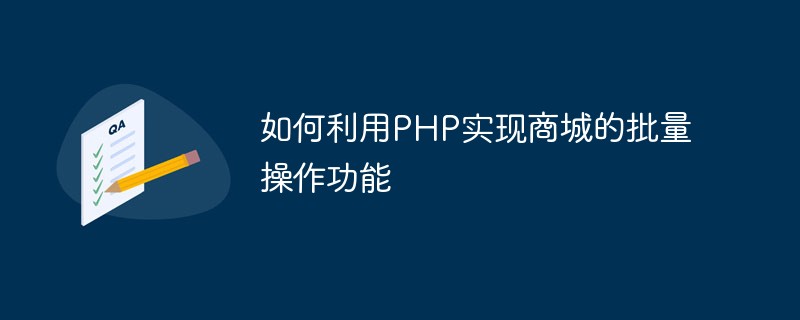 如何利用PHP实现商城的批量操作功能May 21, 2023 pm 05:31 PM
如何利用PHP实现商城的批量操作功能May 21, 2023 pm 05:31 PM随着电子商务的迅速发展和市场需求的日益增长,现今的商城平台已经从原本简单的商品展示转化为功能复杂、操作繁琐的综合商业平台。在这种情况下,如何快速高效地完成商城管理工作就成为了消费者、商家和管理员的共同目标。而在商城管理中,批量操作功能可以帮助管理员快速完成复杂且繁琐的操作任务。如何使用PHP实现批量操作功能,让商城管理员更加高效地完成管理任务,成为了当前商城
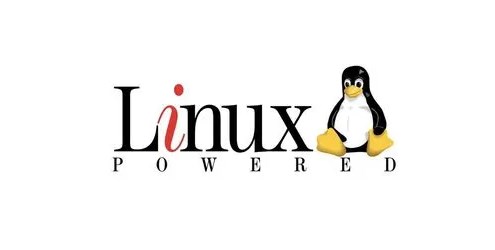 在CentOS 7.1中如何管理用户账户? 管理CentOS 7.1用户账户的方法Jan 02, 2024 pm 05:13 PM
在CentOS 7.1中如何管理用户账户? 管理CentOS 7.1用户账户的方法Jan 02, 2024 pm 05:13 PM添加用户[root@wode006home]#addusereric[root@wode006home]#修改密码[root@wode006home]#passwderic更改用户eric的密码。新的密码:无效的密码:密码少于8个字符重新输入新的密码:passwd:所有的身份验证令牌已经成功更新。[root@wode006home]#删除用户和主目录[root@wode006home]#userdel-rferic[root@wode006home]#ls[root@wode006home]#


Hot AI Tools

Undresser.AI Undress
AI-powered app for creating realistic nude photos

AI Clothes Remover
Online AI tool for removing clothes from photos.

Undress AI Tool
Undress images for free

Clothoff.io
AI clothes remover

AI Hentai Generator
Generate AI Hentai for free.

Hot Article

Hot Tools

DVWA
Damn Vulnerable Web App (DVWA) is a PHP/MySQL web application that is very vulnerable. Its main goals are to be an aid for security professionals to test their skills and tools in a legal environment, to help web developers better understand the process of securing web applications, and to help teachers/students teach/learn in a classroom environment Web application security. The goal of DVWA is to practice some of the most common web vulnerabilities through a simple and straightforward interface, with varying degrees of difficulty. Please note that this software

EditPlus Chinese cracked version
Small size, syntax highlighting, does not support code prompt function

Dreamweaver CS6
Visual web development tools

SublimeText3 Chinese version
Chinese version, very easy to use

MantisBT
Mantis is an easy-to-deploy web-based defect tracking tool designed to aid in product defect tracking. It requires PHP, MySQL and a web server. Check out our demo and hosting services.






