Home >Backend Development >PHP Tutorial >How to handle situations where PHP cannot receive parameters
How to handle situations where PHP cannot receive parameters
- WBOYWBOYWBOYWBOYWBOYWBOYWBOYWBOYWBOYWBOYWBOYWBOYWBOriginal
- 2024-03-11 09:00:06812browse
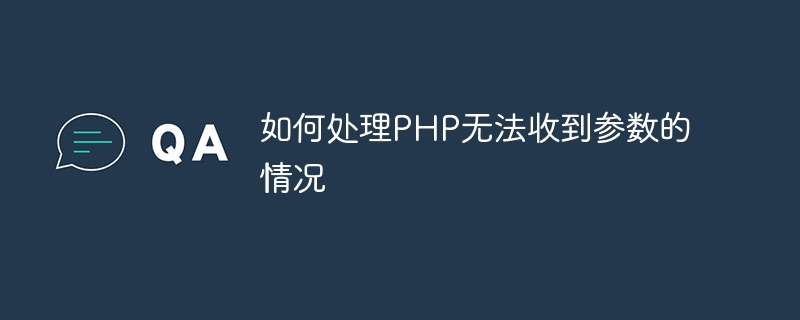
How to handle the situation where PHP cannot receive parameters
In PHP development, we often encounter situations where parameters cannot be received. This situation may cause the program to fail to run properly, so it needs to be dealt with promptly. This article will describe how to identify and handle situations where PHP cannot receive parameters, and provide specific code examples.
1. Check GET and POST parameters
First, you need to check whether the GET and POST parameters are passed correctly. GET parameters are passed through the URL, and POST parameters are sent through a form submission or HTTP request. Before receiving parameters, the existence and correctness of the parameters should be confirmed.
if(isset($_GET['param'])){
$param = $_GET['param'];
} else {
echo "未收到GET参数";
}if(isset($_POST['param'])){
$param = $_POST['param'];
} else {
echo "未收到POST参数";
}2. Handling URL parameters
Sometimes, parameters may be included in the URL and need to be parsed using a specific method. URL parameters can be processed using the parse_url and parse_str functions.
$url = "http://www.example.com/index.php?param=value"; $query = parse_url($url, PHP_URL_QUERY); parse_str($query, $params); echo $params['param'];
3. Processing JSON data
If the parameters are passed in JSON format, you need to use the json_decode function to parse the JSON string.
$json_data = '{"param": "value"}';
$data = json_decode($json_data, true);
echo $data['param'];4. Processing HTTP request parameters
When processing HTTP request parameters, you can use file_get_contents and php://input to obtain the original Request data.
$request_data = file_get_contents('php://input');
$data = json_decode($request_data, true);
echo $data['param'];5. Use default values
In order to avoid the situation where parameters are not received, you can set default values for parameters.
$param = isset($_POST['param']) ? $_POST['param'] : "default value"; echo $param;
Summary
In PHP development, handling situations where parameters cannot be received is a common task. This problem can be effectively solved by carefully checking GET and POST parameters, handling URL parameters, parsing JSON data, handling HTTP request parameters, and setting default values. Hopefully the above code example will help you better handle situations where PHP cannot receive parameters.
The above is the detailed content of How to handle situations where PHP cannot receive parameters. For more information, please follow other related articles on the PHP Chinese website!

