Home >Backend Development >PHP Tutorial >Discuz background login exception, solution sharing
Discuz background login exception, solution sharing
- WBOYWBOYWBOYWBOYWBOYWBOYWBOYWBOYWBOYWBOYWBOYWBOYWBOriginal
- 2024-03-10 22:30:041121browse
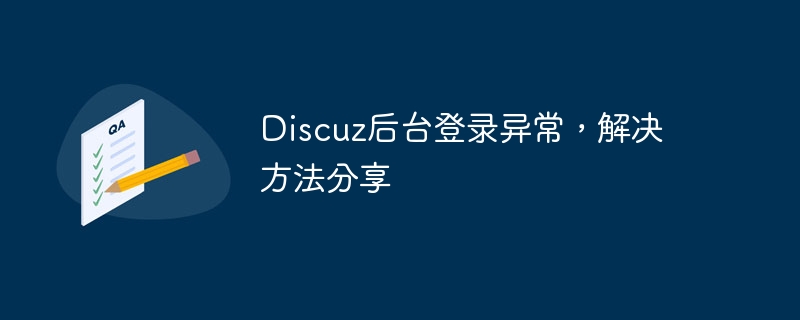
Discuz background login exception, solution sharing, specific code examples are needed
In the process of using Discuz for forum management, sometimes you will encounter background login exception Situations, such as being unable to log in normally, slow loading of the login page, incorrect login prompts, etc. These problems may affect the normal operation of the forum and therefore need to be resolved promptly. This article will share some common Discuz background login exceptions and solutions, and provide specific code examples, hoping to help webmasters and administrators who encounter similar problems.
1. The background login page cannot be loaded normally
If you find that the background login page cannot be loaded normally when using Discuz, it may be due to the following reasons:
- Network problem: Check whether the network connection is normal and try to log in using other networks.
- Server issues: Check whether the server is running normally and ensure that the server configuration meets the requirements of Discuz.
- Cache problem: Clear the browser cache and Discuz system cache, and reload the login page.
Solution:
- Clear browser cache: Clear cache data in browser settings, press the shortcut key Ctrl Shift Delete combination key to open the window to clear the browser cache and select the corresponding option to clear the cache.
- Clear the Discuz system cache: Log in to the server backend, find the data directory under the Discuz installation directory, delete the cache folder in it, and then reload the backend login page.
Related code examples:
// 代码示例
<?php
// 清除Discuz系统缓存
$dir = './data/cache/';
$dh = opendir($dir);
while ($file = readdir($dh)) {
if ($file != '.' && $file != '..') {
$fullPath = $dir.$file;
if (!is_dir($fullPath)) {
unlink($fullPath);
}
}
}
closedir($dh);
?>2. Backend login prompt with verification code error
Sometimes a verification code error prompt will appear when logging in in the backend, even if you enter Even if you cannot log in even if you don't have the correct verification code, it may be caused by an abnormality in the verification code plug-in or verification code module.
Solution:
- Disable the verification code plug-in: log in to the background management interface, find the verification code plug-in, disable or uninstall the verification code plug-in.
- Check the verification code module: Enter the background site settings, check whether the verification code module is configured correctly, and ensure that the verification code function is working properly.
Related code examples:
// 代码示例 <?php // 禁用验证码插件 UPDATE cdb_common_plugin SET available = 0 WHERE identifier = 'verifycode'; ?>
3. Slow response of the background login page
Slow loading of the background login page may be due to slow server response or network delay, etc. This will affect the administrator's normal operations.
Solution:
- Optimize server configuration: Improve server configuration, increase resources such as bandwidth and memory, and optimize database performance to improve website loading speed .
- Use CDN acceleration: Consider using CDN (content distribution network) for acceleration, caching static resources to CDN nodes, reducing the burden on the server and improving access speed.
The above are some common Discuz background login exceptions and solutions, and some specific code examples are provided for reference. I hope this article can help webmasters and administrators who encounter similar problems, so that the forum can operate normally and provide a better user experience.
The above is the detailed content of Discuz background login exception, solution sharing. For more information, please follow other related articles on the PHP Chinese website!

