Home >Backend Development >PHP Tutorial >Steps and precautions for implementing IP proxy server in PHP
Steps and precautions for implementing IP proxy server in PHP
- WBOYWBOYWBOYWBOYWBOYWBOYWBOYWBOYWBOYWBOYWBOYWBOYWBOriginal
- 2024-03-10 22:18:04989browse
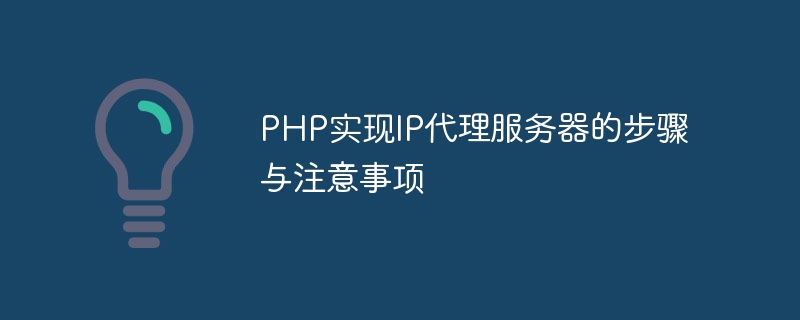
Title: Steps and precautions for implementing IP proxy server in PHP
In today's network environment, use IP proxy server to hide the real IP addresses are very common practice. This article will introduce how to use PHP to implement a simple IP proxy server, and share some considerations and code examples.
Steps
To implement an IP proxy server, the following steps are required:
- Parse the request parameters: First, receive the request sent by the client The request parses the target URL and the parameters that need to be passed.
- Get proxy IP: Get an available IP address from the proxy IP pool. If there is no available IP address, you need to perform corresponding processing, such as re-obtaining the proxy IP or returning an error. information.
- Forward request: Forward the client's request to the target URL, and at the same time, the proxy server disguises the client's request as the proxy server's own request to hide the client's real IP address.
- Receive response: Receive the response data returned by the target URL and return it to the client.
Notes
When implementing an IP proxy server, there are some considerations to consider:
- Privacy Protection: Proxy The server must protect the client's private information and not expose the client's real IP address to the target URL.
- IP Pool Management: The proxy IP pool needs to be updated regularly to ensure the effectiveness and stability of the proxy IP.
- Performance optimization: To consider the performance and stability of the proxy server, you can use multi-threading or asynchronous processing of requests to improve performance.
Code Example
The following is a simple PHP code example that implements a simple IP proxy server:
<?php
$url = $_GET['url'];
$proxyIP = "192.168.1.1"; // 代理IP
$proxyPort = "8888"; // 代理端口
$ch = curl_init();
curl_setopt($ch, CURLOPT_URL, $url);
curl_setopt($ch, CURLOPT_PROXY, $proxyIP);
curl_setopt($ch, CURLOPT_PROXYPORT, $proxyPort);
curl_setopt($ch, CURLOPT_HEADER, 0);
curl_setopt($ch, CURLOPT_RETURNTRANSFER, true);
$response = curl_exec($ch);
if($response === false){
echo "Error: ".curl_error($ch);
} else {
echo $response;
}
curl_close($ch);
?>In the above code, we first Get the target URL passed by the client, then use the curl library to send the request and access it using the proxy IP. Finally, the response data of the target URL is returned to the client.
Conclusion
Through the introduction of this article, you can learn how to use PHP to implement a simple IP proxy server, and understand some precautions and code examples. Implementing an IP proxy server can help you hide your real IP address on the network and improve network security and privacy protection. Hope this article is helpful to you!
The above is the detailed content of Steps and precautions for implementing IP proxy server in PHP. For more information, please follow other related articles on the PHP Chinese website!

