Home >Backend Development >PHP Tutorial >Troubleshooting and solutions to Discuz's failure to upload images
Troubleshooting and solutions to Discuz's failure to upload images
- WBOYWBOYWBOYWBOYWBOYWBOYWBOYWBOYWBOYWBOYWBOYWBOYWBOriginal
- 2024-03-10 21:27:041381browse
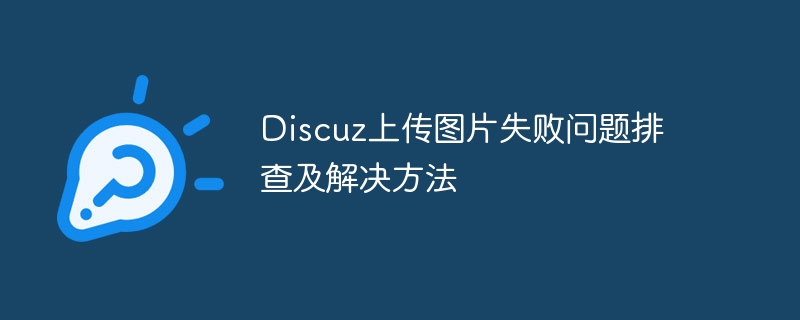
Title: Discuz image upload failure troubleshooting and solutions
When using the Discuz forum system, users often encounter failures to upload images, which gives users and the administrator was inconvenienced. This article will troubleshoot the problem of Discuz failing to upload images, provide solutions, and give specific code examples.
Troubleshooting
- Check the file size limit: First, confirm whether the file size of the uploaded image exceeds the limit set by the system. In the "Global" - "Attachments" - "Upload Settings" in the Discuz background, you can set the size limit for uploading attachments.
- Check file type restrictions: Make sure the uploaded file type is allowed. In the "Global" - "Attachments" - "Upload Settings" in the Discuz background, you can set the file types allowed to be uploaded.
- Check directory permissions: Make sure the directory where you upload the file has write permissions. You can view the permission settings of the target upload directory through the FTP tool or server console.
- Check whether the image is damaged: Sometimes the uploaded image itself may be damaged, causing the upload to fail. You can try other pictures to see if it still fails.
- Check PHP configuration: Check whether related configuration items, such as upload_max_filesize, post_max_size, etc., are large enough in php.ini.
Solution
- Increase the file upload limit
upload_max_filesize = 20M post_max_size = 20M
- Modify file type restrictions
$extarr = array('jpg', 'jpeg', 'gif', 'png'); // 允许上传的图片类型
- Modify directory permissions
chmod -R 777 /path/to/upload/dir
- Processing uploaded images
if ($_FILES["file"]["error"] > 0) {
echo "Error: " . $_FILES["file"]["error"] . "<br>";
} else {
move_uploaded_file($_FILES["file"]["tmp_name"], "/path/to/upload/dir/" . $_FILES["file"]["name"]);
}
- Error handling
if ($_FILES["file"]["error"] > 0) {
switch ($_FILES["file"]["error"]) {
case 1:
echo "文件大小超出了服务器限制";
break;
case 2:
echo "文件大小超出了表单限制";
break;
case 3:
echo "文件只有部分被上传";
break;
case 4:
echo "没有文件被上传";
break;
default:
echo "未知错误";
}
} After troubleshooting and solving the above steps, you should be able to solve the problem of Discuz failing to upload pictures. We hope that the above methods can help users and administrators who encounter problems uploading images and improve the system experience. The above is the detailed content of Troubleshooting and solutions to Discuz's failure to upload images. For more information, please follow other related articles on the PHP Chinese website!
Statement:
The content of this article is voluntarily contributed by netizens, and the copyright belongs to the original author. This site does not assume corresponding legal responsibility. If you find any content suspected of plagiarism or infringement, please contact admin@php.cn
Previous article:PHP ZipArchive extension compared to other languages: Which language wins?Next article:PHP ZipArchive extension compared to other languages: Which language wins?

