 Backend Development
Backend Development PHP Tutorial
PHP Tutorial Mastering the PHP ZipArchive Extension: The Ultimate Guide to Archive Processing
Mastering the PHP ZipArchive Extension: The Ultimate Guide to Archive ProcessingPHP ZipArcHive Extensions: The Ultimate Guide to Archive Processing
php editor Xinyi brings you the most comprehensive guide to teach you how to master the PHP ZipArchive extension for file processing. This guide will introduce in detail the basic usage of ZipArchive, creating, reading, adding, deleting and decompressing archives, allowing you to easily cope with various archive processing needs. Following this guide, you will quickly master the tips and tricks of ZipArchive extension, improve file processing efficiency, and make your PHP development work more efficient and convenient.
Installation and Configuration
The ZipArchive extension is included by default in most PHP installations. However, if you need to install it manually, you can use the following steps:
pecl install zip
Create ZIP archive
To create a ZIP archive, you can add a single file using the ZipArchive::addFile() method or add a string using the ZipArchive::addFromString() method #. For example:
$zip = new ZipArchive();
$zip->open("archive.zip", ZipArchive::CREATE);
$zip->addFile("file1.txt");
$zip->addFromString("file2.txt", "This is the content of file2.txt");
$zip->close();
Extract ZIP archiveTo extract a ZIP archive, you can use the
ZipArchive::extractTo() method to extract the archive contents into a specified directory. For example:
$zip = new ZipArchive();
$zip->open("archive.zip");
$zip->extractTo("extracted_files");
$zip->close();
Read ZIP archive contentsTo read the contents of a ZIP archive, you can use the
ZipArchive::getStream() method to get the stream for a specific file. For example:
$zip = new ZipArchive();
$zip->open("archive.zip");
$stream = $zip->getStream("file1.txt");
$content = stream_get_contents($stream);
$zip->close();
Modify ZIP archiveTo modify a ZIP archive, you can replace existing files using the
ZipArchive::setStream() method or add new files using the ZipArchive::addFromStream() method. For example:
$zip = new ZipArchive();
$zip->open("archive.zip");
$new_content = "This is the updated content of file1.txt";
$zip->setStream("file1.txt", $new_content);
$zip->addFromStream("file3.txt", $stream);
$zip->close();
Advanced UsageIn addition to basic operations, the ZipArchive extension also provides several advanced features, such as:
- Encryption: You can encrypt the entire archive or individual files using the ZipArchive::setEncrypt
io<strong class="keylink">n()</strong> method. - Split: For large archives, you can use the ZipArchive::setSplitFiles()
method to split the archive into multiple smaller files. - Status tracking: The ZipArchive extension provides various methods to track the status of archive processing, such as ZipArchive::status()
,ZipArchive::statusSys()andZipArchive::getError(). - Metadata: You can set archive and file metadata using the ZipArchive::setComment()
andZipArchive::setExtraField()methods.
The
PHP ZipArchive extension is a powerfultool that makes working with ZIP archives easy. It provides a wide range of features that allow you to create, extract, modify and manage archive content. By following the steps outlined in this article, you can effectively leverage the ZipArchive extension for your archive processing needs.
The above is the detailed content of Mastering the PHP ZipArchive Extension: The Ultimate Guide to Archive Processing. For more information, please follow other related articles on the PHP Chinese website!
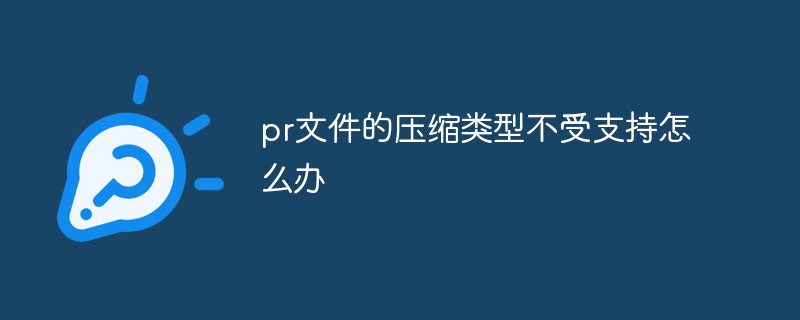 pr文件的压缩类型不受支持怎么办Mar 23, 2023 pm 03:12 PM
pr文件的压缩类型不受支持怎么办Mar 23, 2023 pm 03:12 PMpr文件的压缩类型不受支持的原因及解决办法:1、精简版pr把许多视频编码器精简掉了,重新安装使用完整版Premiere;2、视频编码不规范导致的,可以通过格式工厂,将视频转换成WMV格式即可。
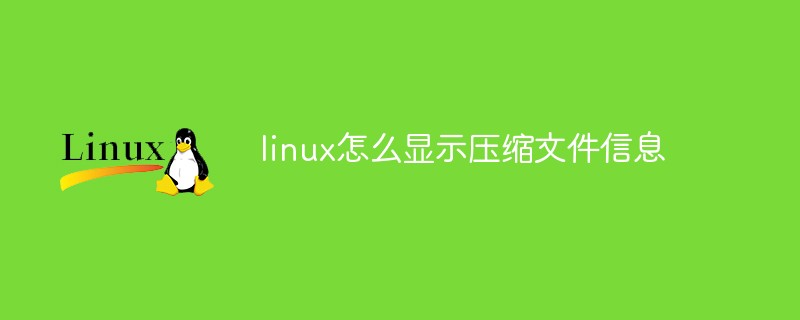 linux怎么显示压缩文件信息Feb 13, 2023 am 10:20 AM
linux怎么显示压缩文件信息Feb 13, 2023 am 10:20 AM显示方法:1、用Vim编辑器,语法“vim 压缩文件”;2、用“tar -tf 压缩文件”命令;3、用“rar v 压缩文件”命令;4、用“unrar l 压缩文件”命令;5、用“zip -sf 压缩文件”命令;6、用“unzip -l 压缩文件”命令;7、用“zipinfo 压缩文件”命令;8、用“zcat 压缩文件”命令;9、用“zless 压缩文件”;10、用less。
 PHP中的数据备份May 24, 2023 am 08:01 AM
PHP中的数据备份May 24, 2023 am 08:01 AM在进行Web开发的过程中,数据的存储和备份无疑是非常重要的一环。面对万一出现的数据丢失或恢复需要,备份是非常必要的。对于PHP这种开源的后端语言,数据的备份同样也有许多可选的方案,下面我们就来详细了解一下PHP中的数据备份。一、数据库备份1.1MYSQLdump工具MYSQLdump是一个备份MYSQL数据库的命令行工具,它通过执行SQL语句将整个数据库或
 使用 React Query 和数据库进行数据管理:最佳实践指南Sep 27, 2023 pm 04:13 PM
使用 React Query 和数据库进行数据管理:最佳实践指南Sep 27, 2023 pm 04:13 PM使用ReactQuery和数据库进行数据管理:最佳实践指南引言:在现代的前端开发中,管理数据是一个非常重要的任务。随着用户对高性能和稳定性的需求不断增加,我们需要考虑如何更好地组织和管理应用的数据。ReactQuery是一个功能强大且易于使用的数据管理工具,它提供了一种简单而灵活的方式来处理数据的获取、更新和缓存。本文将介绍如何使用ReactQ
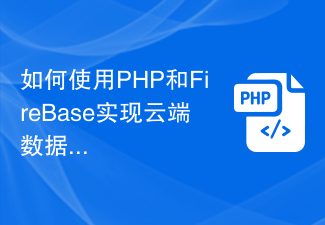 如何使用PHP和FireBase实现云端数据管理Jun 25, 2023 pm 08:48 PM
如何使用PHP和FireBase实现云端数据管理Jun 25, 2023 pm 08:48 PM随着互联网的快速发展,云端数据管理已成为越来越多企业和个人的必备工具。而PHP和Firebase无疑是两个非常强大的工具,可以帮助我们实现云端数据管理。接下来,本文将会介绍如何使用PHP和Firebase实现云端数据管理。什么是FirebaseFirebase是一个由Google提供的云服务平台,旨在帮助开发人员快速构建出高质量、高可靠性的Web应用程序。F
 7z和zip哪个无损Jan 19, 2021 pm 06:37 PM
7z和zip哪个无损Jan 19, 2021 pm 06:37 PM7z和zip都是无损压缩。7z是一种主流高效的压缩格式,它拥有极高的压缩比;ZIP文件格式是一种数据压缩和文档储存的文件格式。7z压缩比率大些,zip次之;zip格式比较常见支技泛围广,windows操作系统默认支持zip格式。
 如何使用Java中的Zip函数进行文件压缩Jun 26, 2023 pm 02:10 PM
如何使用Java中的Zip函数进行文件压缩Jun 26, 2023 pm 02:10 PM压缩文件是一种常见的操作,能够节省磁盘的空间以及网络传输的时间,而Java中提供了Zip函数用于实现文件的压缩。本文将通过详细的介绍和实例演示来展示如何使用Java中的Zip函数进行文件压缩。一、Zip函数介绍Zip函数是Java中提供的压缩和打包工具类库,使用该函数可以将文件或文件夹压缩成一个Zip格式的文件。Zip函数中主要使用了ZipOutputStr
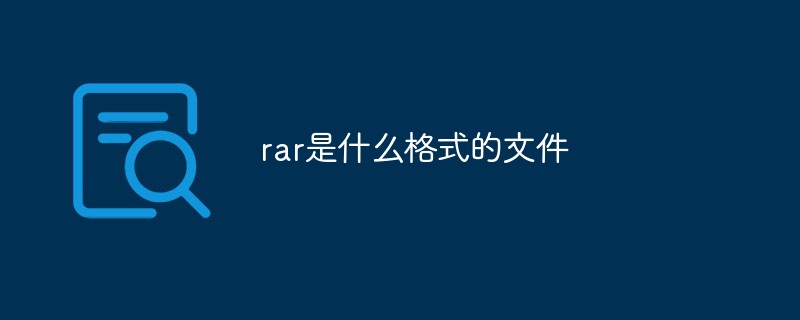 rar是什么格式的文件Nov 24, 2022 am 10:53 AM
rar是什么格式的文件Nov 24, 2022 am 10:53 AMRAR是一种文件压缩与归档的私有文件格式,用于数据压缩与归档打包。RAR通常情况比ZIP压缩比高,但压缩/解压缩速度较慢;文件特点是:分卷压缩、固实压缩,在压缩包本身损坏但恢复记录够多时可对损坏压缩包进行恢复。


Hot AI Tools

Undresser.AI Undress
AI-powered app for creating realistic nude photos

AI Clothes Remover
Online AI tool for removing clothes from photos.

Undress AI Tool
Undress images for free

Clothoff.io
AI clothes remover

AI Hentai Generator
Generate AI Hentai for free.

Hot Article

Hot Tools

SublimeText3 Chinese version
Chinese version, very easy to use

WebStorm Mac version
Useful JavaScript development tools

Zend Studio 13.0.1
Powerful PHP integrated development environment

SublimeText3 Linux new version
SublimeText3 Linux latest version

Safe Exam Browser
Safe Exam Browser is a secure browser environment for taking online exams securely. This software turns any computer into a secure workstation. It controls access to any utility and prevents students from using unauthorized resources.






