Home >Backend Development >PHP Tutorial >Discuz Forum Permission Management: Read Permission Setting Guide
Discuz Forum Permission Management: Read Permission Setting Guide
- PHPzOriginal
- 2024-03-10 17:33:03901browse
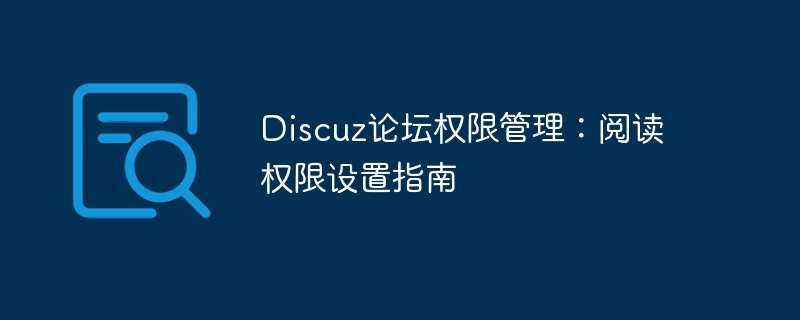
Discuz Forum Permission Management: Read Permission Setting Guide
In Discuz Forum management, permission setting is a crucial part. Among them, the setting of reading permissions is particularly important, as it determines the scope of content that different users can see in the forum. This article will introduce in detail the reading permission settings of the Discuz forum and how to flexibly configure it for different needs.
1. Basic concepts of reading permissions
In the Discuz forum, reading permissions mainly include the following concepts that need to be understood:
- Default reading permissions: new user registration The default reading permission is, which generally allows you to browse most posts and sections.
- Special group permissions: Administrators can set special reading permissions for different user groups. For example, VIP member groups can view more content, while ordinary members can only view part of the content.
- Forum section permissions: Administrators can set different reading permissions for each section. For example, a section can only be viewed by a specific user group, or set to require specific conditions to be viewed.
2. How to set reading permissions
- Set default reading permissions:
In the Discuz background management interface, find the user permission settings option to set default reading permissions for different user groups. Generally, new users are assigned to the general membership group by default after registration, so you need to ensure that the default reading permission settings for this group are appropriate.
- Set special group permissions:
If the forum has a VIP member group or other special user groups, you can set special reading permissions for them in the user group permission settings. For example, you can increase their reading permission level so that they can see more content.
- Set forum section permissions:
You can set different reading permissions for different sections. In Discuz's section management interface, find the corresponding section and set the minimum reading permission level required for the section. If a section is only allowed to be viewed by the VIP member group, the reading permission can be set to the VIP member group or above.
3. Specific code examples
The following are some code examples used to implement the above functions in Discuz's permission settings:
- Set the default reading permissions:
// 设置默认阅读权限为普通会员组
$query = DB::query("SELECT * FROM ".DB::table('common_usergroup')." WHERE type='member'");
while ($group = DB::fetch($query)) {
// 设置普通会员组的默认阅读权限为6
DB::update('common_usergroup', array('readaccess' => 6), "groupid=".$group['groupid']);
}- Set special group permissions:
// 设置VIP会员组的特殊阅读权限
DB::update('common_usergroup', array('readaccess' => 10), "groupid=4");- Set forum section permissions:
// 设置某个板块仅允许VIP会员组查看
DB::update('forum_forum', array('viewperm' => '4'), "fid=1");The above are some simple ones Code examples need to be appropriately modified and expanded according to actual conditions when used in practice.
Summary:
Through the introduction of this article, I believe readers have a clearer understanding of the reading permission management of the Discuz forum. Correctly setting reading permissions can not only protect the security of forum content, but also improve user experience and forum operation effects. I hope this article can be helpful to Discuz administrators and developers and make forum permission management more reasonable and flexible.
The above is the detailed content of Discuz Forum Permission Management: Read Permission Setting Guide. For more information, please follow other related articles on the PHP Chinese website!

