Home >Backend Development >PHP Tutorial >How to write PHP code in the browser and keep the code from being executed?
How to write PHP code in the browser and keep the code from being executed?
- WBOYWBOYWBOYWBOYWBOYWBOYWBOYWBOYWBOYWBOYWBOYWBOYWBOriginal
- 2024-03-10 14:27:031449browse
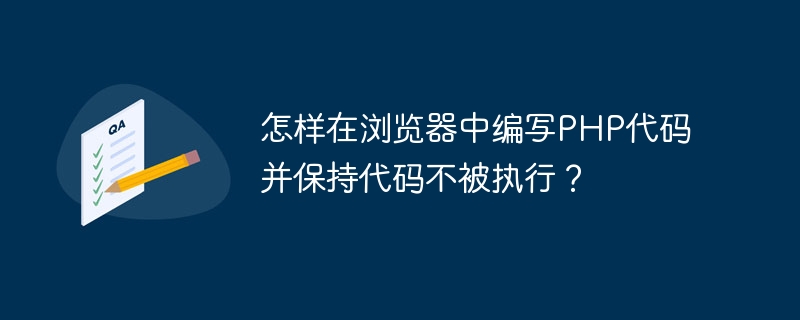
How to write PHP code in the browser and keep the code from being executed?
With the popularization of the Internet, more and more people have begun to come into contact with web development, and learning PHP has also attracted more and more attention. PHP is a scripting language that runs on the server side and is often used to write dynamic web pages. However, during the exercise phase, we want to be able to write PHP code in the browser and see the results, but we don't want the code to be executed. So, how to write PHP code in the browser and keep it from being executed? This will be described in detail below.
First, we need a simple HTML file to contain the PHP code we want to write. Let's create a file named "index.html" and write the following code in it:
<!DOCTYPE html>
<html>
<head>
<title>PHP Practice</title>
</head>
<body>
<h1>在浏览器中编写PHP代码</h1>
<form method="post">
<textarea name="php_code" rows="10" cols="50"></textarea><br>
<input type="submit" value="执行">
</form>
<h2>结果:</h2>
<div>
<?php
if($_SERVER['REQUEST_METHOD'] == 'POST'){
$code = $_POST['php_code'];
echo htmlentities($code);
}
?>
</div>
</body>
</html>In this HTML code, we use a form and a text box. The user can Enter the PHP code in and click the "Execute" button to view the code execution results. But here we simply output the code entered by the user without actually executing it.
Next, we try to enter a piece of PHP code in the text box and view the results. For example, we enter the following code:
<?php echo "Hello, World!"; ?>
Then we click the "Execute" button, and the page will display the PHP code we entered:
<?php echo "Hello, World!"; ?>
As you can see, we successfully wrote it in the browser PHP code and see the results, but the code is not actually executed.
Summary, by creating a simple HTML file in the browser, we can write PHP code in the browser and view the results, but keep the code from being executed. This method can help us practice and debug PHP code while protecting the security of the server. Hope the above content is helpful to you!
The above is the detailed content of How to write PHP code in the browser and keep the code from being executed?. For more information, please follow other related articles on the PHP Chinese website!
Related articles
See more- Where is the IE browser on your computer?
- An error occurred when executing the request to set the SMS center number on the Apple mobile phone
- What is the only thing that computer hardware can directly recognize and execute?
- Programs that can be directly executed by computers are written in what language?
- How to implement score query using php code

