Home >PHP Framework >Laravel >Best practices for implementing the HEAD request method using Laravel
Best practices for implementing the HEAD request method using Laravel
- PHPzOriginal
- 2024-03-10 13:12:03603browse
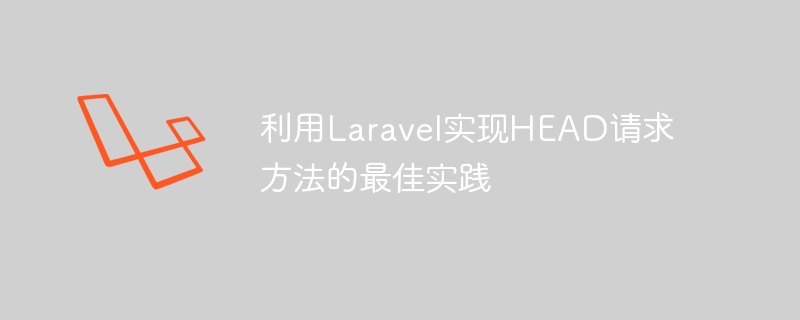
In order to help readers better understand the best practices of how to use Laravel to implement the HEAD request method, we will introduce it in detail and provide specific code examples. Before we begin, let us first understand the role of the HEAD request method and its application in web development.
1. Introduction to HEAD request method
The HTTP protocol defines multiple request methods. The HEAD request method is used to obtain the same response as the GET request, but does not return the response body, only the response body. Return response header information. This makes the HEAD request method very suitable for scenarios such as checking the existence of a resource and obtaining metadata of the resource. In some performance optimization and network request lightweight requirements, using the HEAD request method can play an important role.
2. Best practices for implementing the HEAD request method in Laravel
In the Laravel framework, the best practices for implementing the HEAD request method usually involve route definition, controller processing and response return. The following will show step by step how to implement the HEAD request method in Laravel:
1. Define the route
Define a new route in the routes/web.php file, Specify the request method as HEAD and point the route to the corresponding controller method. The code example is as follows:
Route::head('/api/resource/{id}', 'ApiController@headResource');2. Create a controller method
In the corresponding controller, write the headResource method to handle the HEAD request. This method can return response header information without returning the response body by calling the head method. Specific examples are as follows:
public function headResource($id)
{
$resource = Resource::find($id);
if ($resource) {
return response()->header('Content-Length', strlen($resource->content));
} else {
return response()->json(['message' => 'Resource not found'], 404);
}
}The above code first searches for the corresponding resource based on the incoming resource ID. If the resource exists, the length of the resource content is returned as the Content-Length response header information. If the resource If it does not exist, a 404 status code will be returned.
3. Summary
Through the above steps, we introduced in detail the best practice of using Laravel to implement the HEAD request method, and provided relevant code examples. In actual projects, reasonable use of the HEAD request method can optimize network performance, save bandwidth consumption, and improve response speed. I hope this article can help readers better understand and apply the HEAD request method in Laravel development practice.
The above is the detailed content of Best practices for implementing the HEAD request method using Laravel. For more information, please follow other related articles on the PHP Chinese website!
Related articles
See more- laravel+Redis simply implements high-concurrency processing of queues that pass stress testing
- Laravel development: How to use Laravel Logging to log?
- Laravel development: How to implement API authentication and authorization using Laravel Sanctum?
- Best practices on how to use GraphQL API in PHP
- Integration of Vue.js with Shell scripts, tips and best practice recommendations to simplify system management and automated deployment

