Home >Backend Development >PHP Tutorial >Ajax Tips: Extract variables in PHP functions
Ajax Tips: Extract variables in PHP functions
- WBOYWBOYWBOYWBOYWBOYWBOYWBOYWBOYWBOYWBOYWBOYWBOYWBOriginal
- 2024-03-10 13:09:04826browse
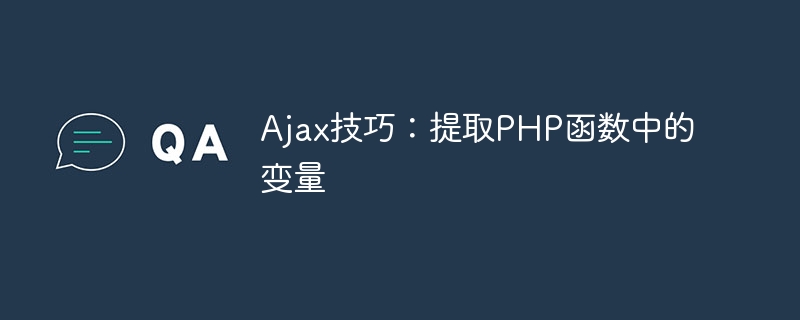
Ajax Tips: Extract variables in PHP functions
With the rapid development of Web development, Ajax technology has become an indispensable part of front-end development. Ajax can realize data interaction between the front and back ends, allowing the page to load data asynchronously without refreshing, improving user experience. In actual development, we often need to extract the variables in the PHP function and then transmit the data to the front-end page through Ajax technology. This article will introduce how to implement this function with specific code examples.
In PHP, we often define various functions to process data, such as database query, data processing, etc. In these functions, various variables are defined to store intermediate results or data that needs to be returned. If we want to extract these variables and transmit them to the front-end page through Ajax, we can do this by following the steps below.
First, we need to write a PHP function that contains the variables we need to extract. For example, we define a function to query the database and return the query results:
<?php
function get_data() {
$db_host = "localhost";
$db_username = "root";
$db_password = "password";
$db_name = "my_database";
// 连接数据库
$conn = mysqli_connect($db_host, $db_username, $db_password, $db_name);
// 查询数据库
$query = "SELECT * FROM my_table";
$result = mysqli_query($conn, $query);
// 处理查询结果
$data = mysqli_fetch_all($result, MYSQLI_ASSOC);
// 关闭数据库连接
mysqli_close($conn);
return $data;
}
?>In the above function, we define variables such as $db_host, $db_username, $db_password, $db_name, and use these in the function Variables for database query. Finally, the query result $data is returned.
Next, we need to write an Ajax request to call the above PHP function and transmit the returned data to the front-end page. The following is a simple Ajax request example:
<script>
$.ajax({
type: "POST",
url: "get_data.php",
dataType: "json",
success: function(response) {
console.log(response);
}
});
</script>In the above Ajax request, we send a POST request to get_data.php and expect the returned data format to be in json. When the request is successful, print the returned data to the console.
Finally, we need to write the get_data.php file to call the PHP function and return the data to the front-end page:
<?php include "your_php_file.php"; // 包含包含PHP函数的文件 $data = get_data(); // 调用PHP函数 echo json_encode($data); // 返回数据给前端页面 ?>
In the above get_data.php file, we first include the PHP function file, then call the get_data() function to obtain the data, and finally return the data to the front-end page in json format.
Through the above steps, we successfully extracted the variables in the PHP function and transmitted the data to the front-end page through Ajax technology. This can realize data interaction between the front and back ends and improve the dynamics and user experience of the page. We hope that the above examples can help developers in need to more flexibly apply Ajax technology in actual development.
The above is the detailed content of Ajax Tips: Extract variables in PHP functions. For more information, please follow other related articles on the PHP Chinese website!

