Home >Backend Development >PHP Tutorial >Required setting of name field when HTML page jumps to PHP page
Required setting of name field when HTML page jumps to PHP page
- PHPzOriginal
- 2024-03-10 12:36:031210browse
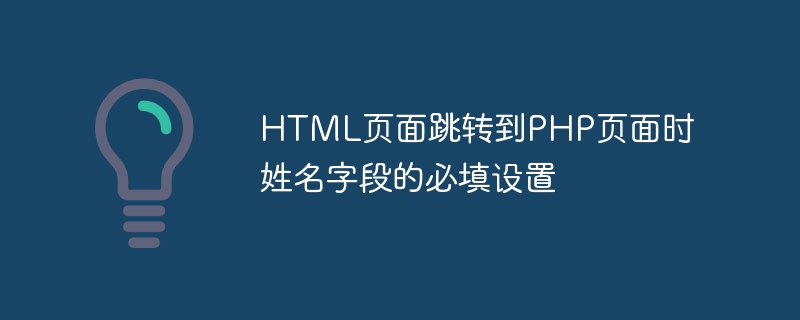
Required settings for the name field when the HTML page jumps to the PHP page
In web development, we often encounter the need to collect user input in the HTML page information and pass this information to the PHP page for processing. During this process, sometimes we need to make certain fields mandatory to ensure that users enter the necessary information. This article will introduce how to set the name field in an HTML page to be required and verify it when the user submits the form.
First, we need to set up a form in the HTML page, including the name field. We use simple HTML code to create a form containing a name field:
<!DOCTYPE html>
<html>
<head>
<title>姓名字段必填示例</title>
</head>
<body>
<form action="process.php" method="post">
<label for="name">姓名:</label>
<input type="text" name="name" id="name" required>
<input type="submit" value="提交">
</form>
</body>
</html> In the above code, we create a simple form containing a name field. It should be noted that we added the required attribute to the input tag of the name field. This attribute tells the browser that the field is required. If the user attempts to submit the form and the name field is empty, the browser will prevent the form from being submitted and prompt the user to fill in the required fields.
Next, we need to create a PHP page to handle this form submission. We create a file named process.php and write the following code:
<?php
if(isset($_POST['name'])){
$name = $_POST['name'];
echo "您的姓名是:".$name;
} else {
echo "姓名字段不能为空";
}
?>In the above code, we first use the isset() function to check whether we have received a message named " "POST parameters. If this parameter is received, it means that the user has filled in the name field, and the value of the name field is assigned to the $name variable, and then the user's name is output. If this parameter is not received, that is, the name field is empty, the prompt "The name field cannot be empty" is output.
Finally, we need to make sure that the HTML page and the PHP processing page are placed in the same folder, and that the PHP server is started. When the user fills in the name in the HTML page and submits the form, the browser sends the form data to the process.php page for processing, and outputs corresponding prompt information based on whether the user has filled in the name field.
Through the above steps, we successfully implemented the function of setting the required name field when the HTML page jumps to the PHP page. This can effectively ensure that users fill in the necessary information and improve user experience and data processing accuracy.
The above is the detailed content of Required setting of name field when HTML page jumps to PHP page. For more information, please follow other related articles on the PHP Chinese website!

