Home >Java >javaTutorial >Java Servlet Troubleshooting Tour: Solving Common Issues and Errors
Java Servlet Troubleshooting Tour: Solving Common Issues and Errors
- WBOYWBOYWBOYWBOYWBOYWBOYWBOYWBOYWBOYWBOYWBOYWBOYWBforward
- 2024-03-10 08:01:101313browse
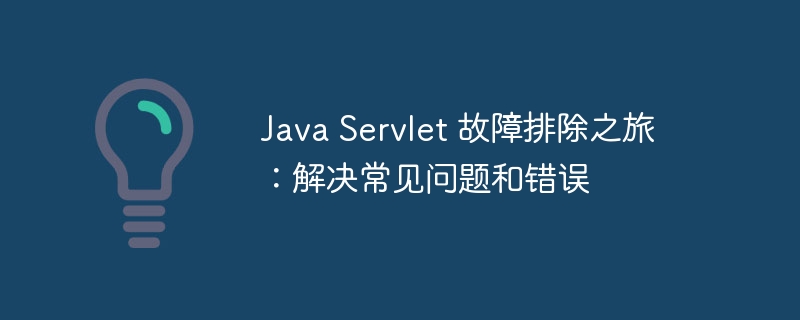
Java Servlet is an important component in developing Java Web applications. However, it is inevitable to encounter various faults and errors during use. This article will take readers on a journey of Java Servlet troubleshooting, exploring solutions to common problems and errors. Through the analysis of common problems and the introduction of solutions, it helps developers better understand and deal with the challenges that may be encountered in Java Servlet development. Let us follow PHP editor Xigua to unlock the secrets of the Java Servlet troubleshooting journey!
Connection pool problem
Problem:The connection pool cannot obtain or release the connection.
solution:
- Check Database is configured correctly, including host name, port number, user name and password.
- Ensure that the connection pool size is adjusted for the load of the application.
- Enable connection leak detection and fix any leaks.
try (Connection connection = dataSource.getConnection()) {
// 执行数据库操作
} catch (sqlException e) {
// 处理 SQL 异常
}
Data access issues
Problem: Unable to access or modify data in the database.
solution:
- Check whether the SQL query syntax is correct and unambiguous.
- Ensure that the servlet has appropriate access to the database.
- Verify that the database driver is configured and used correctly.
Statement statement = connection.createStatement();
ResultSet resultSet = statement.executeQuery("SELECT * FROM table");
while (resultSet.next()) {
// 访问结果集中的数据
}
Session management issues
Problem: The session tracking mechanism is not working properly.
solution:
- Check whether the session configuration is correct, including session timeout setting and session storage type.
- Ensure that the Servlet uses the session object correctly.
- Troubleshooting WEB The possibility that the browser disables cookies.
httpsession session = request.getSession();
session.setAttribute("username", "john");
// ...
String username = (String) session.getAttribute("username");
Input/output issues
Problem: The request and response objects cannot be read or written.
solution:
- Ensure that the Servlet correctly sets the character encoding of the request and response.
- Check whether the input stream or output stream has been opened and used correctly.
- Exclude the possibility of abnormal underlying I/O operations.
BufferedReader reader = request.getReader();
String line;
while ((line = reader.readLine()) != null) {
// 处理输入行
}
PrintWriter writer = response.getWriter();
writer.println("Hello, world!");
Performance issues
Problem: Servlet responds slowly or consumes a lot of resources.
solution:
- Use performance analysis tools to identify bottlenecks.
- Optimize Database queries to improve performance.
- Enable caching to reduce the number of accesses to the database.
- Adjust Web Server settings to improve throughput.
Exception handling
Problem: Servlet cannot handle exception.
solution:
- Use appropriate exception handling mechanism.
- Provide clear error messages for each potential exception.
- Log errors for further analysis.
try {
// 代码块
} catch (IOException e) {
// 处理 I/O 异常
} catch (SQLException e) {
// 处理 SQL 异常
}
Other FAQ
- 404 Not Found Error: Check whether the Servlet mapping is correct.
- 500 Internal Server Error: Check the log file to find the root cause.
- ClassCastException Error: Make sure the object type conversion is correct.
in conclusion
Effective troubleshooting is a vital skill in Java Servlet development. By following the steps outlined in this article, developers can identify and resolve common issues to ensure application reliability and efficiency. Remember, careful logging, testing, and analysis of exceptions are key elements in the troubleshooting process.
The above is the detailed content of Java Servlet Troubleshooting Tour: Solving Common Issues and Errors. For more information, please follow other related articles on the PHP Chinese website!

