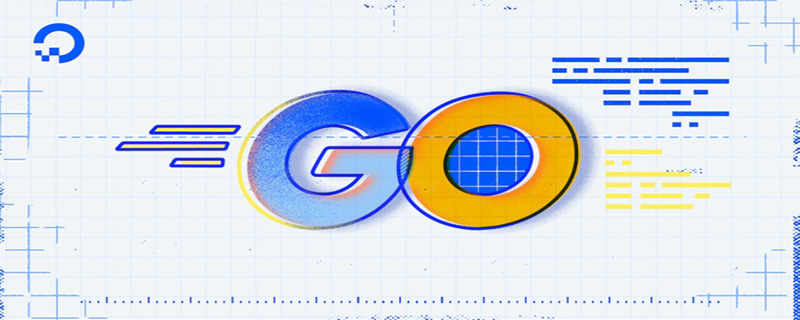Backend Development
Backend Development Golang
Golang In-depth exploration of the application of Go language in stress testing tools
In-depth exploration of the application of Go language in stress testing tools
Go language, as an efficient and fast programming language, has been widely used in server-side development, cloud computing, network programming and other fields. In addition, the application of Go language in stress testing tools has also attracted much attention. Stress testing tools are important tools for simulating a large number of users accessing servers to evaluate server performance and stability. In this article, we will delve into the application of Go language in stress testing tools and demonstrate its advantages through specific code examples.
Why choose Go language to develop stress testing tools
When choosing to develop stress testing tools, the choice of development language is crucial. As a statically typed language, Go language has the advantages of excellent concurrency performance and efficient memory management, and is very suitable for writing high-performance concurrent programs. This makes Go language an ideal choice for developing stress testing tools.
In addition, the Go language has a rich set of standard libraries and third-party libraries, which can easily handle HTTP requests, concurrency control, data serialization and other operations, providing good support for the development of stress testing tools.
Basic structure and functional design
Before starting to write the stress testing tool, we need to clarify the basic structure and functional design of the tool. A basic stress testing tool usually includes the following core functions:
- Initiate HTTP request: simulate a user initiating an HTTP request to the server.
- Concurrency control: Control the number of concurrent users and simulate multiple users initiating requests at the same time.
- Data statistics: Statistics of request response time, success rate and other data.
- Result display: Display the statistical results in the form of charts, tables, etc.
Next, we will implement these functions step by step through code examples.
Initiate HTTP request
First, we need to write a function to send an HTTP request. In the Go language, you can use the net/http package to send HTTP requests. The following is a simple sample code:
package main
import (
"fmt"
"net/http"
)
func sendRequest(url string) {
resp, err := http.Get(url)
if err != nil {
fmt.Println("Error:", err)
return
}
defer resp.Body.Close()
fmt.Println("Response Status:", resp.Status)
} In the above code, the sendRequest function receives a URL parameter and then uses the http.Get function to send a GET request. If the request is successful, the response status will be printed; if an error occurs, an error message will be printed.
Concurrency Control
In order to simulate multiple users accessing the server at the same time, we need to implement the concurrency control function. The following code example demonstrates how to use goroutine to achieve concurrency control:
package main
import (
"fmt"
"net/http"
"sync"
)
func sendRequest(url string, wg *sync.WaitGroup) {
defer wg.Done()
resp, err := http.Get(url)
if err != nil {
fmt.Println("Error:", err)
return
}
defer resp.Body.Close()
fmt.Println("Response Status:", resp.Status)
}
func main() {
url := "http://example.com"
numUsers := 10
var wg sync.WaitGroup
for i := 0; i < numUsers; i++ {
wg.Add(1)
go sendRequest(url, &wg)
}
wg.Wait()
} In the above code, we define the sendRequest function to send an HTTP request, and Use sync.WaitGroup for concurrency control. In the main function, we create 10 concurrent users and wait for all user requests to complete.
Data statistics and result display
In order to count the response time, success rate and other data of the request and display the results, we can use the time package to record the request time, and then output the results to the console or save them to a file. The following is a simple sample code:
package main
import (
"fmt"
"net/http"
"sync"
"time"
)
func sendRequest(url string, wg *sync.WaitGroup) {
defer wg.Done()
start := time.Now()
resp, err := http.Get(url)
if err != nil {
fmt.Println("Error:", err)
return
}
defer resp.Body.Close()
elapsed := time.Since(start)
fmt.Println("Response Status:", resp.Status)
fmt.Println("Elapsed Time:", elapsed)
}
func main() {
url := "http://example.com"
numUsers := 10
var wg sync.WaitGroup
for i := 0; i < numUsers; i++ {
wg.Add(1)
go sendRequest(url, &wg)
}
wg.Wait()
}In the above code, we have added statistics on the response time of the request and output it on the console. In a similar way, we can also count data such as success rate and number of concurrent users, and display it in a more friendly way.
Conclusion
Through the above code examples, we have deeply explored the application of Go language in stress testing tools. The high performance and concurrency advantages of the Go language make it an ideal choice for developing stress testing tools. Of course, in actual development, more functions and optimizations can be added according to specific needs. I hope this article can help and inspire you to understand and apply Go language in stress testing tools.
The above is the detailed content of In-depth exploration of the application of Go language in stress testing tools. For more information, please follow other related articles on the PHP Chinese website!
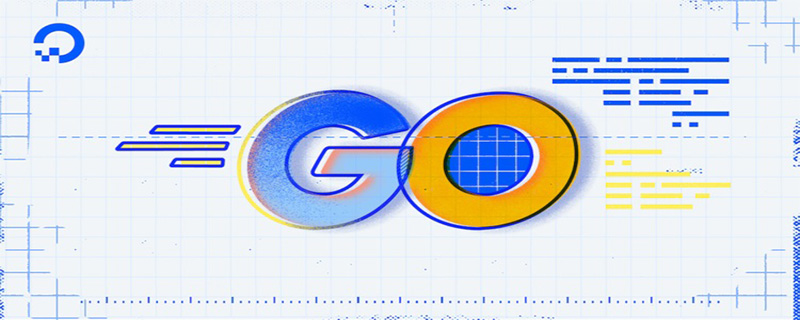 go语言有没有缩进Dec 01, 2022 pm 06:54 PM
go语言有没有缩进Dec 01, 2022 pm 06:54 PMgo语言有缩进。在go语言中,缩进直接使用gofmt工具格式化即可(gofmt使用tab进行缩进);gofmt工具会以标准样式的缩进和垂直对齐方式对源代码进行格式化,甚至必要情况下注释也会重新格式化。
 go语言为什么叫goNov 28, 2022 pm 06:19 PM
go语言为什么叫goNov 28, 2022 pm 06:19 PMgo语言叫go的原因:想表达这门语言的运行速度、开发速度、学习速度(develop)都像gopher一样快。gopher是一种生活在加拿大的小动物,go的吉祥物就是这个小动物,它的中文名叫做囊地鼠,它们最大的特点就是挖洞速度特别快,当然可能不止是挖洞啦。
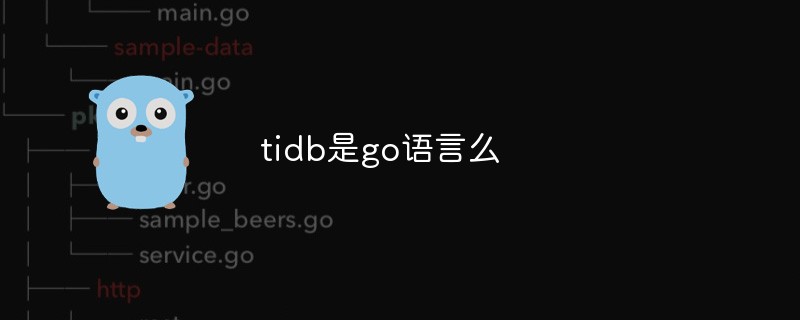 tidb是go语言么Dec 02, 2022 pm 06:24 PM
tidb是go语言么Dec 02, 2022 pm 06:24 PM是,TiDB采用go语言编写。TiDB是一个分布式NewSQL数据库;它支持水平弹性扩展、ACID事务、标准SQL、MySQL语法和MySQL协议,具有数据强一致的高可用特性。TiDB架构中的PD储存了集群的元信息,如key在哪个TiKV节点;PD还负责集群的负载均衡以及数据分片等。PD通过内嵌etcd来支持数据分布和容错;PD采用go语言编写。
 go语言能不能编译Dec 09, 2022 pm 06:20 PM
go语言能不能编译Dec 09, 2022 pm 06:20 PMgo语言能编译。Go语言是编译型的静态语言,是一门需要编译才能运行的编程语言。对Go语言程序进行编译的命令有两种:1、“go build”命令,可以将Go语言程序代码编译成二进制的可执行文件,但该二进制文件需要手动运行;2、“go run”命令,会在编译后直接运行Go语言程序,编译过程中会产生一个临时文件,但不会生成可执行文件。
 go语言是否需要编译Dec 01, 2022 pm 07:06 PM
go语言是否需要编译Dec 01, 2022 pm 07:06 PMgo语言需要编译。Go语言是编译型的静态语言,是一门需要编译才能运行的编程语言,也就说Go语言程序在运行之前需要通过编译器生成二进制机器码(二进制的可执行文件),随后二进制文件才能在目标机器上运行。
 golang map怎么删除元素Dec 08, 2022 pm 06:26 PM
golang map怎么删除元素Dec 08, 2022 pm 06:26 PM删除map元素的两种方法:1、使用delete()函数从map中删除指定键值对,语法“delete(map, 键名)”;2、重新创建一个新的map对象,可以清空map中的所有元素,语法“var mapname map[keytype]valuetype”。


Hot AI Tools

Undresser.AI Undress
AI-powered app for creating realistic nude photos

AI Clothes Remover
Online AI tool for removing clothes from photos.

Undress AI Tool
Undress images for free

Clothoff.io
AI clothes remover

AI Hentai Generator
Generate AI Hentai for free.

Hot Article

Hot Tools

Dreamweaver CS6
Visual web development tools

DVWA
Damn Vulnerable Web App (DVWA) is a PHP/MySQL web application that is very vulnerable. Its main goals are to be an aid for security professionals to test their skills and tools in a legal environment, to help web developers better understand the process of securing web applications, and to help teachers/students teach/learn in a classroom environment Web application security. The goal of DVWA is to practice some of the most common web vulnerabilities through a simple and straightforward interface, with varying degrees of difficulty. Please note that this software

WebStorm Mac version
Useful JavaScript development tools

Atom editor mac version download
The most popular open source editor

MinGW - Minimalist GNU for Windows
This project is in the process of being migrated to osdn.net/projects/mingw, you can continue to follow us there. MinGW: A native Windows port of the GNU Compiler Collection (GCC), freely distributable import libraries and header files for building native Windows applications; includes extensions to the MSVC runtime to support C99 functionality. All MinGW software can run on 64-bit Windows platforms.