Home >Backend Development >PHP Tutorial >Solve the Discuz login problem and browse the forum easily!
Solve the Discuz login problem and browse the forum easily!
- PHPzOriginal
- 2024-03-09 21:18:03617browse
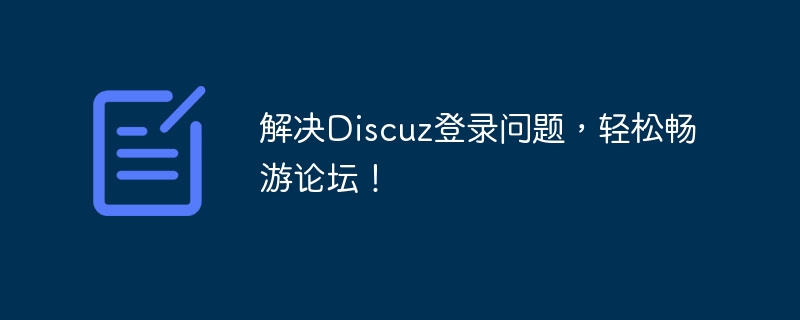
In the Discuz forum system, user login problems are one of the common problems faced by users. Problems such as failed logins, inability to remember passwords, and inability to use third-party logins often trouble users and affect user experience. This article will introduce you to some methods to solve Discuz login problems and help you browse the forum easily.
- Solution to login failure problem:
Login failure is one of the most common problems. To solve the problem of failed login, first carefully check whether the entered username and password are correct and make sure there are no input errors. If you confirm that the input is correct but still cannot log in, you can try the following methods to solve the problem:
- Clear browser cache: Sometimes the browser cache will cause login failure. You can try clearing the browser cache and then try again. Log in.
- Check the verification code: Some forum systems require a verification code to log in. Make sure you enter the correct verification code.
- Check the account status: Sometimes the account is blocked or prohibited from logging in. You can contact the administrator to confirm the account status.
- Solution to the problem of not remembering the password:
Not remembering the password is also a common problem. For the convenience of users, we can add a "remember password" function to help users log in easily. The following is a simple sample code that demonstrates how to implement the remember password function in Discuz:
<dl>
<dt><strong>{lang login}:</strong></dt>
<dd>
<input type="text" name="username" id="username" size="30" tabindex="1" class="px" autocomplete="off" />
<input type="password" name="password" id="password" size="30" tabindex="2" class="px" />
</dd>
</dl>
<dl>
<dt> </dt>
<dd>
<label for="cookietime"><input type="checkbox" name="cookietime" id="cookietime" tabindex="3" class="pc" />{lang login_permanent}</label>
{eval $cookiecheck = 'checked="checked"';}
</dd>
<dd>
<a href="javascript:;" onclick="ajaxpost('lsform', 'returnmessage4', 'returnmessage4', 'onerror');return false;" class="pn pnc"><strong>{lang login}</strong></a>
</dd>
</dl>In the above code, a checkbox named "cookietime" is added to allow the user to choose whether to remember it. password. If this check box is selected, the user's login status will be stored in the cookie, and the user name and password will be automatically filled in the next time the user logs in.
- Third-party login problem solution:
In the current Internet environment, third-party login has become one of the mainstream ways for users to log in. In Discuz, we can integrate third-party login modules such as QQ and WeChat to make it easier for users to log in to the forum. The following is a simple sample code that demonstrates how to implement QQ third-party login in Discuz:
<a href="connect.php?mod=login&op=init&referer=index.php&statfrom=login_simple">
<img src="static/image/common/qq_login.png" alt="QQ登录" />
</a>In the above code, after clicking the QQ login button, it will jump to the QQ login page, and the user enters the QQ account number and password You can quickly log in to the Discuz forum.
Through the above methods, we can solve some common problems with Discuz login, improve user experience, and allow users to easily browse the forum. I hope the above content is helpful to everyone, and I wish everyone a happy time in the Discuz forum!
The above is the detailed content of Solve the Discuz login problem and browse the forum easily!. For more information, please follow other related articles on the PHP Chinese website!

