Home >Database >Mysql Tutorial >How to avoid Oracle database tables being locked?
How to avoid Oracle database tables being locked?
- WBOYWBOYWBOYWBOYWBOYWBOYWBOYWBOYWBOYWBOYWBOYWBOYWBOriginal
- 2024-03-09 16:45:041056browse
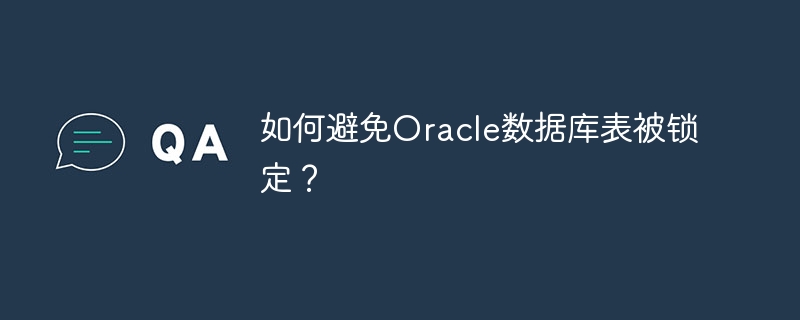
How to avoid Oracle database tables being locked?
Oracle database is a commonly used relational database management system in enterprise-level application systems, and database table locking is a common problem in database operations. When a table is locked, other users' access rights will be restricted, resulting in system performance degradation or even abnormalities. Therefore, for the locking problem of database tables, we need some measures to avoid this situation. This article will introduce some methods and specific code examples to help readers avoid Oracle database tables being locked.
- Use appropriate transaction management
When operating the database, try to use appropriate transaction management mechanisms to ensure data consistency and integrity. If the operations in the transaction are inappropriate, it is easy to cause the table to be locked. In Oracle database, you can use the following code example to start a transaction:
BEGIN DBMS_TRANSACTION.BEGIN_TRANSACTION; END;
- Avoid lock occupation for a long time
When writing SQL statements, try to avoid lock occupation for a long time Lock and release occupied resources in a timely manner. If you need to operate a table for a long time, consider splitting it into multiple smaller operations to reduce locking time. Here is a simple example code to release a lock:
COMMIT;
- Use appropriate indexes
Proper use of indexes can improve query performance and reduce the possibility of locking the table. Creating indexes on fields that require frequent queries can effectively avoid table locks caused by full table scans. The following is a code example for creating an index:
CREATE INDEX index_name ON table_name(column_name);
- Avoid deadlock
Deadlock refers to two or more transactions waiting for each other to release resources, causing all transactions to fail Continue execution. In order to avoid deadlock, you should pay attention to the order of transaction operations when writing SQL statements to minimize the time the transaction holds the lock. In addition, you can use Oracle's deadlock detection tools to help solve deadlock problems.
- Properly set concurrency control
Properly setting the concurrency control parameters of the transaction is also the key to preventing the database table from being locked. By setting the appropriate transaction isolation level and lock type, you can effectively reduce the probability of locking the table. The following is a code example for setting the transaction isolation level:
SET TRANSACTION ISOLATION LEVEL READ COMMITTED;
To sum up, the key to avoid Oracle database tables being locked is to properly design the database structure, optimize SQL statements and strengthen transaction management. Through the above methods and specific code examples, I believe readers can better avoid the situation of database tables being locked and improve the stability and performance of the system. Hope this article is helpful to readers!
The above is the detailed content of How to avoid Oracle database tables being locked?. For more information, please follow other related articles on the PHP Chinese website!

