
Comparison and usage suggestions of CLI and CGI in PHP
With the continuous development of Web development technology, PHP, as a widely used scripting language, is widely used in Web development. plays an important role in the process. In PHP, there are two common execution environments, namely CLI (Command Line Interface) and CGI (Common Gateway Interface). This article will compare them in detail and provide usage suggestions and specific code examples.
1. Comparison between CLI and CGI
- CLI (Command Line Interface)
CLI is the command line interface of PHP, which is controlled through the command line Taichung executes PHP scripts. CLI mode is suitable for situations where PHP scripts need to be executed on the server but do not need to be accessed through a web browser, such as scheduled execution of tasks, script batch processing, etc.
Advantages:
- Can easily execute PHP scripts and is suitable for background task processing.
- Easy to debug, you can quickly view script execution results and debugging information.
- Does not depend on the Web server environment and has high flexibility.
Disadvantages:
- Cannot handle web requests and cannot directly interact with users.
- You need to manually enter instructions on the command line to execute the script.
- CGI (Common Gateway Interface)
CGI is the interface for PHP to run on the web server and executes PHP scripts through HTTP requests. CGI mode is usually used to process web requests, generate dynamic pages, etc.
Advantages:
- Can handle web requests and be used to build dynamic content of the website.
- Supports interaction with the browser through the HTTP protocol.
- The Web server can directly call the PHP interpreter to execute the script.
Disadvantages:
- Needs to be used with a web server (such as Apache, Nginx).
- Deployment and configuration are relatively complex, and security needs to be paid attention to.
2. Usage Suggestions
Choose CLI or CGI mode to use PHP according to specific needs and scenarios. Under normal circumstances, follow the following suggestions to make your selection:
- Use CLI mode:
- Need to execute tasks, batch scripts, etc. regularly.
- Need to quickly debug PHP scripts.
- Background tasks that require no interaction with the web browser.
Code sample (PHP CLI script):
<?php // CLI脚本示例,输出Hello World echo "Hello World "; ?>
- Use CGI mode:
- Build web applications, websites and other scenarios that need to process web requests.
- Interact with users and generate dynamic content presented to users.
Code example (PHP CGI script):
<?php
// CGI脚本示例,输出动态内容
header("Content-Type: text/html; charset=utf-8");
echo "<h1 id="Hello-CGI">Hello, CGI!</h1>";
?>In short, CLI and CGI have their own advantages and applicable scenarios in PHP development. Developers can choose the appropriate mode according to the actual situation. to run PHP scripts. Only by deeply understanding the characteristics and uses of CLI and CGI can we better utilize the functions and effects of PHP.
The above is the detailed content of Comparison and usage suggestions of CLI and CGI in PHP. For more information, please follow other related articles on the PHP Chinese website!
 php怎么把负数转为正整数Apr 19, 2022 pm 08:59 PM
php怎么把负数转为正整数Apr 19, 2022 pm 08:59 PMphp把负数转为正整数的方法:1、使用abs()函数将负数转为正数,使用intval()函数对正数取整,转为正整数,语法“intval(abs($number))”;2、利用“~”位运算符将负数取反加一,语法“~$number + 1”。
 php怎么判断有没有小数点Apr 20, 2022 pm 08:12 PM
php怎么判断有没有小数点Apr 20, 2022 pm 08:12 PMphp判断有没有小数点的方法:1、使用“strpos(数字字符串,'.')”语法,如果返回小数点在字符串中第一次出现的位置,则有小数点;2、使用“strrpos(数字字符串,'.')”语句,如果返回小数点在字符串中最后一次出现的位置,则有。
 php怎么设置implode没有分隔符Apr 18, 2022 pm 05:39 PM
php怎么设置implode没有分隔符Apr 18, 2022 pm 05:39 PM在PHP中,可以利用implode()函数的第一个参数来设置没有分隔符,该函数的第一个参数用于规定数组元素之间放置的内容,默认是空字符串,也可将第一个参数设置为空,语法为“implode(数组)”或者“implode("",数组)”。
 PHP和CGI的文件上传和下载技术:如何实现文件管理功能Jul 21, 2023 am 11:19 AM
PHP和CGI的文件上传和下载技术:如何实现文件管理功能Jul 21, 2023 am 11:19 AMPHP和CGI的文件上传和下载技术:如何实现文件管理功能简介:文件上传和下载是现代Web应用程序中常见的功能之一。本文将介绍如何使用PHP和CGI编程语言实现文件上传和下载功能,并展示一些代码示例来演示如何管理上传和下载的文件。以下是我们将要涵盖的内容:文件上传的基本概念PHP实现文件上传CGI实现文件上传文件下载的基本概念PHP实现文件下载CGI实现文件下
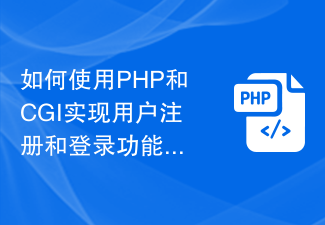 如何使用PHP和CGI实现用户注册和登录功能Jul 21, 2023 pm 02:31 PM
如何使用PHP和CGI实现用户注册和登录功能Jul 21, 2023 pm 02:31 PM如何使用PHP和CGI实现用户注册和登录功能用户注册和登录是许多网站必备的功能之一。在本文中,我们将介绍如何使用PHP和CGI来实现这两个功能。我们将通过代码示例来演示整个过程。一、用户注册功能的实现用户注册功能允许新用户创建一个账户,并将其信息保存到数据库中。以下是实现用户注册功能的代码示例:创建数据库表首先,我们需要创建一个数据库表,用于存储用户信息。可
 php怎么去除首位数字Apr 20, 2022 pm 03:23 PM
php怎么去除首位数字Apr 20, 2022 pm 03:23 PM去除方法:1、使用substr_replace()函数将首位数字替换为空字符串即可,语法“substr_replace($num,"",0,1)”;2、用substr截取从第二位数字开始的全部字符即可,语法“substr($num,1)”。
 php怎么去掉数组键值Apr 20, 2022 pm 05:12 PM
php怎么去掉数组键值Apr 20, 2022 pm 05:12 PMphp去掉数组键值的方法:1、使用“array_keys($array)”语句,可去掉全部键值,返回包含全部键名的数组;2、使用“array_splice($array,$start,$length)”语句,可去掉指定位置的一个或多个键值。
 探究PHP CLI和CGI的工作原理及异同点Mar 11, 2024 pm 12:39 PM
探究PHP CLI和CGI的工作原理及异同点Mar 11, 2024 pm 12:39 PM工作原理及异同点在Web开发中,PHP是一种常用的编程语言,它可以通过不同的方式与Web服务器进行交互,其中最常见的是通过PHPCLI(CommandLineInterface)和PHPCGI(CommonGatewayInterface)。本文将探究PHPCLI和CGI的工作原理及异同点,并提供具体的代码示例来说明它们之间的区别。一、PHP


Hot AI Tools

Undresser.AI Undress
AI-powered app for creating realistic nude photos

AI Clothes Remover
Online AI tool for removing clothes from photos.

Undress AI Tool
Undress images for free

Clothoff.io
AI clothes remover

AI Hentai Generator
Generate AI Hentai for free.

Hot Article

Hot Tools

DVWA
Damn Vulnerable Web App (DVWA) is a PHP/MySQL web application that is very vulnerable. Its main goals are to be an aid for security professionals to test their skills and tools in a legal environment, to help web developers better understand the process of securing web applications, and to help teachers/students teach/learn in a classroom environment Web application security. The goal of DVWA is to practice some of the most common web vulnerabilities through a simple and straightforward interface, with varying degrees of difficulty. Please note that this software

Atom editor mac version download
The most popular open source editor

Dreamweaver Mac version
Visual web development tools

PhpStorm Mac version
The latest (2018.2.1) professional PHP integrated development tool

SecLists
SecLists is the ultimate security tester's companion. It is a collection of various types of lists that are frequently used during security assessments, all in one place. SecLists helps make security testing more efficient and productive by conveniently providing all the lists a security tester might need. List types include usernames, passwords, URLs, fuzzing payloads, sensitive data patterns, web shells, and more. The tester can simply pull this repository onto a new test machine and he will have access to every type of list he needs.







