
In Oracle database, table being locked is a common situation. How to identify and solve this problem is one of the challenges that database administrators often face. This article will introduce how to identify table locks in Oracle databases, and give specific code examples to help database administrators quickly locate and solve table lock problems.
1. How to identify when the table is locked?
1. View the V$LOCK view
The V$LOCK view is an important view used to view lock information in the Oracle database. We can query the V$LOCK view to view the lock information existing in the current database, including lock type, holder session ID, locked objects, etc. The following is a simple query example:
SELECT * FROM V$LOCK WHERE TYPE = 'TM';
This SQL statement will query all table-level lock information in the current database.
2. View the DBA_BLOCKERS and DBA_WAITERS views
The DBA_BLOCKERS and DBA_WAITERS views are views used to view lock conflicts that exist in the database. The DBA_BLOCKERS view displays the objects locked by the current session ID, while the DBA_WAITERS view displays the session IDs currently waiting for lock release. Through the query of these two views, we can clearly understand which sessions are blocking other sessions or being blocked by other sessions. The following is a simple query example:
SELECT * FROM DBA_BLOCKERS; SELECT * FROM DBA_WAITERS;
2. Specific code example
An actual code example is given below to help readers better understand how to identify that a table in an Oracle database is locked. Case.
--创建一个表并插入数据
CREATE TABLE test_table (
id NUMBER PRIMARY KEY,
name VARCHAR2(50)
);
INSERT INTO test_table VALUES (1, 'Alice');
COMMIT;
--在一个会话中锁定表
START TRANSACTION;
LOCK TABLE test_table IN EXCLUSIVE MODE NOWAIT;
--在另一个会话中查看锁定信息
SELECT * FROM V$LOCK WHERE TYPE = 'TM';
SELECT * FROM DBA_BLOCKERS;
SELECT * FROM DBA_WAITERS;
--在第一个会话中释放锁
COMMIT;Through the above code examples, we can clearly see how to create tables, insert data, and perform table-level locking operations in Oracle database. By querying the V$LOCK, DBA_BLOCKERS, and DBA_WAITERS views, we can easily view the status of the table being locked and further analyze the locking information. After identifying that the table is locked, we can solve the problem of the table being locked by releasing the lock or terminating the session.
Summary: Identifying tables in Oracle databases that are locked is a common task in database management. By querying V$LOCK, DBA_BLOCKERS and DBA_WAITERS views, as well as specific code examples, it can help database administrators quickly and accurately Locate and solve the problem of table locking to ensure the stable operation of the database system.
The above is the detailed content of How to identify when a table is locked in an Oracle database?. For more information, please follow other related articles on the PHP Chinese website!
 什么是oracle asmApr 18, 2022 pm 04:16 PM
什么是oracle asmApr 18, 2022 pm 04:16 PMoracle asm指的是“自动存储管理”,是一种卷管理器,可自动管理磁盘组并提供有效的数据冗余功能;它是做为单独的Oracle实例实施和部署。asm的优势:1、配置简单、可最大化推动数据库合并的存储资源利用;2、支持BIGFILE文件等。
 Oracle怎么查询端口号May 13, 2022 am 10:10 AM
Oracle怎么查询端口号May 13, 2022 am 10:10 AM在Oracle中,可利用lsnrctl命令查询端口号,该命令是Oracle的监听命令;在启动、关闭或重启oracle监听器之前可使用该命令检查oracle监听器的状态,语法为“lsnrctl status”,结果PORT后的内容就是端口号。
 如何实现C++中的语音识别和语音合成?Aug 26, 2023 pm 02:49 PM
如何实现C++中的语音识别和语音合成?Aug 26, 2023 pm 02:49 PM如何实现C++中的语音识别和语音合成?语音识别和语音合成是当今人工智能领域中的热门研究方向之一,它们在很多应用场景中起到了重要的作用。本文将介绍如何使用C++实现基于百度AI开放平台的语音识别和语音合成功能,并提供相关的代码示例。一、语音识别语音识别是将人说的语音转换为文本的技术,其在语音助手、智能家居、自动驾驶等领域有着广泛应用。下面是使用C++实现语音识
 oracle查询怎么不区分大小写May 10, 2022 pm 05:45 PM
oracle查询怎么不区分大小写May 10, 2022 pm 05:45 PM方法:1、利用“LOWER(字段值)”将字段转为小写,或者利用“UPPER(字段值)”将字段转为大写;2、利用“REGEXP_LIKE(字符串,正则表达式,'i')”,当参数设置为“i”时,说明进行匹配不区分大小写。
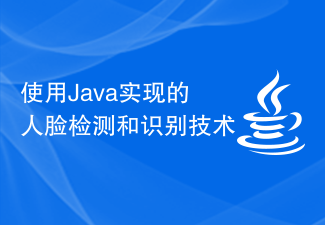 使用Java实现的人脸检测和识别技术Jun 18, 2023 am 09:08 AM
使用Java实现的人脸检测和识别技术Jun 18, 2023 am 09:08 AM随着人工智能技术的不断发展,人脸检测和识别技术在日常生活中得到了越来越广泛的应用。在各种场合,如人脸门禁系统、人脸支付系统、人脸搜索引擎等等,人脸检测和识别技术都被广泛应用。而Java作为一种广泛使用的编程语言,也可以实现人脸检测和识别技术。本文将介绍如何使用Java实现人脸检测和识别技术。一、人脸检测技术人脸检测技术是指在图像或视频中检测到人脸的技术。在J
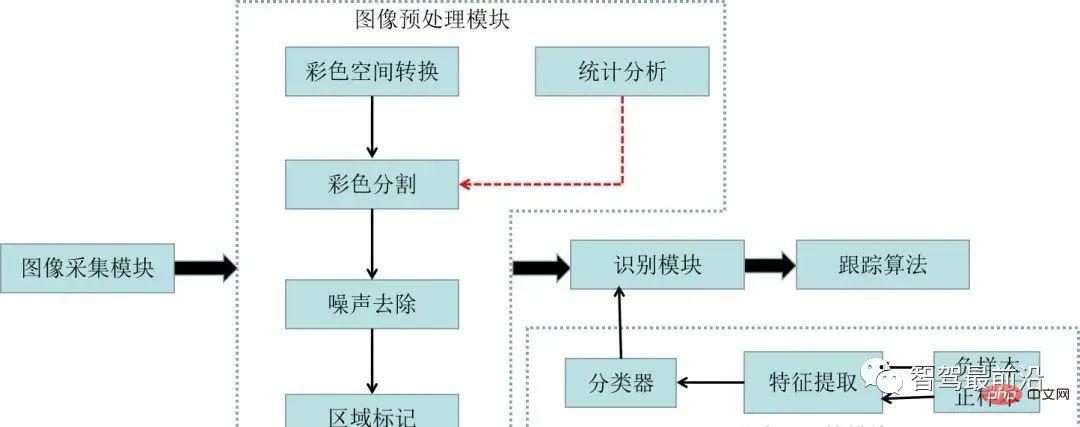 一文聊聊自动驾驶中交通标志识别系统Apr 12, 2023 pm 12:34 PM
一文聊聊自动驾驶中交通标志识别系统Apr 12, 2023 pm 12:34 PM什么是交通标志识别系统?汽车安全系统的交通标志识别系统,英文翻译为:Traffic Sign Recognition,简称TSR,是利用前置摄像头结合模式,可以识别常见的交通标志 《 限速、停车、掉头等)。这一功能会提醒驾驶员注意前面的交通标志,以便驾驶员遵守这些标志。TSR 功能降低了驾驶员不遵守停车标志等交通法规的可能,避免了违法左转或者无意的其他交通违法行为,从而提高了安全性。这些系统需要灵活的软件平台来增强探测算法,根据不同地区的交通标志来进行调整。交通标志识别原理交通标志识别又称为TS
 oracle中字符怎么转大写May 13, 2022 am 10:59 AM
oracle中字符怎么转大写May 13, 2022 am 10:59 AM在oracle中,可以利用upper()函数将字符转为大写,该函数的作用就是将指定表中指定字段包含的字母全部转成大写,该函数配合select语句即可进行转换,语法为“select upper(指定字段的名称) from 指定表的名称”。
 oracle怎么修改列长度May 13, 2022 am 10:48 AM
oracle怎么修改列长度May 13, 2022 am 10:48 AM在oracle中,可以利用modify配合“alter table”语句来修改列的长度,modify的作用就是修改字段类型和长度,也即修改字段的属性,语法为“alter table 表名 modify 列名 字段类型 需要修改的字段长度”。


Hot AI Tools

Undresser.AI Undress
AI-powered app for creating realistic nude photos

AI Clothes Remover
Online AI tool for removing clothes from photos.

Undress AI Tool
Undress images for free

Clothoff.io
AI clothes remover

AI Hentai Generator
Generate AI Hentai for free.

Hot Article

Hot Tools

SublimeText3 Mac version
God-level code editing software (SublimeText3)

MantisBT
Mantis is an easy-to-deploy web-based defect tracking tool designed to aid in product defect tracking. It requires PHP, MySQL and a web server. Check out our demo and hosting services.

MinGW - Minimalist GNU for Windows
This project is in the process of being migrated to osdn.net/projects/mingw, you can continue to follow us there. MinGW: A native Windows port of the GNU Compiler Collection (GCC), freely distributable import libraries and header files for building native Windows applications; includes extensions to the MSVC runtime to support C99 functionality. All MinGW software can run on 64-bit Windows platforms.

WebStorm Mac version
Useful JavaScript development tools

Safe Exam Browser
Safe Exam Browser is a secure browser environment for taking online exams securely. This software turns any computer into a secure workstation. It controls access to any utility and prevents students from using unauthorized resources.






