Home >Database >Mysql Tutorial >How to avoid Oracle service loss?
How to avoid Oracle service loss?
- WBOYWBOYWBOYWBOYWBOYWBOYWBOYWBOYWBOYWBOYWBOYWBOYWBOriginal
- 2024-03-09 08:51:03963browse
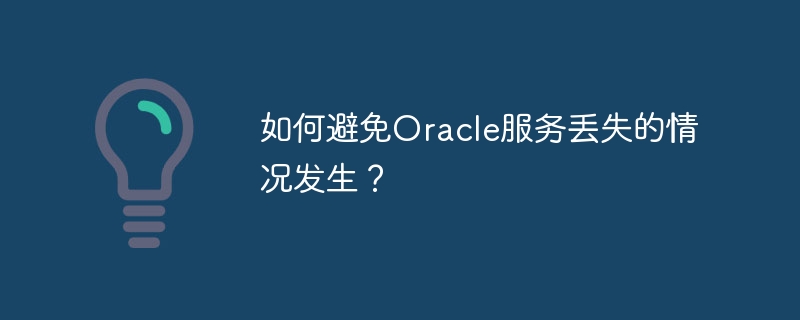
How to avoid Oracle service loss?
As an important database management system, Oracle plays a vital role in enterprises. However, sometimes due to various reasons, Oracle services may be lost, causing serious losses to the enterprise. In order to avoid this happening, we need to make appropriate preparations and preventive measures.
The following are some methods and code examples that can help us effectively avoid Oracle service loss:
- Regular backup of the database
Regular backup is important to avoid data loss One of the means. You can back up the database regularly by using Oracle's own tools such as RMAN (Recovery Manager). The following is a simple sample code for backing up the database:
RMAN> CONNECT TARGET / RMAN> BACKUP DATABASE PLUS ARCHIVELOG;
This code will back up the entire database and archive logs to ensure data integrity and recoverability.
- Monitoring database running status
Timely detection of database running abnormalities can help us avoid more serious problems. Scripts can be written to monitor the running status of the database and notify the administrator in a timely manner when abnormalities are detected. The following is a code example for monitoring the running status of the database:
#!/bin/bash ORACLE_SID=<your_oracle_SID> export ORACLE_HOME=<your_oracle_home> export PATH=$ORACLE_HOME/bin:$PATH sqlplus -s /nolog << EOF connect / as sysdba set feedback off select count(*) from v$session where status='ACTIVE'; exit; EOF
This code will check the number of currently active sessions and trigger an alarm when the number increases abnormally.
- Configure automatic restart service
By configuring automatic restart service, you can automatically restart the service when the database crashes abnormally, reducing downtime. The following is a code example to configure Oracle to automatically restart the service:
crontab -e # 在crontab中添加以下代码 0 0 * * * /etc/init.d/oracle restart
This code will automatically restart the Oracle service every early morning to ensure the stable operation of the database service.
- Ensure the stability of the hardware and network
Last but not least, ensure the stability of the server hardware and network. By monitoring the server's load, memory, CPU, etc., abnormalities can be discovered and handled in a timely manner. The following is a code example for monitoring server load:
uptime
This code will display the average load of the current server, which can help us detect server load abnormalities in time.
Through the above methods and code examples, we can effectively avoid the loss of Oracle services and ensure the stable operation of the database and the security of the data. I hope the above content is helpful to everyone.
The above is the detailed content of How to avoid Oracle service loss?. For more information, please follow other related articles on the PHP Chinese website!

