
Java XML processing, parsing XML, creating XML, DOM parsing, SAX parsing, JAXB
introduction
XML (Extensible Markup Language) is a markup language widely used for data transmission and storage. The Java programming language provides a powerful set of api that can be used to process XML data in applications. This article will guide you from getting started to mastering Java XML processing, providing you with a comprehensive understanding and practical skills.
Beginner’s Guide: Understanding XML
XML is a text-based data format that uses tags and attributes to represent data. Tags are marked with angle brackets , and attributes are represented in tags as name-value pairs. For example:
<person> <name>John Doe</name> <age>30</age> </person>
Parsing XML using Java
DOM (Document Object Model) parsing:
DOM parsing loads an XML document into an in-memory tree structure, allowing you to traverse and modify nodes. The following code shows how to parse an XML file using a DOM parser:
DocumentBuilderFactory factory = DocumentBuilderFactory.newInstance();
DocumentBuilder builder = factory.newDocumentBuilder();
Document document = builder.parse(new File("people.xml"));
SAX (Simple API for XML) parsing:
SAX parsing is an event-driven parser that provides a more efficient way to parse XML. A SAX parser parses an XML document into a series of events, each of which you can respond to. The following code shows how to parse an XML file using a SAX parser:
SAXParserFactory factory = SAXParserFactory.newInstance();
SAXParser parser = factory.newSAXParser();
SAXContentHandler handler = new MyContentHandler();
parser.parse(new File("people.xml"), handler);
Create XML
Create XML using DOM API:
DocumentBuilderFactory factory = DocumentBuilderFactory.newInstance();
DocumentBuilder builder = factory.newDocumentBuilder();
Document document = builder.newDocument();
Element personElement = document.createElement("person");
Element nameElement = document.createElement("name");
nameElement.appendChild(document.createTextnode("John Doe"));
Element ageElement = document.createElement("age");
ageElement.appendChild(document.createTextNode("30"));
personElement.appendChild(nameElement);
personElement.appendChild(ageElement);
Create XML using JAXB (Java Schema Binding):
JAXB is an API for mapping between Java objects and XML. The following is an example of creating XML using JAXB:
@XmlRootElement
public class Person {
private String name;
private int age;
// getters and setters
}
JAXBContext context = JAXBContext.newInstance(Person.class);
Marshaller marshaller = context.createMarshaller();
marshaller.marshal(new Person("John Doe", 30), new FileOutputStream("person.xml"));
Advanced Technologies: XPath and XSLT
XPath (XML path language):
XPath is a language for navigating and selecting specific nodes in XML documents. The following example uses XPath to select the name element from the example above:
/person/name
XSLT (Extensible Stylesheet Language Transformation):
XSLT is a language used to transform XML documents into other formats such as html or text. The following example uses XSLT to convert an XML document to HTML:
<xsl:stylesheet version="1.0" xmlns:xsl="Http://www.w3.org/1999/XSL/TransfORM"> <xsl:template match="/"> <html> <body> <h1 id="People">People</h1> <ul> <xsl:for-each select="//person"> <li><xsl:value-of select="name"/></li> </xsl:for-each> </ul> </body> </html> </xsl:template> </xsl:stylesheet>
in conclusion
Follow the guidance in this article and you will master every aspect of XML processing in Java. From basic XML understanding to advanced XPath and XSLT techniques, you'll have the knowledge and skills you need to tackle complex XML processing tasks. With practice and continued exploration, you will become a proficient Java XML processing master, able to confidently process XML data and use it in a variety of applications.
The above is the detailed content of Java XML Processing Masterclass: From Beginner to Expert. For more information, please follow other related articles on the PHP Chinese website!
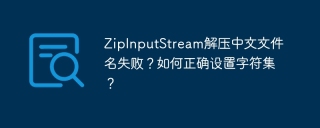 ZipInputStream failed to decompress Chinese file name? How to set the character set correctly?Apr 19, 2025 pm 04:33 PM
ZipInputStream failed to decompress Chinese file name? How to set the character set correctly?Apr 19, 2025 pm 04:33 PMDiscussion on ZipInputStream character set settings Many developers use ZipInputStream to decompress zip compressed packages containing Chinese file names or folder names, �...
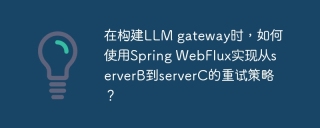 How to implement a retry strategy from serverB to serverC using Spring WebFlux when building LLM gateway?Apr 19, 2025 pm 04:30 PM
How to implement a retry strategy from serverB to serverC using Spring WebFlux when building LLM gateway?Apr 19, 2025 pm 04:30 PMImplementing the retry strategy using SpringWebFlux in building an LLM...
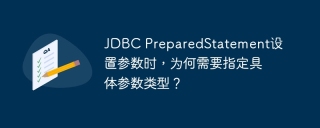 Why do you need to specify a specific parameter type when setting parameters in JDBC PreparedStatement?Apr 19, 2025 pm 04:27 PM
Why do you need to specify a specific parameter type when setting parameters in JDBC PreparedStatement?Apr 19, 2025 pm 04:27 PMJDBC...
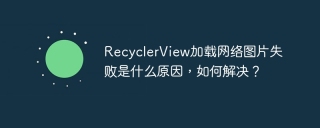 What is the reason for the failure of RecyclerView to load network images and how to solve it?Apr 19, 2025 pm 04:24 PM
What is the reason for the failure of RecyclerView to load network images and how to solve it?Apr 19, 2025 pm 04:24 PMAndroid...
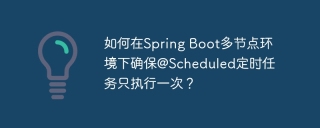 How to ensure that @Scheduled timing tasks are executed only once in Spring Boot multi-node environment?Apr 19, 2025 pm 04:21 PM
How to ensure that @Scheduled timing tasks are executed only once in Spring Boot multi-node environment?Apr 19, 2025 pm 04:21 PMHow to avoid repeated execution of timed tasks in SpringBoot multi-node environment? In Spring...
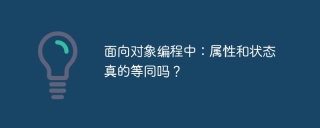 In object-oriented programming: Are attributes and states really equivalent?Apr 19, 2025 pm 04:18 PM
In object-oriented programming: Are attributes and states really equivalent?Apr 19, 2025 pm 04:18 PMDeeply discussing properties and states in object-oriented programming. In object-oriented programming, the concepts of properties and state are often confused, and there is a subtle between them...
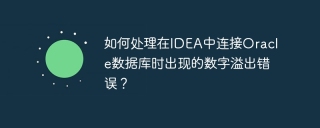 How to deal with a number overflow error when connecting to Oracle database in IDEA?Apr 19, 2025 pm 04:15 PM
How to deal with a number overflow error when connecting to Oracle database in IDEA?Apr 19, 2025 pm 04:15 PMHow to deal with digital overflow errors when connecting to Oracle database in IDEA When we are using IntelliJ...
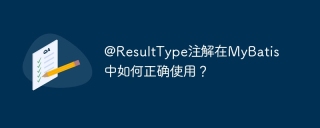 How to use @ResultType annotation correctly in MyBatis?Apr 19, 2025 pm 04:12 PM
How to use @ResultType annotation correctly in MyBatis?Apr 19, 2025 pm 04:12 PMWhen studying the MyBatis framework, developers often encounter various problems about annotations. One of the common questions is how to use the @ResultType annotation correctly...


Hot AI Tools

Undresser.AI Undress
AI-powered app for creating realistic nude photos

AI Clothes Remover
Online AI tool for removing clothes from photos.

Undress AI Tool
Undress images for free

Clothoff.io
AI clothes remover

AI Hentai Generator
Generate AI Hentai for free.

Hot Article

Hot Tools

SecLists
SecLists is the ultimate security tester's companion. It is a collection of various types of lists that are frequently used during security assessments, all in one place. SecLists helps make security testing more efficient and productive by conveniently providing all the lists a security tester might need. List types include usernames, passwords, URLs, fuzzing payloads, sensitive data patterns, web shells, and more. The tester can simply pull this repository onto a new test machine and he will have access to every type of list he needs.

EditPlus Chinese cracked version
Small size, syntax highlighting, does not support code prompt function

Zend Studio 13.0.1
Powerful PHP integrated development environment

SublimeText3 English version
Recommended: Win version, supports code prompts!

PhpStorm Mac version
The latest (2018.2.1) professional PHP integrated development tool






