Tide is a software that provides a full range of services for users' sleep. It focuses on detecting and recording users' daily sleep conditions. For those who have poor sleep quality, understanding the actual situation of their sleep is a key step to improving sleep quality. Tide not only provides detailed sleep detection functions, but also adds many practical features. One of the particularly thoughtful features is the wake-up time setting. So how do you set your own wake-up time method in the Tide app? Users who want to know more about it can follow this article to set it up! !

How to set the wake-up time on the Tide app?
1. First open the [Tide] APP

2. After entering the home page, click [Sleep]

3. Then click the [Settings] icon in the upper right corner

4. Then click [More Settings]

5. Finally, click [Wake Time] to set it.

The above is the detailed content of Where to set the tidal wake-up time. For more information, please follow other related articles on the PHP Chinese website!
 linux 可以重置系统时间吗Mar 13, 2023 am 10:50 AM
linux 可以重置系统时间吗Mar 13, 2023 am 10:50 AMlinux可以重置系统时间,其重置方法是:1、使用date命令查看时间;2、使用“yum install ntp”命令安装ntp;3、通过“ntpdate -u ntp.api.bz”命令实现网络时间同步即可。
 为什么我的Go程序需要更长的时间来编译?Jun 09, 2023 pm 06:00 PM
为什么我的Go程序需要更长的时间来编译?Jun 09, 2023 pm 06:00 PM近年来,Go语言已经成为了越来越多开发者的选择。但是,相比其他编程语言而言,Go语言的编译速度却不够快。很多开发者在编译Go程序时都会遇到这样的问题:为什么我的Go程序需要更长时间来编译?本文将会从几个方面探讨这个问题。Go语言的编译器架构Go语言的编译器架构采用的是三阶段设计,分别是前端、中间层和后端。前端负责将源代码翻译成Go语言的中间代码,中间层则将中
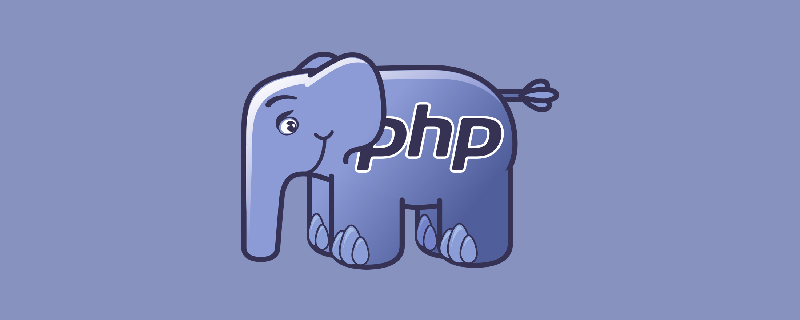 php 怎么实现时间把时分秒去掉Mar 13, 2023 am 11:20 AM
php 怎么实现时间把时分秒去掉Mar 13, 2023 am 11:20 AMphp实现时间把时分秒去掉的方法:1、创建一个php示例文件;2、使用strtotime函数将日期时间转换为时间戳;3、通过date函数对日期或时间进行格式化即可去掉时分秒。
 Linux 文件时间查看技巧详解Feb 21, 2024 pm 01:15 PM
Linux 文件时间查看技巧详解Feb 21, 2024 pm 01:15 PMLinux文件时间查看技巧详解在Linux系统中,文件的时间信息对于文件管理和跟踪变更非常重要。Linux系统通过三种主要时间属性来记录文件的变更信息,分别是访问时间(atime)、修改时间(mtime)和更改时间(ctime)。本文将详细介绍如何查看和管理这些文件时间信息,并提供具体的代码示例。1.查看文件时间信息通过使用ls命令结合参数-l可以列出文
 如何使用Python中的时间和日期模块Oct 16, 2023 am 08:11 AM
如何使用Python中的时间和日期模块Oct 16, 2023 am 08:11 AM如何使用Python中的时间和日期模块导言:在编程中,处理时间和日期是非常常见的任务。Python提供了强大的时间和日期模块,使得处理时间和日期的操作变得更加简单和方便。本文将介绍Python中的时间和日期模块,并提供具体的代码示例,帮助读者更好地理解和应用它们。一、引入时间和日期模块Python内置的时间和日期模块是datetime模块,我们需要先引入该模
 gshock手表怎么调时间Feb 21, 2024 pm 09:04 PM
gshock手表怎么调时间Feb 21, 2024 pm 09:04 PM许多用户不太清楚该怎么调整gshock手表的时间,整体的方法还是比较简单的,下面就给大家具体介绍一下gshock手表的调整的方法,不知道该怎么操作的用户可以参考一下。gshock手表怎么调时间1、首先按照ABCD把这几个按键给标注出来。A键:可以理解成退出键,一般是和C键一起用的。B键和D键可以理解成:加减键,也就是调节的键,比如现在是13点,调整到14点就按一下D键。C键是模式键,按一下就可以切换模式,一般手表的模式键都是在左下角的,会有mode这个英文。操作方法1、首先我们需要把手表调整到计
 电脑时间调整后仍不准确Feb 19, 2024 pm 05:28 PM
电脑时间调整后仍不准确Feb 19, 2024 pm 05:28 PM电脑时间不准校正后还是不准在日常使用电脑的过程中,我们可能会遇到一个非常常见的问题,那就是电脑时间不准确。虽然我们可以通过校正电脑时间来解决这个问题,但有时即使校正过后,电脑的时间依然不准确。究竟是什么原因导致了电脑时间的不准确呢?首先,让我们了解一下电脑时间的来源。大部分电脑的时间都是通过连接互联网时自动同步网络时间服务器来获取的。这些时间服务器会与原子钟
 PHP数据过滤:处理日期和时间输入Jul 28, 2023 pm 07:41 PM
PHP数据过滤:处理日期和时间输入Jul 28, 2023 pm 07:41 PMPHP数据过滤:处理日期和时间输入概述:在开发网页应用程序时,经常需要处理用户输入的日期和时间数据。由于用户的输入可能存在各种格式和错误,因此必须进行有效的数据过滤和验证,以确保数据的准确性和安全性。本文将介绍如何使用PHP来处理日期和时间输入,并提供相应的代码示例。过滤和验证原则:在处理日期和时间输入之前,首先需要确定相应的过滤和验证原则。以下是一些常见的


Hot AI Tools

Undresser.AI Undress
AI-powered app for creating realistic nude photos

AI Clothes Remover
Online AI tool for removing clothes from photos.

Undress AI Tool
Undress images for free

Clothoff.io
AI clothes remover

AI Hentai Generator
Generate AI Hentai for free.

Hot Article

Hot Tools

Dreamweaver Mac version
Visual web development tools

VSCode Windows 64-bit Download
A free and powerful IDE editor launched by Microsoft

MinGW - Minimalist GNU for Windows
This project is in the process of being migrated to osdn.net/projects/mingw, you can continue to follow us there. MinGW: A native Windows port of the GNU Compiler Collection (GCC), freely distributable import libraries and header files for building native Windows applications; includes extensions to the MSVC runtime to support C99 functionality. All MinGW software can run on 64-bit Windows platforms.

PhpStorm Mac version
The latest (2018.2.1) professional PHP integrated development tool

SAP NetWeaver Server Adapter for Eclipse
Integrate Eclipse with SAP NetWeaver application server.







