Home >Backend Development >PHP Tutorial >A practical guide to converting PHP timestamp to date format
A practical guide to converting PHP timestamp to date format
- PHPzOriginal
- 2024-03-08 21:57:04688browse
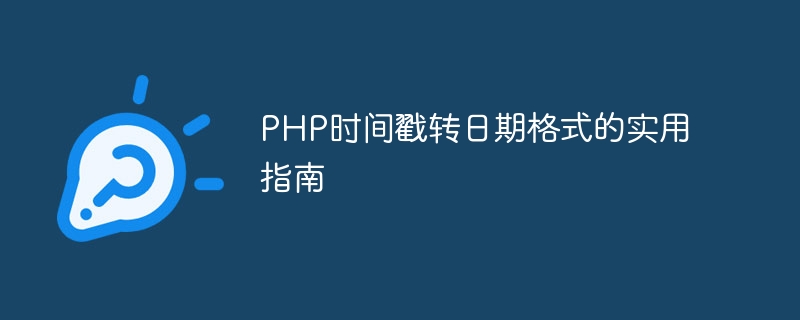
Practical Guide to Converting PHP Timestamp to Date Format
In web development, timestamps are often used to record the time when a specific event occurred. However, timestamps are usually numbers in seconds, which are not easy to read. Therefore, converting timestamp to date format is an essential operation. PHP provides a wealth of date and time functions, making it easy to convert timestamps into date formats. This guide will introduce several common methods of converting timestamps into date formats, and attach specific code examples.
Method 1: Use the date function
PHP’s date function is the easiest way to convert a timestamp to date format. This function takes two parameters: the first parameter is the date format and the second parameter is the timestamp. The following is an example:
$timestamp = time(); // 获取当前时间戳
$date = date("Y-m-d H:i:s", $timestamp);
echo "当前时间是:".$date;In the above example, Y-m-d H:i:s is the date format, representing the year, month, day, hour, minute and second respectively. The date format can be customized according to needs.
Method 2: Use the DateTime class
PHP provides the DateTime class to handle date and time related operations. Timestamps can be processed more flexibly through the DateTime class. The following is an example:
$timestamp = time(); // 获取当前时间戳
$date = new DateTime();
$date->setTimestamp($timestamp);
echo "当前时间是:".$date->format("Y-m-d H:i:s");Using the DateTime class can make calculation and conversion of date and time more convenient.
Method 3: Use strtotime function
In addition to converting timestamps to date format, sometimes it is also necessary to convert date formats to timestamps. PHP's strtotime function can achieve this function. Here is an example:
$dateString = "2022-01-01 12:00:00"; $timestamp = strtotime($dateString); echo "日期字符串转时间戳:".$timestamp;
strtotime The function recognizes common date formats and converts them to timestamps.
Through the above three methods, we can easily convert between timestamp and date formats. Choosing the appropriate method according to specific needs can make time operations more efficient and concise. Hopefully this guide will help you get better at handling time-related operations.
The above is the detailed content of A practical guide to converting PHP timestamp to date format. For more information, please follow other related articles on the PHP Chinese website!

