Home >Software Tutorial >Mobile Application >WeChat File Transfer Assistant web version link sharing
WeChat File Transfer Assistant web version link sharing
- WBOYWBOYWBOYWBOYWBOYWBOYWBOYWBOYWBOYWBOYWBOYWBOYWBforward
- 2024-03-08 21:52:151675browse
php editor Zimo introduces to you the link sharing function of the web version of WeChat File Transfer Assistant. Through this function, users can share WeChat file links conveniently and quickly without sending the file to the other party, saving transmission time and space. This convenient sharing method not only improves work efficiency, but also protects file security. Click a link to view and download files, making file sharing easier and faster. Let’s learn how to use the link sharing function of the WeChat File Transfer Assistant web version!

WeChat File Transfer Assistant web version URL
Answer: WeChat File Transfer Assistant web version:https://szfilehelper.weixin.qq. com/
1. After we enter the web version[Use mobile WeChat to scan the QR code to transfer files], it is successfully opened Then you can use it;

2. After opening, you can use [Mobile WeChat>File Transfer Assistant] and in the file transfer assistant page. Transfer files between computers;
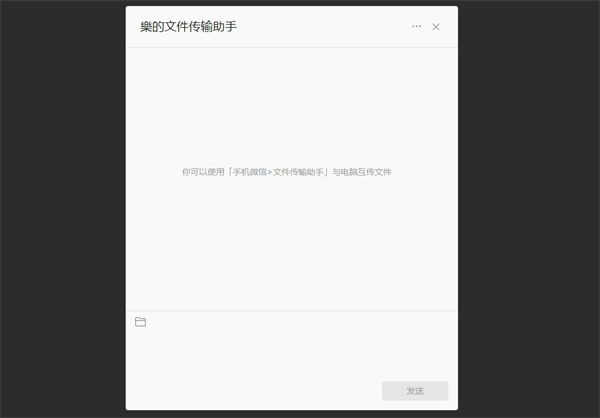
The above is the detailed content of WeChat File Transfer Assistant web version link sharing. For more information, please follow other related articles on the PHP Chinese website!

