 Software Tutorial
Software Tutorial Mobile Application
Mobile Application How to reserve a travel time by taking a taxi in 'Flower Little Pig'
How to reserve a travel time by taking a taxi in 'Flower Little Pig'"Hua Xiaozhu" is a popular taxi-hailing software that provides users with convenient travel services. In this application, how to reserve travel time has become one of the focuses of users. PHP editor Strawberry will introduce to you how to quickly and accurately book travel time in "Hua Xiaozhu" to make your travel more convenient and enjoyable. Next, let’s learn about the specific steps!
How to reserve a travel time with HuaXiaoZhu Taxi
1. First open the HuaXiaoZhu taxi app, enter the page shown in the picture below and select [XiaoZhu Special Offer];

2. Then enter your destination address in the Xiaozhu special area;

3. Then click the button shown in the picture below;

4. Finally jump to the time selection interface shown in the picture below, select the time you want to book a taxi and click [OK] to complete.

The above is the detailed content of How to reserve a travel time by taking a taxi in 'Flower Little Pig'. For more information, please follow other related articles on the PHP Chinese website!
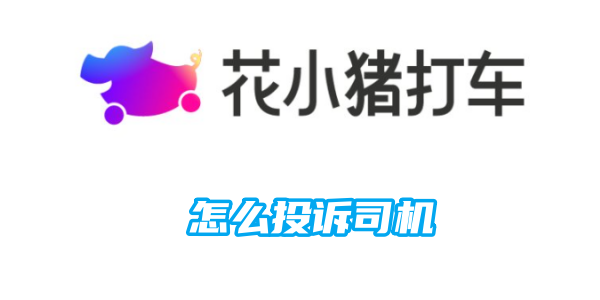 《花小猪》怎么投诉司机Feb 26, 2024 pm 09:00 PM
《花小猪》怎么投诉司机Feb 26, 2024 pm 09:00 PM最近,花小猪乘坐出行服务时遇到了一位令人不满的司机。这位司机的服务态度和驾驶技巧让花小猪感到非常失望。为了维护乘客权益,花小猪决定向相关部门投诉,希望能够引起重视并改善服务质量。下面是花小猪对此次投诉的详细描述。花小猪怎么投诉司机1、首先打开花小猪APP,主界面点击左上角【头像】图标;2、然后进入到个人中心页面,选择服务与工具界面中的【联系客服】;3、之后在客服中心界面中点击最下方的【联系客服】紫色边框;4、最后输入你要投诉的内容,点击发送即可投诉司机。
 《花小猪》打车怎么预约出行时间Mar 08, 2024 pm 05:30 PM
《花小猪》打车怎么预约出行时间Mar 08, 2024 pm 05:30 PM如何预约出行时间以便给可爱的花小猪打车呢?下面为您介绍几种简便的方法:通过手机APP,您可以随时随地预约出行时间,轻松叫车。或者,您也可以拨打客服热线,告知所需出行时间,工作人员将为您安排。此外,还可以在网页上填写出行时间,快速预约。让我们一起为花小猪提供便捷的出行服务吧!花小猪打车怎么预约出行时间1、首先打开花小猪打车APP,进入到下图所示的页面选择【小猪特价】;2、之后在小猪特价专区中输入你前往的目的地地址;3、然后点击下图所示的按钮;4、最后跳转到下图所示的选择时间的界面,选择你要预约打车
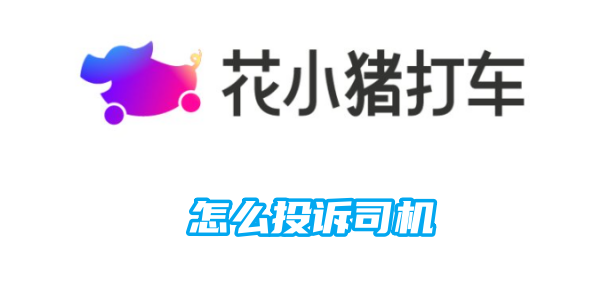 花小猪怎么投诉司机Feb 24, 2024 pm 01:34 PM
花小猪怎么投诉司机Feb 24, 2024 pm 01:34 PM花小猪怎么投诉司机?花小猪中提交订单不满意司机是可以进行投诉的,但是多数的小伙伴不知道花小猪如何的投诉司机,接下来就是小编为用户带来的花小猪投诉司机方法图文教程,感兴趣的用户快来一起看看吧!花小猪怎么投诉司机1、首先打开花小猪APP,主界面点击左上角【头像】图标;2、然后进入到个人中心页面,选择服务与工具界面中的【联系客服】;3、之后在客服中心界面中点击最下方的【联系客服】紫色边框;4、最后输入你要投诉的内容,点击发送即可投诉司机。
 《花小猪》行程记录删除方法Feb 28, 2024 am 11:10 AM
《花小猪》行程记录删除方法Feb 28, 2024 am 11:10 AM花小猪是一款出行软件,用户在使用时会产生行程记录,若需删除行程记录,只需打开花小猪APP,点击右侧的“行程”按钮,进入行程页面,接下来就跟着小编一起学习吧。花小猪行程记录怎么删1、首先打开花小猪APP,主界面左上角个人中心图标点击;2、然后左侧展开功能栏,点击【我的行程】服务功能;3、最后选择你需要删除的行程记录长按,跳转出来删除的窗口点击即可删除。
 《花小猪》打车发票怎么开Mar 08, 2024 am 11:31 AM
《花小猪》打车发票怎么开Mar 08, 2024 am 11:31 AM如何为花小猪打车服务开具一份完整的发票?以下是一些简单的步骤,以帮助您快速而准确地开具发票。不仅要确保发票的合规性,还要保证发票的真实性,以便为花小猪提供可靠的财务凭证。让我们一起来了解如何开具一份满意的发票吧!花小猪打车发票怎么开1、首先打开花小猪打车APP进入到主页面;2、然后在主页面中,点击左上角【人像】图标;3、接着左侧展开个人主页面,选择其中的【开发票】服务;4、之后跳转到开具发票界面,找到【开具发票】功能点击;5、再然后选择你需要开发票的订单直接勾选;6、最后按照下图的详情选择点击【
 花小猪打车怎么删除打车记录Mar 08, 2024 am 11:10 AM
花小猪打车怎么删除打车记录Mar 08, 2024 am 11:10 AM花小猪打车怎么删除打车记录?花小猪打车APP中是可以删除打车记录的,多数的用户不知道如何删除打车记录,接下来就是小编为用户带来的花小猪打车删除打车记录方法图文教程,感兴趣的用户快来一起看看吧!花小猪打车怎么删除打车记录1、首先打开花小猪打车APP,主页面中点击左上角【人像】按钮;2、然后左侧展开个人主页面,选择其中的【我的行程】;3、之后在我的行程页面,选择需要删除的行程边框,往左边滑动;4、然后会出现【删除】边框,点击【删除】;5、最后出现小窗口选项对话框,点击【确定】即可删除打车记录。
 长春市约谈滴滴出行花小猪平台:违规行为频发,严重阻碍冰雪旅游经济发展Jan 17, 2024 am 09:54 AM
长春市约谈滴滴出行花小猪平台:违规行为频发,严重阻碍冰雪旅游经济发展Jan 17, 2024 am 09:54 AM本站1月16日消息,据“长春交通运输执法”公众号消息,2024年1月14日,长春市交通运输部门对滴滴出行科技有限公司长春分公司花小猪平台进行约谈,重点就加强公司合法合规经营提出明确要求。公告称,滴滴出行、花小猪平台长期存在违规派单、驾驶员索要高价、绕路、爽约等违规行为,严重侵害乘客合法权益,市民及外地游客通过各种方式向行管部门投诉举报,已严重扰乱道路运输正常运营秩序,对长春市冰雪旅游经济发展造成严重影响。对此,长春市交通运输部门决定暂停办理花小猪平台新上车业务,对其进行约谈并下发整改通知,提出要
 花小猪怎么开通先乘后付Feb 23, 2024 pm 09:37 PM
花小猪怎么开通先乘后付Feb 23, 2024 pm 09:37 PM花小猪怎么开通先乘后付?花小猪APP是可以设置开通先乘后付的功能,但是多数的小伙伴不知道花小猪如何开通先乘后付的功能,接下来就是小编为用户带来的花小猪开通先乘后付方法图文教程,感兴趣的用户快来一起看看吧!花小猪怎么开通先乘后付1、首先打开花小猪APP,主界面左上角人物图标点击,左侧展开功能栏点击【设置】;2、然后在设置的页面,点击其中的【支付设置】功能;3、最后跳转到免密支付设置页面,点击【立即开通】即可完成。


Hot AI Tools

Undresser.AI Undress
AI-powered app for creating realistic nude photos

AI Clothes Remover
Online AI tool for removing clothes from photos.

Undress AI Tool
Undress images for free

Clothoff.io
AI clothes remover

AI Hentai Generator
Generate AI Hentai for free.

Hot Article

Hot Tools

SAP NetWeaver Server Adapter for Eclipse
Integrate Eclipse with SAP NetWeaver application server.

PhpStorm Mac version
The latest (2018.2.1) professional PHP integrated development tool

DVWA
Damn Vulnerable Web App (DVWA) is a PHP/MySQL web application that is very vulnerable. Its main goals are to be an aid for security professionals to test their skills and tools in a legal environment, to help web developers better understand the process of securing web applications, and to help teachers/students teach/learn in a classroom environment Web application security. The goal of DVWA is to practice some of the most common web vulnerabilities through a simple and straightforward interface, with varying degrees of difficulty. Please note that this software

SublimeText3 English version
Recommended: Win version, supports code prompts!

ZendStudio 13.5.1 Mac
Powerful PHP integrated development environment





