Home >Backend Development >PHP Tutorial >Apache2 server has PHP parsing problem
Apache2 server has PHP parsing problem
- WBOYWBOYWBOYWBOYWBOYWBOYWBOYWBOYWBOYWBOYWBOYWBOYWBOriginal
- 2024-03-08 17:18:04549browse
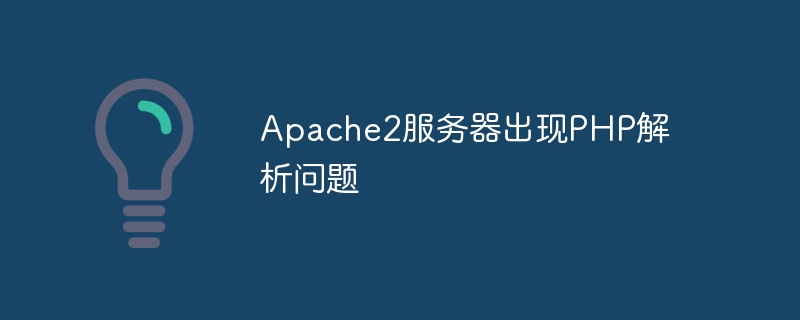
Title: Specific methods to solve PHP parsing problems in Apache2 server
In recent years, with the rapid development of the Internet, website construction has become essential for all walks of life. a part of. In the process of building a website, the Apache2 server is one of the widely used server software, and PHP, as a commonly used server-side scripting language, is also widely used. However, sometimes during the process of configuring the Apache2 server, PHP parsing problems may occur, causing the PHP script to fail to execute normally. This article will introduce specific methods to solve PHP parsing problems in Apache2 servers, and provide code examples to help readers better understand and solve this problem.
1. Check the Apache2 server configuration file
First, we need to check the Apache2 server configuration file to ensure that the PHP module has been enabled and PHP parsing is correctly configured. Usually, the configuration file of Apache2 is located in the /etc/apache2/ directory and can be configured by editing the file.
Open the main configuration file apache2.conf of Apache2 and confirm whether the following configuration items are correct:
<Directory /var/www/html>
Options Indexes FollowSymLinks
AllowOverride None
Require all granted
DirectoryIndex index.php index.html
</Directory>At the same time, confirm whether the PHP module has been enabled. You can find content similar to the following in the configuration file:
LoadModule php7_module modules/libphp7.so
If the above configuration items are incorrect or missing, corresponding modifications and additions need to be made.
2. Restart the Apache2 server
After modifying the configuration file, you need to restart the Apache2 server to make the configuration take effect. You can use the following command to restart the Apache2 server:
sudo systemctl restart apache2.service
After restarting, try to access the web page containing the PHP script to see if the PHP parsing problem has been solved.
3. Create a PHP test file
In order to verify whether PHP parsing is working properly, we can create a simple PHP test file. Create a file named test.php under the website root directory (usually /var/www/html/) and write the following content in the file:
<?php phpinfo(); ?>
Save the file and visit http://yourdomain /test.php, the PHP information page should be displayed in the browser. If the page displays normally, it means that the PHP parsing has been successfully resolved.
4. Common problems and solutions
- If the PHP script cannot be executed normally, it may be due to file permission issues. Make sure the permissions of the PHP file are set correctly, generally set to 644.
- If the PHP script contains incorrect syntax or logic problems, it will also cause PHP parsing to fail. The PHP code needs to be double checked for correctness.
5. Summary
By checking the Apache2 server configuration, restarting the server, creating PHP test files and solving common problems, we can solve the problem of Apache2 server Case of PHP parsing issues. At the same time, timely backup of important data and files is also an important task in the website construction process to prevent unexpected situations. I hope that the methods and examples provided in this article can help readers better solve similar problems so that the website can run normally and perform its functions as it should.
The above is the detailed content of Apache2 server has PHP parsing problem. For more information, please follow other related articles on the PHP Chinese website!

