php editor Yuzi brought an introduction to the mac address location of Apple mobile phones. The mac address is a unique identifier for the device and an important parameter for network connections. On an Apple phone, you can view the mac address through Settings-General-About This Mac-Wireless LAN Address. This information is very important for network connections and security settings, and users can use it flexibly as needed.
Where is the mac address of Apple’s mobile phone?
Answer: You can use this machine to view it, or use iTunes to view it
1. Users use their mobile phone, click Settings, and then scroll down to find General .
2. In the general interface, find the option about this machine and click to enter.
3. In About This Machine, scroll down all the way to see the wireless LAN address, which has a series of symbols and numbers.

#4. This string of wireless LAN addresses is the mac address our users want to know.
5. Users can also choose to use the iTunes application to install iTunes on their computer.
6. Then use the Apple device to connect to the computer, open iTunes and check the mac address on the homepage.

The above is the detailed content of Apple mobile phone mac address location introduction. For more information, please follow other related articles on the PHP Chinese website!
 小米手机mac地址怎么查Mar 01, 2024 am 08:44 AM
小米手机mac地址怎么查Mar 01, 2024 am 08:44 AM小米手机mac地址怎么查?小米手机中是可以查询到mac地址,但是多数的用户不知道mac地址,接下来就是小编为用户带来的小米手机mac地址查询方法介绍,感兴趣用户快来一起看看吧!小米手机mac地址怎么查1、首先打开小米手机中的设置功能,打开选【我的设备】功能;2、之后在我的设备页面,点击【全部参数】服务;3、然后在全部参数功能页,【状态信息】选项点击;4、最后即可在【设备WLANMac地址】即可查看到。
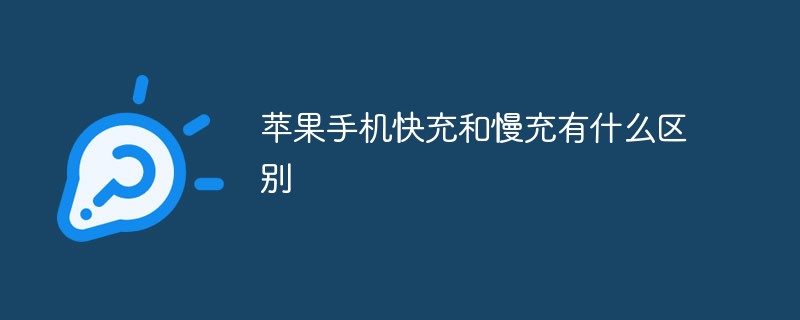 苹果手机快充和慢充有什么区别Nov 14, 2022 pm 01:51 PM
苹果手机快充和慢充有什么区别Nov 14, 2022 pm 01:51 PM苹果手机快充和慢充的区别:1、电路特点不同,快充时,若两输出端短路,由于充电器中可控硅SCR的触发电路不能工作,因而可控硅不导通,输出电流为零,而慢充时,误将电瓶正负极接反,则可控硅触发电路反向截止,无触发信号,可控硅不导通,输出电流为零;2、主体不同,快充能在1至5h使蓄电池达到或接近完全充电状态,而慢充指给蓄电池等设备补充电量的过程;3、原理不同。
 mac地址会暴露个人信息吗Mar 13, 2023 pm 05:01 PM
mac地址会暴露个人信息吗Mar 13, 2023 pm 05:01 PM不会暴露。mac地址是由网络设备制造商生产时烧录在网卡,是公开的。mac地址的作用是能够使网络相互连接,建立通信的功能;一般不会暴露个人的信息,但是在进行使用的时候,对于恶意的软件要进行卸载和删除,这样才能保证手机和电脑的安全。
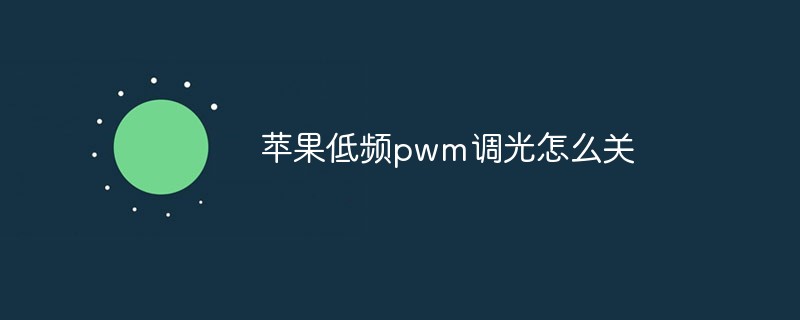 苹果低频pwm调光怎么关May 31, 2023 pm 02:41 PM
苹果低频pwm调光怎么关May 31, 2023 pm 02:41 PM苹果低频pwm调光关闭方法:1、在手机的设置里,找到“显示与亮度”选项;2、点击“显示与亮度”,打开“夜览”选项;3、关闭夜览功能即可关闭低频pwm调光。
 win11网卡mac地址怎么查? Win11使用命令获取网卡MAC地址方法Feb 29, 2024 pm 04:34 PM
win11网卡mac地址怎么查? Win11使用命令获取网卡MAC地址方法Feb 29, 2024 pm 04:34 PM本文将向读者介绍在Win11系统中如何使用命令提示符(CommandPrompt)来查找网络适配器的物理地址(MAC地址)。MAC地址是网络接口卡(NIC)的唯一标识符,它在网络通信中扮演着重要角色。通过命令提示符,用户可以轻松地获取到当前计算机上所有网络适配器的MAC地址信息,这对于网络故障排查、配置网络设置等任务非常有帮助。方法一:使用「命令提示符」1、按【Win+X】组合键,或【右键】点击任务栏上的【Windows徽标】,在打开的菜单项中,选择【运行】;2、运行窗口,输入【cmd】命令,然
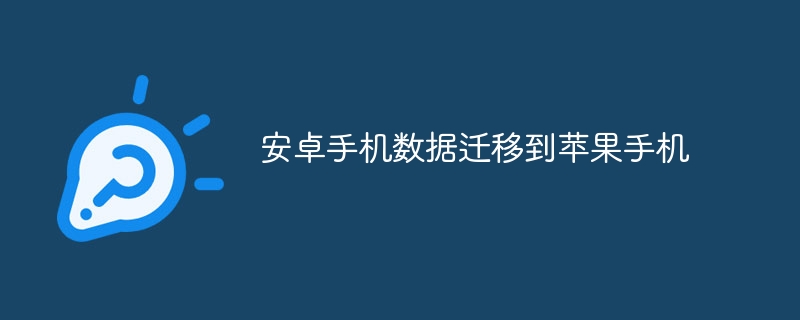 安卓手机数据怎么迁移到苹果手机Sep 11, 2023 am 09:56 AM
安卓手机数据怎么迁移到苹果手机Sep 11, 2023 am 09:56 AM安卓手机数据迁移到苹果手机的方法有使用苹果官方工具、使用第三方工具、使用云服务和手动迁移数据等。详细介绍:1、使用苹果官方工具,苹果提供了一个名为“移动助理”的官方工具,可以帮助用户从安卓手机迁移到苹果手机,在苹果手机上下载并安装“移动助理”应用,在安卓手机上下载并安装“移动助理”应用,并按照应用的指引进行操作,通过这个工具,可以迁移联系人、短信、照片、视频、音乐等数据等等。
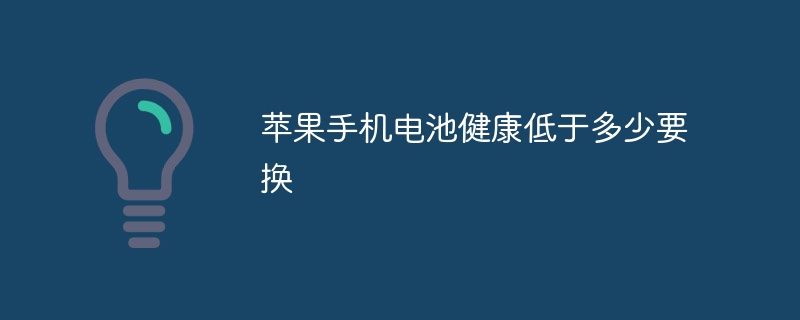 苹果手机电池健康低于多少要换Sep 07, 2023 pm 05:36 PM
苹果手机电池健康低于多少要换Sep 07, 2023 pm 05:36 PM苹果公司建议苹果手机电池健康低于80%更换电池,因为在电池健康百分比低于80%时,电池的性能可能会受到影响,续航时间可能会显著减少,低于80%的电池健康可能会导致手机在高负载任务下意外关机的风险增加。用户可以选择官方的电池更换服务或可信赖的第三方维修服务商进行电池更换,如果出现明显的充电问题、意外关机、电池膨胀或其他电池相关故障,也可能需要更换电池。
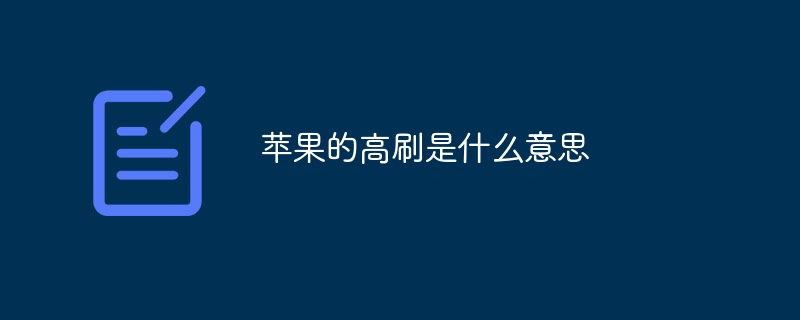 苹果的高刷是什么意思Sep 06, 2023 am 09:22 AM
苹果的高刷是什么意思Sep 06, 2023 am 09:22 AM"苹果的高刷"通常是指苹果公司在其最新款iPhone或iPad等产品中引入了更高的屏幕刷新率,屏幕刷新率是指显示屏每秒更新图像的次数,以赋予用户更平滑和流畅的视觉体验,具有高刷新率的屏幕可以提供更快的响应速度和更平滑的滚动效果,使观看视频和游玩游戏等操作更加流畅、


Hot AI Tools

Undresser.AI Undress
AI-powered app for creating realistic nude photos

AI Clothes Remover
Online AI tool for removing clothes from photos.

Undress AI Tool
Undress images for free

Clothoff.io
AI clothes remover

AI Hentai Generator
Generate AI Hentai for free.

Hot Article

Hot Tools

Notepad++7.3.1
Easy-to-use and free code editor

SAP NetWeaver Server Adapter for Eclipse
Integrate Eclipse with SAP NetWeaver application server.

EditPlus Chinese cracked version
Small size, syntax highlighting, does not support code prompt function

PhpStorm Mac version
The latest (2018.2.1) professional PHP integrated development tool

SublimeText3 Chinese version
Chinese version, very easy to use







