php editor Banana introduces to you: How to unlock the iPhone if you forget the password? Forgetting your password is a very common problem, but don’t worry, we can easily solve it in a few ways. You can try to use iTunes to restore data, remotely wipe through iCloud, or use recovery mode to reset the password. Each method has detailed steps that allow you to quickly unlock your phone and use your iPhone again if you forget your password.
How to unlock the iPhone if you forget the password
Method 1: Use the "Forgot Password" function
If you forget the iPhone lock screen password, there is no need to reset it Restore via mobile phone or using iTunes.
In the latest version of iOS system, there is a "regret medicine" function that can help you reset your password.
When you enter the wrong password multiple times in a row, it will enter security lock mode.
In this mode, you can select "Forgot password" and then enter your old password to access the device and set a new password.
This function is very convenient, but it should be noted that this opportunity only exists once, so please be careful when operating it.

Method 2: Use iTunes to restore
If you cannot use the "Forgot Password" function, or your iPhone cannot enter safe lock mode, you can try Use iTunes to restore.
First, connect your iPhone to the computer you used to sync it before, and open iTunes.
Then follow the prompts, select "Restore iPhone" and confirm.
After factory reset, your iPhone will restart and the screen passcode will be removed.
But it should be noted that this method will clear all data and settings on your phone, so please be sure to back up your important data.

Method 3: Use iCloud for remote erasure
If you cannot use your computer to perform the recovery operation, you can try to use iCloud for remote erasure.
First, visit the iCloud website and log in using your Apple ID. Then choose "Find My iPhone" and select your device.
Finally click "Erase iPhone" to erase all content and settings on the device.
This method will completely erase your iPhone, including your data and settings, so please operate with caution.

Method 4: Use recovery mode
If you cannot use iTunes or iCloud to perform recovery operations, you can try to use recovery mode.
First, connect your iPhone to the computer and enter recovery mode.
Different models have different methods of entering recovery mode, but it is generally achieved by pressing and holding a specific key combination at the same time.
When your iPhone enters recovery mode, select "Restore" and follow the prompts.
This method will erase your iPhone and reset it to factory settings, so be sure to back up your important data.

The above is the detailed content of How to unlock the phone if I forget the password on my Apple phone. For more information, please follow other related articles on the PHP Chinese website!
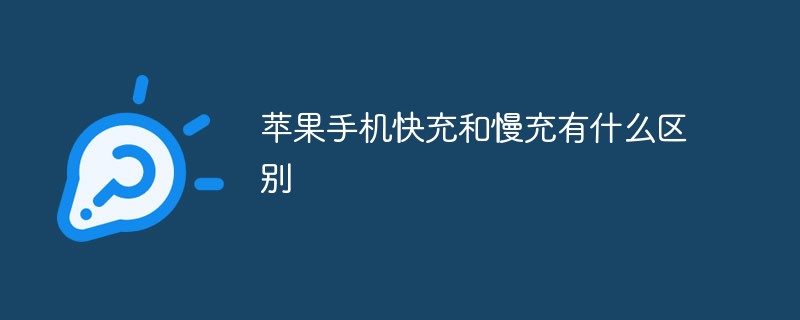 苹果手机快充和慢充有什么区别Nov 14, 2022 pm 01:51 PM
苹果手机快充和慢充有什么区别Nov 14, 2022 pm 01:51 PM苹果手机快充和慢充的区别:1、电路特点不同,快充时,若两输出端短路,由于充电器中可控硅SCR的触发电路不能工作,因而可控硅不导通,输出电流为零,而慢充时,误将电瓶正负极接反,则可控硅触发电路反向截止,无触发信号,可控硅不导通,输出电流为零;2、主体不同,快充能在1至5h使蓄电池达到或接近完全充电状态,而慢充指给蓄电池等设备补充电量的过程;3、原理不同。
 苹果手机忘记密码了怎么解开手机Mar 08, 2024 pm 02:46 PM
苹果手机忘记密码了怎么解开手机Mar 08, 2024 pm 02:46 PM忘记苹果手机的锁屏密码是一种经常发生的问题,但也是一种让人烦恼的事情。如果你碰到了这个问题,不要着急,因为有许多途径可以帮助你解锁iPhone。下面我们将向你介绍四种简单的方法来解开iPhone的锁屏。苹果手机忘记密码了怎么解开手机方法一:使用“忘记密码”功能如果你忘记了iPhone的锁屏密码,不需要重置手机或者使用iTunes恢复。在最新版本的iOS系统中,有一个“后悔药”功能可以帮助你重设密码。当你连续多次输入错误密码后,会进入安全锁定模式。在这个模式下,你可以选择“忘记密码”,然后输入你的
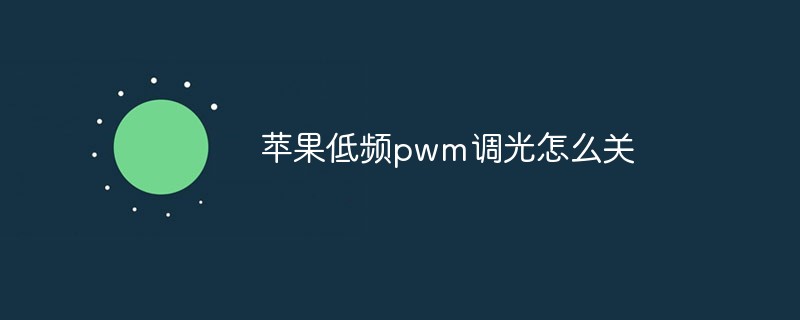 苹果低频pwm调光怎么关May 31, 2023 pm 02:41 PM
苹果低频pwm调光怎么关May 31, 2023 pm 02:41 PM苹果低频pwm调光关闭方法:1、在手机的设置里,找到“显示与亮度”选项;2、点击“显示与亮度”,打开“夜览”选项;3、关闭夜览功能即可关闭低频pwm调光。
 如何在vivo X60 Pro上重置密码并解锁屏幕?Jan 05, 2024 pm 08:02 PM
如何在vivo X60 Pro上重置密码并解锁屏幕?Jan 05, 2024 pm 08:02 PM手机的锁屏密码是保护个人隐私的重要手段,它的重要性不言而喻。虽然现在智能手机都支持指纹解锁和人脸识别解锁,但每次开机时还是需要输入锁屏密码,而且偶尔也会出现指纹识别失败的情况。如果不幸忘记了锁屏密码,该怎么办呢?下面是vivoX60Pro忘记密码后的解锁教程。vivoX60Pro忘记密码开锁教程当你在vivoX60Pro上连续输错5次锁屏密码后,手机将自动锁定。如果你忘记了密码,唯一的解决办法是进行重置。下面是vivoX60Pro重置锁屏密码的详细教程。重置锁屏密码的方法之一是通过密保问题。这是
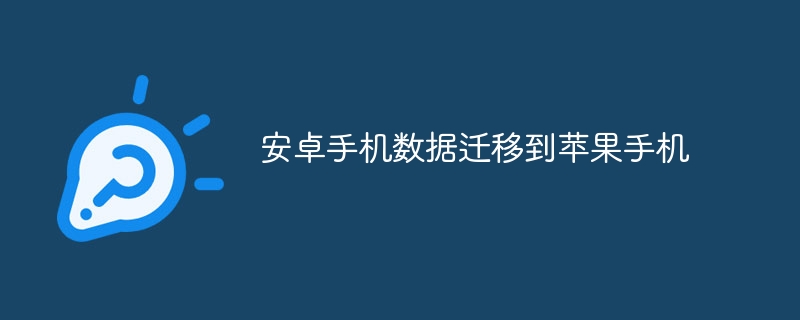 安卓手机数据怎么迁移到苹果手机Sep 11, 2023 am 09:56 AM
安卓手机数据怎么迁移到苹果手机Sep 11, 2023 am 09:56 AM安卓手机数据迁移到苹果手机的方法有使用苹果官方工具、使用第三方工具、使用云服务和手动迁移数据等。详细介绍:1、使用苹果官方工具,苹果提供了一个名为“移动助理”的官方工具,可以帮助用户从安卓手机迁移到苹果手机,在苹果手机上下载并安装“移动助理”应用,在安卓手机上下载并安装“移动助理”应用,并按照应用的指引进行操作,通过这个工具,可以迁移联系人、短信、照片、视频、音乐等数据等等。
 oppo忘记密码了怎么办「必看:oppo手机忘记密码恢复教程」Feb 07, 2024 pm 04:18 PM
oppo忘记密码了怎么办「必看:oppo手机忘记密码恢复教程」Feb 07, 2024 pm 04:18 PM手机作为时下生活中的必需品,想必很多人的包中都有他的存在,而一些友友为了确保手机的安全在使用的时候都会设置密码,也正是因为这样便会有人忘记密码。下面就以oppo手机为例,一起看看oppo手机忘记密码了怎么解锁。oppo手机忘记密码了怎么解锁遇到oppo手机忘记密码的情况并不少见,幸运的是,有多种解决方法。其中一个常用的方法是通过手机上的【桌面】—【云服务】—【找回手机】功能来解决。只需打开开关,就能找回密码。另外,你也可以通过手机或电脑登录云服务网页,输入账户密码来解决这个问题。无论哪种方法,都
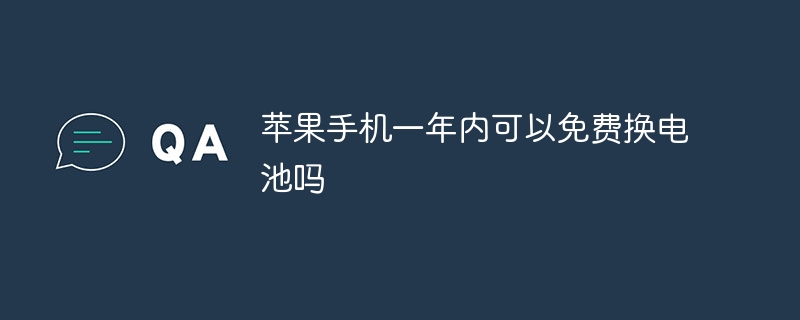 苹果手机一年内可以免费换电池吗Sep 19, 2023 pm 04:20 PM
苹果手机一年内可以免费换电池吗Sep 19, 2023 pm 04:20 PM苹果手机一年内在一定条件下可以免费换电池,其条件是电池健康度低于80%、在保修期内和购买AppleCare+保护计划。详细介绍:1、电池健康度低于80%,苹果要求电池健康度低于80%的用户可以免费更换电池,用户可以通过设置中的“电池健康”功能查看电池的状态;2、在保修期内,苹果提供了一年的有限保修期,如果用户的手机在保修期内,且电池健康度低于80%,则可以享受免费更换电池等等。
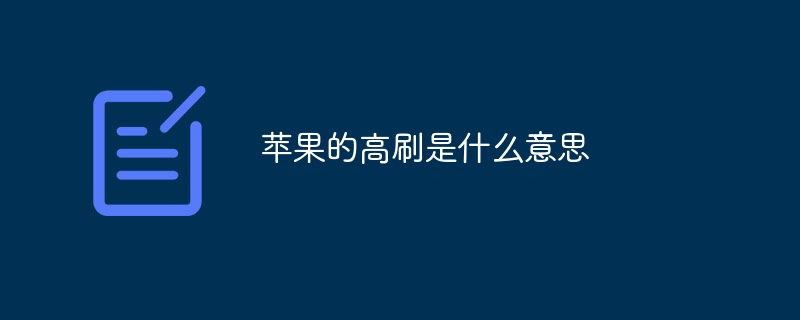 苹果的高刷是什么意思Sep 06, 2023 am 09:22 AM
苹果的高刷是什么意思Sep 06, 2023 am 09:22 AM"苹果的高刷"通常是指苹果公司在其最新款iPhone或iPad等产品中引入了更高的屏幕刷新率,屏幕刷新率是指显示屏每秒更新图像的次数,以赋予用户更平滑和流畅的视觉体验,具有高刷新率的屏幕可以提供更快的响应速度和更平滑的滚动效果,使观看视频和游玩游戏等操作更加流畅、


Hot AI Tools

Undresser.AI Undress
AI-powered app for creating realistic nude photos

AI Clothes Remover
Online AI tool for removing clothes from photos.

Undress AI Tool
Undress images for free

Clothoff.io
AI clothes remover

AI Hentai Generator
Generate AI Hentai for free.

Hot Article

Hot Tools

SublimeText3 Chinese version
Chinese version, very easy to use

mPDF
mPDF is a PHP library that can generate PDF files from UTF-8 encoded HTML. The original author, Ian Back, wrote mPDF to output PDF files "on the fly" from his website and handle different languages. It is slower than original scripts like HTML2FPDF and produces larger files when using Unicode fonts, but supports CSS styles etc. and has a lot of enhancements. Supports almost all languages, including RTL (Arabic and Hebrew) and CJK (Chinese, Japanese and Korean). Supports nested block-level elements (such as P, DIV),

ZendStudio 13.5.1 Mac
Powerful PHP integrated development environment

Atom editor mac version download
The most popular open source editor

EditPlus Chinese cracked version
Small size, syntax highlighting, does not support code prompt function







