Home >Mobile Tutorial >iPhone >How to add access control card to Apple 15nfc
How to add access control card to Apple 15nfc
- 王林forward
- 2024-03-08 14:22:123847browse
php Xiaobian Xigua will introduce to you how to add an access control card on the iPhone 15 mobile phone. With the development of technology, mobile phones have become one of the indispensable tools in our daily lives. The Apple 15 mobile phone has NFC function, which can be used to simulate the swiping function of the access control card. With simple settings and operations, you can add an access card to your mobile phone and use your mobile phone to replace traditional access cards to enter and exit a building or office conveniently and quickly. Next, we will introduce you to the detailed steps so that you can easily master how to add an access card on your iPhone 15 phone.
How to add access card to Apple 15nfc
Answer: Set up the transportation card first, and then enter the access card
1. Users need to ensure that the NFC function has been turned on in the settings of the Apple 15 mobile phone .
2. ApplePay cannot be directly used to enter the access card, and it needs to be set up appropriately.
3. After entering the ApplePay interface, tap the "Add Card" button in the upper right corner. It is recommended to add a transportation card first.

4. It is recommended to choose the Xiamen bus card as the initial transportation card and enable its service mode. Then you can find the relevant department property to enter the access card.
5. Once the entry is successful, you can use the above virtual transportation card to realize the use of access control cards.
6. Note that some access control systems may require authorization to load access card information, and may not support such operations yet.
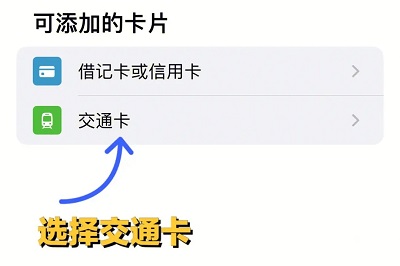
The above is the detailed content of How to add access control card to Apple 15nfc. For more information, please follow other related articles on the PHP Chinese website!
Related articles
See more- Does oppoa11 have nfc function?
- Does oppoa55 have nfc function?
- How to use NFC function to copy access control card on Huawei Mate40
- How to add bus card and NFC access card on OnePlus phone?
- Tutorial on adding access control cards to Huawei mobile phones 'Detailed introduction: Steps to write access control cards to mobile phones'

