Home >Mobile Tutorial >iPhone >How to use 3D scanning modeling of Apple mobile phone
How to use 3D scanning modeling of Apple mobile phone
- 王林forward
- 2024-03-08 12:19:051803browse
php editor Zimo will introduce to you how to use 3D scanning modeling of Apple mobile phones. With the continuous development of technology, using mobile phones for 3D scanning modeling has become a trend. With simple operations, you can use your iPhone to perform 3D scanning and use the scanned models for modeling and design work. This article will introduce you in detail how to use Apple mobile phones for 3D scanning modeling, allowing you to easily master this skill.
How to use 3D scanning modeling on iPhone
Answer: Ranging function, spatial recording and augmented reality
1. Apple’s 3D scanning function only has lidar This can be achieved with mobile phones, but models that are too old cannot be used.
2. There are many convenient applications on Apple phones that can use the 3D scanning function, such as ranging applications.
3. The ranging tool can accurately measure the size and other data information of surrounding physical objects;

4. For those who are keen on augmented reality functions For users, download and use LiDAR-compatible AR applications.
5. In professional 3D scanning applications, such as Clip Shot, you can realize the recording function in AR space;
6. You can also use third-party applications that support lidar to get more Comprehensive 3D scanning application solutions.
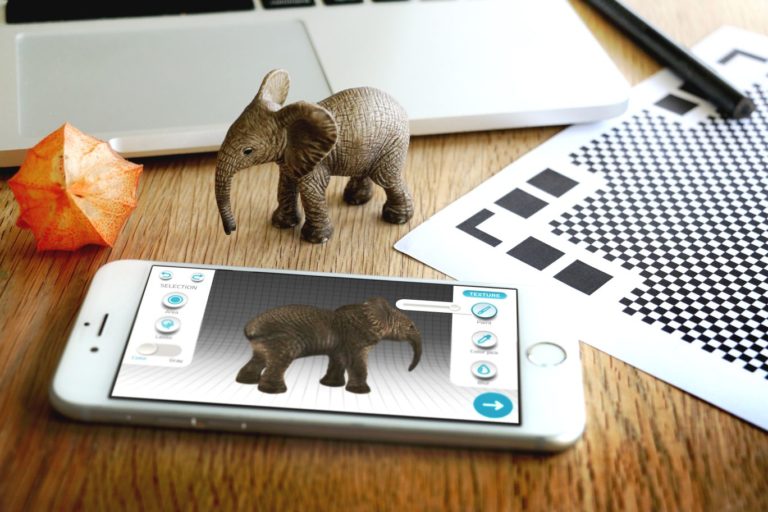
The above is the detailed content of How to use 3D scanning modeling of Apple mobile phone. For more information, please follow other related articles on the PHP Chinese website!

