 Mobile Game Tutorial
Mobile Game Tutorial Mobile Game Guide
Mobile Game Guide How to achieve the achievement of always synchronizing with time in 'Collapsed Star Railroad'
How to achieve the achievement of always synchronizing with time in 'Collapsed Star Railroad'How to achieve the achievement of always synchronizing with time in 'Collapsed Star Railroad'
php Editor Yuzi takes you to explore the fascinating time synchronization achievements in "Collapse Star Railroad". This game combines strategy and adventure elements, allowing players to challenge themselves and complete various achievements as time passes. In the game, how to reasonably plan time and improve skills will become the key to achieving achievements. Follow our guide to unlock the time synchronization achievement and explore more fun of the game!

Completion conditions for the achievement "Henghao Dome Railway 2.0 is always in sync with time"
golden moments(4)

The first [Dream Clock] repair and decryption
(1) Move the 1 yellow module to the lower left, click and rotate the 2 orange module 2 times

(2) Move mirror 3 down to the right to position 4 at the top of the slider, and [Clock Boy] will move from position 1 to position 2

(4) Click and rotate the 2 orange modules once, [Clock Boy] will move from position 2 to position 3, and the decryption is completed.
(5) After exiting, click [Wake Up] to get rewards and 1 [Strange Dream Brick]

The second [Dream Clock] repair and decryption
(1) Move the 1 yellow module to the lower left, and [Clock Boy] will move from position 1 to position 2
(2) Move the 1 yellow module to the upper right, move the 2 mirror to the lower right, so that the 3 positions are spliced together (forming a right-angled road), [Clock Boy] will move from position 2 to position 3, and the decryption is completed

The third [Dream Clock] repair and decryption
(1) Move the 1 yellow module to the lower right, move the 2 yellow module to the lower right, and then move the 1 yellow module to the upper left. [Clock Boy] will move from position 1 to position 2

(2) Move the 1 yellow module to the lower right and the 2 yellow module to the upper right
(3) Move the 1 yellow module to the upper left and the 2 yellow module to the lower left
(4) Move the 3 mirrors to the lower left, so that the 4 positions are spliced together. [Clock Boy] will move from position 2 to position 3, and the decryption is completed.

The 4th [Dream Clock] Repair and Decryption
(1) Move the 1 yellow module to the lower left, move the 2 mirror to the lower left, and splice the 4 positions together. [Clock Boy] will move from position 1 to position 2
(2) Move the 3 yellow module to a position 1 space away from the upper right, and move the 2 mirror to the lower left to position 5 at the top of the slider. [Clock Boy] will move from position 2 to position 3, and the decryption is completed.

Building a Dream Border (3)
Directions to the 5th [Dream Clock] location:
(1) First open [Mechanism 1], then go to [Mechanism 2] to recycle
(2) Then go from [Mechanism 2] to [Mechanism 3] and rotate [Floor 1], then you can go from [Mechanism 3] to [Mechanism 4].
(3) Then open [Mechanism 4] and move [Floor 2] to the position of [Mechanism 4], then you can go to the fifth [Dream Clock] position

The fifth [Dream Clock] repair and decryption
(1) Move the 1 yellow module to the upper left, move the 2 yellow module to the lower left, click and rotate the 3 orange module 2 times, click and rotate the 4 blue module once, and finally move the 5 mirror to the upper left to the 6 position at the top of the slider , [Clock Boy] will go from position 1 to position 2
(2) Click and rotate the 3 orange modules once, move the 1 yellow module to the right and down to 1 space, and [Clock Boy] will move from position 2 to position 3

(3) Move the 2 yellow module to the upper right, 2 spaces between it and the 5 mirror, move the 1 yellow module to the upper left, click and rotate the 3 orange module 2 times, then move the 1 yellow module to the lower right and the 3 orange module Lean together, and finally move the 5th mirror to the lower right so that the 7th position is spliced together. [Clock Boy] will move from position 3 to position 4, and the decryption is completed.


The 6th [Dream Clock] Repair and Decryption
(1) Click and rotate 1 blue module 3 times, [Clock Boy] will move from position 1 to position 2
(2) Click and rotate the 1 blue module twice, move the 2 mirror to the lower right, and splice the 3 positions together. [Clock Boy] will move from position 2 to position 3, and the decryption is completed.

The 7th [Dream Clock] Restoration and Decryption
(1) Click and rotate the 1 blue module 2 times, move the 2 yellow module 1 space to the upper left, and [Clock Boy] will move from position 1 to position 2
(2) Move the 2 yellow modules to the upper left, click and rotate the 1 blue module once, and finally move the 3 mirror to the lower left to position 4 at the top of the slider. [Clock Boy] will move from position 2 to position 3, and the decryption is completed.

Childish Dreams (3)
Note: 8After entering the room, you can see it on the left front

The 8th [Dream Clock] Restoration and Decryption
(1) Move the 1 yellow module to the lower left, the 2 yellow module to the upper left, and the 3 yellow module to the upper right
(2) Move the 3 yellow module 1 space to the lower right, and move the 1 yellow module 2 spaces to the upper right
(3) Move the 4th mirror down to the right to the 5th position at the top of the slider, and [Clock Boy] will move from position 1 to position 2

(4) Finally, move the 3 yellow modules to the lower right. [Clock Boy] will move from position 2 to position 3, and the decryption is completed.

The 9th [Dream Clock] Repair and Decryption
(1) Click and rotate both orange modules 1 and 2 once, and [Clock Boy] will move from position 1 to position 2
(2) Click and rotate the 1 orange module once, move the 3 yellow module to the upper left, move the 4 mirror to the lower left, and splice the 5 positions together. [Clock Boy] will move from position 2 to position 3

(3) Finally, click and rotate the 2 orange modules once. [Clock Boy] will move from position 3 to position 4, and the decryption is completed.

Route to the 10th [Dream Clock] location:
(1) After entering [Room 1], first go to [Wine Tower] to get the number of times, and then go up from [Bridge 1]

(2) After coming up from [Bridge 1], go up from [Bridge 2] on the left
(3) After coming up from [Bridge 2], go out from [Door 1] on the right, and then you can go to the 10th [Dream Clock] room on the right

The 10th [Dream Clock] Restoration and Decryption
(1) Move the 1 yellow module to the bottom, click and rotate the 2 blue module 2 times, [Clock Boy] will move from position 1 to position 2
(2) Click and rotate the 2 blue module once, move the 3 mirror to the lower left, so that the 4 positions are spliced together. [Clock Boy] will move from position 2 to position 3, and the decryption is completed.

"Daydream" Hotel-Dreamland (5)

The 11th [Dream Clock] Restoration and Decryption
(1) Move the 1 yellow module to the upper right, click and rotate the 2 blue module once, and [Clock Boy] will move from position 1 to position 2
(2) Finally, move the 3 mirror down to the right to the 4 position at the top of the slider. [Clock Boy] will move from position 2 to position 3, and the decryption is completed.

The 12th [Dream Clock] Restoration and Decryption
(1) Click and rotate the 1 blue module 3 times, move the 2 mirror to the lower left, and splice the 3 positions together. [Clock Boy] will move from position 1 to position 2
(2) Click and rotate the 4 blue module 3 times, move the 2 mirror to the lower left to position 5 at the top of the slider, [Clock Boy] will move from position 2 to position 3, and the decryption is completed

The 13th [Dream Clock] Restoration and Decryption
(1) Click and rotate the 1 blue module once, move the 2 mirror to the lower left, and splice the 3 positions together. [Clock Boy] will move from position 1 to position 2
(2) Click and rotate the 4 orange modules 2 times, click and rotate the 1 blue module 2 times, [Clock Boy] will move from position 2 to position 3, and the decryption is completed.

Directions to the 14th [Dream Clock] location:
(1) First take the [elevator] at the map location and go to [location 1] on the 3rd floor. From [location 1] you can reach the [location 2] map room
(2) After entering the [Location 2] room, first go to [Wine Tower 1] to get the number of times, and then go up from [Bridge 1]
(3) Go to the right after coming up from [Bridge 1], open [Door 1] first, and then go up from [Bridge 2]

(4) After coming up from [Bridge 2], go to [Wine Tower 2] in front to get the number of times, and then go down from [Bridge 2]
(5) After coming down from [Bridge 2], take the [Door 1] that just opened on the right, and then go down from [Bridge 1]
(6) After coming up from [Bridge 1], get the number of times from [Wine Tower 1], then go up from [Bridge 3]

(7) After coming up from [Bridge 3], go up [Bridge 4] on the left, and then go down [Bridge 5], you can go to the 14th [Dream Clock] location, and open [Door 2] by the way.

The 14th [Dream Clock] Repair and Decryption
(1) Click and rotate the 1 blue module once, click and rotate the 2 orange module 3 times, and move the 3 yellow module to the lower right. [Clock Boy] will move from position 1 to position 2
(2) Click and rotate the 1 blue module once, move the 3 yellow module 2 spaces to the upper left, and move the 4 mirror to the lower right to position 5 at the top of the slider. [Clock Boy] will move from position 2 to position 3

(3) Click and rotate the 1 blue module twice, click and rotate the 2 orange module once, move the 3 yellow module to the lower right, and move the 4 mirror to the upper left to the 6 position at the top of the slider. [Clock Boy] will move from the position 3 to position 4, decryption completed


The 15th [Dream Clock] Repair and Decryption
(1) Click and rotate the 1 and 2 blue modules 3 times respectively, click and rotate the 3 orange module 1 or 3 times (in short, the position is the same as mine), [Clock Boy] will move from position 1 to Position 2
(2) Click and rotate the 1 blue module once, move the 4 mirrors to the lower left, and splice the 5 positions together. [Clock Boy] will move from position 2 to position 3, and the decryption is completed.

The above is the detailed content of How to achieve the achievement of always synchronizing with time in 'Collapsed Star Railroad'. For more information, please follow other related articles on the PHP Chinese website!
 Dave The Diver: Ichiban's Holiday - How To Find And Use The Hero's BatApr 14, 2025 am 01:00 AM
Dave The Diver: Ichiban's Holiday - How To Find And Use The Hero's BatApr 14, 2025 am 01:00 AMIn Dave the Diver's Ichiban's Holiday DLC, after completing the Bartender's Favorite Meal mission, Ichiban loses his baseball bat in the Blue Hole. This leads to a new melee weapon for Dave: the Hero's Bat. This powerful weapon is more than just a s
 Schedule 1: Quality Types, ExplainedApr 14, 2025 am 12:58 AM
Schedule 1: Quality Types, ExplainedApr 14, 2025 am 12:58 AMHyland City's product quality guide: crafting and selling goods to diverse customers. This guide explains how to control product quality in the game, impacting customer satisfaction and your business's success. Five quality levels exist, each denot
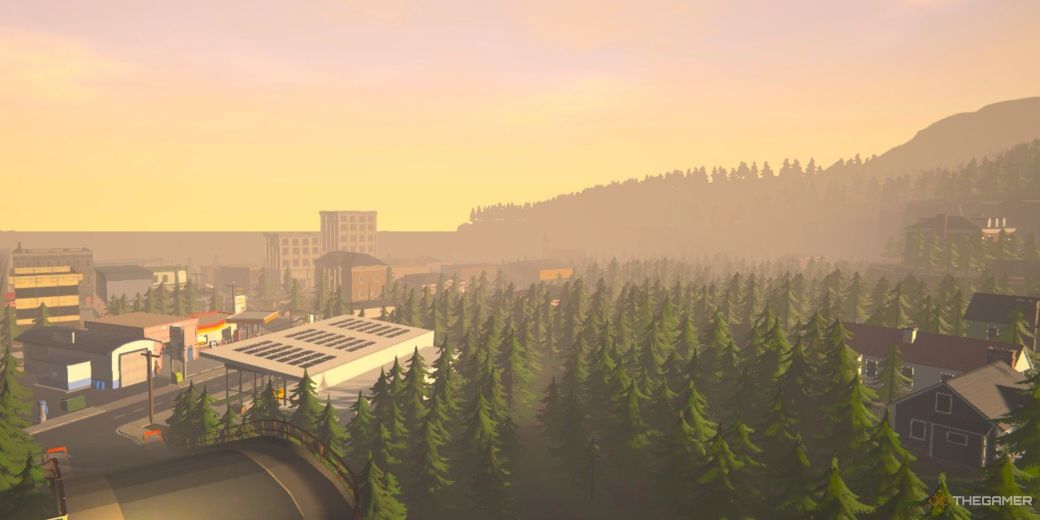 Schedule 1: Best Bungalow SetupApr 14, 2025 am 12:57 AM
Schedule 1: Best Bungalow SetupApr 14, 2025 am 12:57 AMThis guide details the optimal setup for a Bungalow in Schedule 1, maximizing production and resource efficiency. The Bungalow, located in Westville near a gas mart, provides convenient access to resources and customers in Northtown and Downtown. E
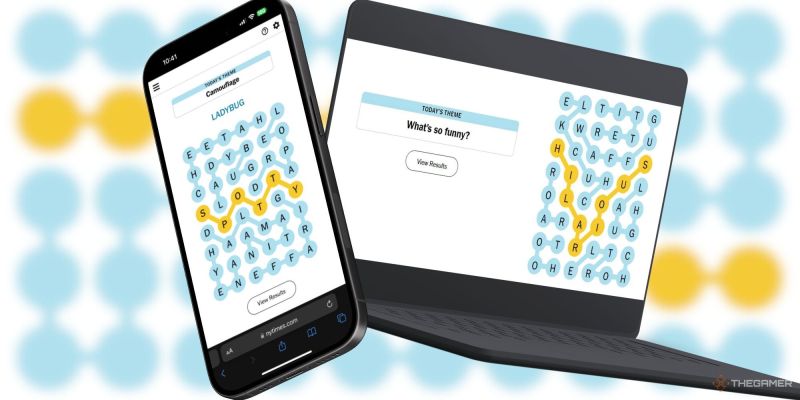 NYT Strands Answers And Hints - April 14, 2025 Solution #408Apr 14, 2025 am 12:55 AM
NYT Strands Answers And Hints - April 14, 2025 Solution #408Apr 14, 2025 am 12:55 AMStuck on today's Strands puzzle? Don't worry, we're here to help! Whether you're stumped on a single word or need the entire solution, this guide provides hints and the complete answer to keep your winning streak alive. We'll offer clues about today
 Roblox: Hunters - Stats, ExplainedApr 14, 2025 am 12:53 AM
Roblox: Hunters - Stats, ExplainedApr 14, 2025 am 12:53 AMMaximize your weapon's potential and boost your health in Roblox's Hunters by strategically allocating ability points! You have five stats to enhance, each impacting different aspects of your character. Crafting a powerful character requires unders
 Magic: The Gathering - Deadpool, Trading Card Commander Deck GuideApr 14, 2025 am 12:52 AM
Magic: The Gathering - Deadpool, Trading Card Commander Deck GuideApr 14, 2025 am 12:52 AMThe Merc with a Mouth, Deadpool, breaks the fourth wall—and the multiverse! He's invaded the world of Magic: The Gathering, and he's ready to claim the fourth seat in your Commander game. Prepare for mayhem! Deadpool brings his signature humor (an
 Schedule 1: Should You Use Jars Or Bags?Apr 13, 2025 pm 10:03 PM
Schedule 1: Should You Use Jars Or Bags?Apr 13, 2025 pm 10:03 PMIn Schedule 1, proper packaging is crucial before selling your drugs. You have two options: Baggies and Jars, each offering advantages in different scenarios. Strategic use of both maximizes profits. Baggies, while costing just $1, only hold a sin
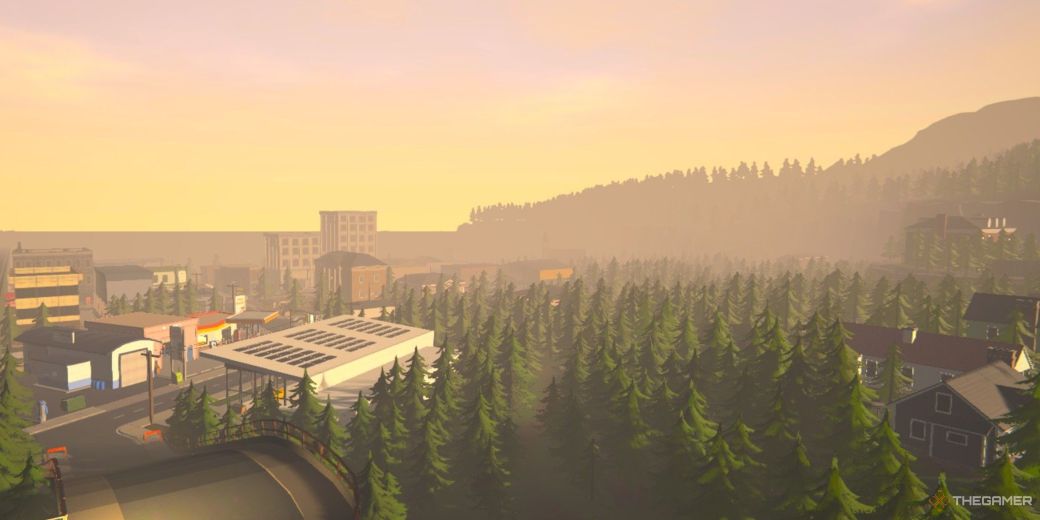 Schedule 1: How To Get And Use FertilizerApr 13, 2025 pm 10:02 PM
Schedule 1: How To Get And Use FertilizerApr 13, 2025 pm 10:02 PMElevate your business and attract new clients in Schedule 1 by prioritizing product quality. Selling subpar goods will inevitably disappoint your customers. Investing in fertilizer, while slightly more expensive, is a worthwhile investment that sign


Hot AI Tools

Undresser.AI Undress
AI-powered app for creating realistic nude photos

AI Clothes Remover
Online AI tool for removing clothes from photos.

Undress AI Tool
Undress images for free

Clothoff.io
AI clothes remover

AI Hentai Generator
Generate AI Hentai for free.

Hot Article

Hot Tools

SAP NetWeaver Server Adapter for Eclipse
Integrate Eclipse with SAP NetWeaver application server.

Atom editor mac version download
The most popular open source editor

ZendStudio 13.5.1 Mac
Powerful PHP integrated development environment

VSCode Windows 64-bit Download
A free and powerful IDE editor launched by Microsoft

Zend Studio 13.0.1
Powerful PHP integrated development environment




