 Hardware Tutorial
Hardware Tutorial Hardware News
Hardware News KTC launches 'Xixin Screen Youth Edition A32Q5S' best friend phone: built-in battery, 32-inch 4K paper-like screen, initial price of 2,999 yuan
KTC launches 'Xixin Screen Youth Edition A32Q5S' best friend phone: built-in battery, 32-inch 4K paper-like screen, initial price of 2,999 yuanAccording to news from this site on March 7, KTC launched a new 32-inch mobile screen A32Q5S, which belongs to the category of "girlfriend phone". The product is currently on pre-sale, with an official price of 3,499 yuan. If you participate in the pre-sale "pay 50 yuan to get 500 yuan" event, you can get 2,999 yuan.
After checking the product details on this site, we learned that KTC Xpress Screen is divided into three versions:Youth Edition (this product A32Q5S) , Standard Edition and Pro Edition, all of which use 31.5 inches. 4K display, the screen is made of AG frosted glass material, has a paper-like display effect, 100% coverage of the SRGB color gamut, and a contrast ratio of 3000:1.
It should be noted that compared with other versions, the Youth Edition has made trade-offs in the screen touch function.Only supports remote control and keyboard and mouse operations.

is equipped with a 3 64GB memory combination, and has a built-in 9500mAh battery. Officially said this model The Xixin screen integrates a variety of devices including TV, audio, projector, fitness mirror, and art picture frame. You can watch TV without a set-top box, and the battery power supports 4 to 5 hours of continuous video playback.
The Suixin screen is pre-installed with fitness software, which provides yoga, Pilates and other fitness courses, and supports users to download other categories of apps in the app store; the Suixin screen also provides a lyrics pictorial function. When the user is playing music, Lyrics background supports display of art illustrations.

is also equipped with USB interface and HDMI Interface provides access to peripherals. Officially, it supports Switch game consoles to be connected to the Xpress screen for play.
Other aspects: The machine is equipped with a freely adjustable stand, which supports 20° pitch forward and backward, 45° rotation left and right, 20cm lift and 90° vertical rotation;comes with universal wheels to facilitate users to move indoors use.

The above is the detailed content of KTC launches 'Xixin Screen Youth Edition A32Q5S' best friend phone: built-in battery, 32-inch 4K paper-like screen, initial price of 2,999 yuan. For more information, please follow other related articles on the PHP Chinese website!
 win11怎么设置手机投屏电脑?win11手机投屏电脑操作方法Feb 11, 2024 pm 09:12 PM
win11怎么设置手机投屏电脑?win11手机投屏电脑操作方法Feb 11, 2024 pm 09:12 PM我们有些用户为了获得更好的视觉体验,会将手机、电脑投屏到电视上,而近期有部分人也想知道win11怎么设置手机投屏电脑?我们需要对部分程序进行设置,就可以实现投屏,那么今日的win11教程就来跟大伙介绍具体的操作步骤,希望能够给广大用户们带来帮助。win11怎么设置手机投屏电脑1、打开设置,进入“应用”,“可选功能”。2、在添加功能里面选择“无线显示器”。3、安装无线显示器。4、返回系统,再点击“投影到此电脑”。
 KTC 推出 H27T22C 27 英寸 2K 180Hz 显示器:Fast IPS、硬件低蓝光,799 元Jun 07, 2024 am 10:31 AM
KTC 推出 H27T22C 27 英寸 2K 180Hz 显示器:Fast IPS、硬件低蓝光,799 元Jun 07, 2024 am 10:31 AM本站5月14日消息,KTCH27T22C27英寸2K180Hz显示器现已上架,为早前H27T22S型号的护眼版,今晚8点开启20元定金预售,到手价799元。KTCH27T22C显示器搭载一块27英寸2K180HzFastIPS面板,拥有1msGtG灰阶响应时间、300尼特亮度、120%sRGB色域,支持硬件低蓝光与8bit色深。这款显示器还支持动态OD技术,提供3档调节选项,用户可在画质与响应时间中寻求平衡。此外,H27T22C还支持AMDFreeSync与英伟达G-SYNC功能。本站注:英伟达
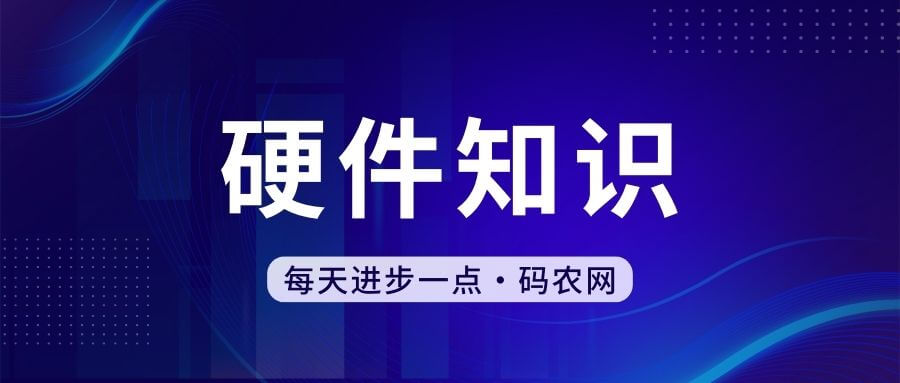 电脑通过手机播放声音Feb 14, 2024 pm 08:30 PM
电脑通过手机播放声音Feb 14, 2024 pm 08:30 PM如何把手机的声音放到电脑上蓝牙连接:使用手机的蓝牙连接电脑,然后在电脑上打开蓝牙设置,将手机配对并连接,就可以在电脑上播放手机的声音了。用一个声卡连接手机和电脑,直播接口连到手机,把电脑接在伴奏接口上,麦克风同时可以接在麦的接口。使用音频线连接手机,音频线一段接在手机的耳机孔,另一端接在麦克风的直播插孔里面。首先,我们需要先在手机和电脑上下载AirDroidCast,这个软件适合安卓IOSMACWIN的系统,可以实现各种电子设备之间的互投。大家可以在百度直接查找AirDroidCast下载,也可
 小米手机怎么投屏到电视 详细讲解:小米电视投屏方式大盘点Feb 07, 2024 pm 09:36 PM
小米手机怎么投屏到电视 详细讲解:小米电视投屏方式大盘点Feb 07, 2024 pm 09:36 PM很多小伙伴在后台私信李彦霏,想知道如何将手机/电脑上的内容投屏到电视。今天,我们就独家奉上「小米电视投屏教程」,教你玩转电视,秒变科技达人!手机镜像投屏如果你使用的是小米手机投屏,只需两步:①首页点击遥控器菜单键,找到快速投屏。②打开小米手机的“相机”或者“扫一扫”,扫描电视页面中的二维码,即可连接电视。如果你使用的是其他安卓手机投屏:①在手机上安装「电视超人」,将手机和电视连接到同一WIFI。②选择【发现设备】中你想投屏的电视。③点击工具,手机画面投屏。如果你使用的是苹果手机投屏:①将手机和
 钉钉录屏怎么操作Feb 07, 2024 pm 06:42 PM
钉钉录屏怎么操作Feb 07, 2024 pm 06:42 PM钉钉是一款广泛使用的企业通讯工具,提供了视频会议、聊天、文件传输等多种功能,其中录屏是一种用于记录和分享工作流程、演示和会议的工具,它可以帮助用户将屏幕上的操作、语音和文字记录下来,以便在需要时进行回顾和分享。那么钉钉录屏怎么操作呢?还不清楚的小伙伴也别着急,接下来小编为大家带来了钉钉录屏操作方法,希望能够帮助到大家。钉钉录屏怎么操作在打开钉钉软件后,进入首页,只需向下滑动页面,即可找到【屏幕录制】功能。在功能区中,我们可以使用许多功能,如屏幕录制、免打扰、OPPO互传、手机投屏、唤醒小布等。只
 小米手机投屏到电脑上怎么操作win10?Feb 09, 2024 pm 01:10 PM
小米手机投屏到电脑上怎么操作win10?Feb 09, 2024 pm 01:10 PM小米手机投屏到电脑上怎么操作win10?近期很多用户们都在询问小编小米手机投屏到Win10电脑的操作方法,下面就让小编来仔细的介绍一下具体的操作方法吧,感兴趣的用户们可以关注本站。小米手机投屏到电脑win10怎么设置方法条件:让电脑与手机处于同一WiFi环境中。1、选择连接和共享:进入设置页面中,点击连接和共享选项。2、选择投屏:点击投屏选项。3、打开投屏:在打开投屏选项处,开启开关即可。4、选择设备:在页面底部选择win10电脑的显示屏设备。5、设置投屏权限:Win10电脑桌面会有一个对话框,
 vivo手机无线投屏的多种方法(实现无线投屏的几种简便方法)Feb 02, 2024 pm 08:57 PM
vivo手机无线投屏的多种方法(实现无线投屏的几种简便方法)Feb 02, 2024 pm 08:57 PMvivo手机因其卓越的性能和用户友好的操作界面而备受欢迎,尤其在智能手机市场中。除了常规的通信和娱乐功能外,vivo手机还具备将手机内容投射到大屏幕上的能力,并且支持无线投屏功能。为了帮助用户更好地利用这一功能,本文将介绍几种简便的方法实现vivo手机的无线投屏。一、通过Miracast进行无线投屏vivo手机可以直接与支持该技术的电视或投影仪建立无线连接,通过Miracast技术,并将手机屏幕上的内容实时传输到大屏幕上。二、使用DLNA进行无线投屏DLNA(DigitalLivingNetwo
 手机怎么投屏到电脑 手机投屏到电脑怎么操作Feb 22, 2024 pm 03:28 PM
手机怎么投屏到电脑 手机投屏到电脑怎么操作Feb 22, 2024 pm 03:28 PM按住win+i键后找到系统选择投影到此电脑,选择相应的设置后打开手机投屏连接,电脑端确定即可。教程适用型号:联想AIO520C&&iphone13系统:Windows10专业版&&iOS15.3解析1首先键盘按住win+i键后找到系统点击投影到此电脑。2然后在弹出页面中选择相应的设置。3接下来打开手机投屏进行设备搜索,搜索到电脑设备后连接,电脑端确定。4最后等待连接完成即可。补充:投屏是什么意思1投屏就是指把手机显示屏上的页面投送到计算机或是电视上,比如将手机手游、影视作品、网络直播等投屏到电视


Hot AI Tools

Undresser.AI Undress
AI-powered app for creating realistic nude photos

AI Clothes Remover
Online AI tool for removing clothes from photos.

Undress AI Tool
Undress images for free

Clothoff.io
AI clothes remover

AI Hentai Generator
Generate AI Hentai for free.

Hot Article

Hot Tools

Zend Studio 13.0.1
Powerful PHP integrated development environment

Atom editor mac version download
The most popular open source editor

ZendStudio 13.5.1 Mac
Powerful PHP integrated development environment

SublimeText3 Mac version
God-level code editing software (SublimeText3)

Dreamweaver Mac version
Visual web development tools





