 Backend Development
Backend Development PHP Tutorial
PHP Tutorial PHP programming skills: Implementing POST request page jump with parameters
PHP programming skills: Implementing POST request page jump with parameters
PHP Programming Tips: Implement POST request page jump with parameters
In Web development, it is often necessary to implement page jump and pass parameters, GET request is a comparison A common method, but for some sensitive data or information that needs to be kept confidential, using POST requests is a safer choice. This article will introduce the specific techniques of implementing POST request page jump with parameters through PHP, and provide code examples.
First, we need to create an HTML form to enter the parameters that need to be passed, and specify the form submission method as POST. The following is a simple form example:
<form action="post_redirect.php" method="post">
<input type="text" name="param1" placeholder="参数1">
<input type="text" name="param2" placeholder="参数2">
<button type="submit">提交</button>
</form>In the above form, the user can enter parameter 1 and parameter 2 that need to be passed, and submit them to the PHP page named post_redirect.php for processing through a POST request.
Next, let’s look at the code of the post_redirect.php page, which will obtain the parameters submitted by the form and jump to the POST request page:
<?php
// 获取通过POST方式提交的参数
$param1 = $_POST['param1'];
$param2 = $_POST['param2'];
// 构建要跳转的页面URL
$url = 'target_page.php';
// 构建POST请求的参数
$post_data = array(
'param1' => $param1,
'param2' => $param2
);
// 创建一个隐藏的表单,用于提交POST请求
echo '<form id="redirect_form" action="' . $url . '" method="post">';
foreach ($post_data as $key => $value) {
echo '<input type="hidden" name="' . $key . '" value="' . $value . '">';
}
echo '</form>';
// 使用JavaScript自动提交表单实现页面跳转
echo '<script>';
echo 'document.getElementById("redirect_form").submit();';
echo '</script>';
?>In the above PHP code, First, obtain the parameters submitted through POST, then construct the URL of the target page to be jumped, create a hidden form, and submit the parameters to the target page in the form of a hidden input box. Finally, JavaScript is used to automatically submit the form to jump to the page and bring parameters.
It should be noted that in the target_page.php page, the passed parameters can be obtained through $_POST and processed accordingly.
Through the above code example, we can implement POST request page jump with parameters, which can transfer data more safely and reliably, and protect user privacy. I hope this article will be helpful to you in implementing page jumps during PHP programming.
The above is the detailed content of PHP programming skills: Implementing POST request page jump with parameters. For more information, please follow other related articles on the PHP Chinese website!
 PHP 5.4版本新功能:如何使用callable类型提示参数接受可调用的函数或方法Jul 29, 2023 pm 09:19 PM
PHP 5.4版本新功能:如何使用callable类型提示参数接受可调用的函数或方法Jul 29, 2023 pm 09:19 PMPHP5.4版本新功能:如何使用callable类型提示参数接受可调用的函数或方法引言:PHP5.4版本引入了一项非常便利的新功能-可以使用callable类型提示参数来接受可调用的函数或方法。这个新功能使得函数和方法可以直接指定相应的可调用参数,而无需进行额外的检查和转换。在本文中,我们将介绍callable类型提示的使用方法,并提供一些代码示例,
 i9-12900H参数评测大全Feb 23, 2024 am 09:25 AM
i9-12900H参数评测大全Feb 23, 2024 am 09:25 AMi9-12900H是14核的处理器,使用的架构和工艺都是全新的,线程也很高,整体的工作都是很优秀的,一些参数都有提升特别的全面,是可以给用户们带来极佳体验的。i9-12900H参数评测大全评测:1、i9-12900H是14核的处理器,采用了q1架构以及24576kb的制程工艺,提升到了20个线程。2、最大的CPU频率是1.80!5.00ghz,整体主要取决于工作的负载。3、相比较价位来说还是特别合适的,性价比很不错,对于一些需要正常使用的伙伴来说非常的合适。i9-12900H参数评测大全性能跑分
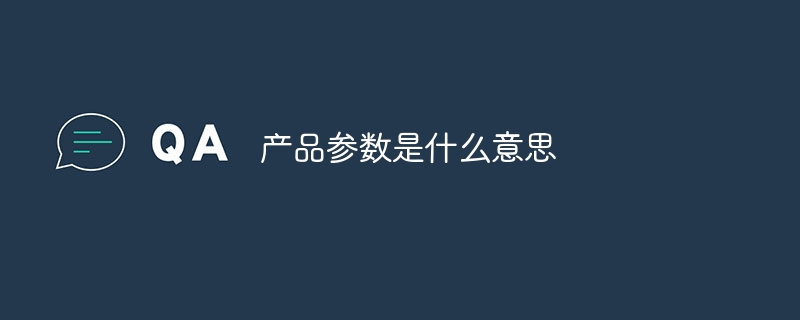 产品参数是什么意思Jul 05, 2023 am 11:13 AM
产品参数是什么意思Jul 05, 2023 am 11:13 AM产品参数是指产品属性的意思。比如服装参数有品牌、材质、型号、大小、风格、面料、适应人群和颜色等;食品参数有品牌、重量、材质、卫生许可证号、适应人群和颜色等;家电参数有品牌、尺寸、颜色、产地、适应电压、信号、接口和功率等。
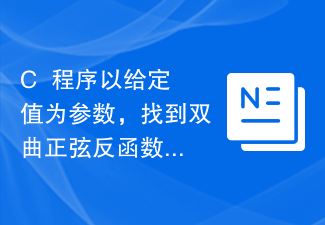 C++程序以给定值为参数,找到双曲正弦反函数的值Sep 17, 2023 am 10:49 AM
C++程序以给定值为参数,找到双曲正弦反函数的值Sep 17, 2023 am 10:49 AM双曲函数是使用双曲线而不是圆定义的,与普通三角函数相当。它从提供的弧度角返回双曲正弦函数中的比率参数。但要做相反的事,或者换句话说。如果我们想根据双曲正弦值计算角度,我们需要像双曲反正弦运算一样的反双曲三角运算。本课程将演示如何使用C++中的双曲反正弦(asinh)函数,使用双曲正弦值(以弧度为单位)计算角度。双曲反正弦运算遵循以下公式-$$\mathrm{sinh^{-1}x\:=\:In(x\:+\:\sqrt{x^2\:+\:1})},其中\:In\:是\:自然对数\:(log_e\:k)
 PHP Warning: in_array() expects parameter的解决方法Jun 22, 2023 pm 11:52 PM
PHP Warning: in_array() expects parameter的解决方法Jun 22, 2023 pm 11:52 PM在开发过程中,我们可能会遇到这样一个错误提示:PHPWarning:in_array()expectsparameter。这个错误提示会在使用in_array()函数时出现,有可能是因为函数的参数传递不正确所导致的。以下我们来看看这个错误提示的解决方法。首先,需要明确in_array()函数的作用:检查一个值是否在数组中存在。该函数的原型为:in_a
 机器学习超参数调优总结(PySpark ML)Apr 08, 2023 pm 07:21 PM
机器学习超参数调优总结(PySpark ML)Apr 08, 2023 pm 07:21 PMML中的一个重要任务是模型选择,或者使用数据为给定任务找到最佳的模型或参数。这也称为调优。可以对单个的估计器(如LogisticRegression)进行调优,也可以对包括多种算法、特性化和其他步骤的整个pipeline进行调优。用户可以一次调优整个Pipeline,而不是分别调优 Pipeline 中的每个元素。ML中的一个重要任务是模型选择,或者使用数据为给定任务找到最佳的模型或参数。这也称为调优。可以对单个的Estimator(如LogisticRegression)进行调优,也
 100亿参数的语言模型跑不动?MIT华人博士提出SmoothQuant量化,内存需求直降一半,速度提升1.56倍!Apr 13, 2023 am 09:31 AM
100亿参数的语言模型跑不动?MIT华人博士提出SmoothQuant量化,内存需求直降一半,速度提升1.56倍!Apr 13, 2023 am 09:31 AM大型语言模型(LLM)虽然性能强劲,但动辄几百上千亿的参数量,对计算设备还是内存的需求量之大,都不是一般公司能承受得住的。量化(Quantization)是常见的压缩操作,通过降低模型权重的精度(如32bit降为8bit),牺牲一部分模型的性能来换取更快的推理速度,更少的内存需求。但对于超过1000亿参数量的LLM来说,现有的压缩方法都无法保持模型的准确率,也无法在硬件上高效地运行。最近,麻省理工学院和英伟达的研究人员联合提出了一个通用后训练的量化(GPQ, general-purpose po
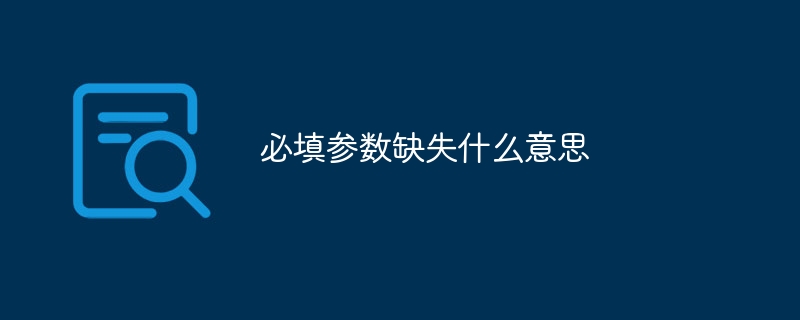 必填参数缺失什么意思Sep 19, 2023 pm 03:08 PM
必填参数缺失什么意思Sep 19, 2023 pm 03:08 PM必填参数缺失是指在进行某项操作或者调用某个函数时,必要的参数没有被提供或者没有被正确地传递。在编程中,函数通常会需要一些输入参数来完成特定的任务,必须在调用函数时被提供,如果这些必填参数没有被提供,系统就无法理解如何执行函数,因此会报错或者无法继续执行。必填参数缺失在编程中是一个常见的错误,解决这个问题的方法是检查调用函数的代码,确保所有必填参数都被正确地提供等等。


Hot AI Tools

Undresser.AI Undress
AI-powered app for creating realistic nude photos

AI Clothes Remover
Online AI tool for removing clothes from photos.

Undress AI Tool
Undress images for free

Clothoff.io
AI clothes remover

AI Hentai Generator
Generate AI Hentai for free.

Hot Article

Hot Tools

DVWA
Damn Vulnerable Web App (DVWA) is a PHP/MySQL web application that is very vulnerable. Its main goals are to be an aid for security professionals to test their skills and tools in a legal environment, to help web developers better understand the process of securing web applications, and to help teachers/students teach/learn in a classroom environment Web application security. The goal of DVWA is to practice some of the most common web vulnerabilities through a simple and straightforward interface, with varying degrees of difficulty. Please note that this software

Atom editor mac version download
The most popular open source editor

Dreamweaver Mac version
Visual web development tools

PhpStorm Mac version
The latest (2018.2.1) professional PHP integrated development tool

SecLists
SecLists is the ultimate security tester's companion. It is a collection of various types of lists that are frequently used during security assessments, all in one place. SecLists helps make security testing more efficient and productive by conveniently providing all the lists a security tester might need. List types include usernames, passwords, URLs, fuzzing payloads, sensitive data patterns, web shells, and more. The tester can simply pull this repository onto a new test machine and he will have access to every type of list he needs.





