Home >Software Tutorial >Mobile Application >How to do activities in the interactive bar
How to do activities in the interactive bar
- 王林forward
- 2024-03-07 21:22:17658browse
php editor Xiaoxin will introduce to you how to conduct interactive bar activities. Interactive bar activities are an effective way to increase user participation and activity. By organizing various interesting interactive activities, you can attract user participation, increase user stickiness, and enhance brand awareness. When conducting interactive bar activities, you need to pay attention to the fact that the design of the activity should be interesting and challenging, the prize settings should be attractive, and at the same time, you should interact with users in a timely manner and guide users to participate. Through careful planning and execution, interactive bar activities can bring good publicity effects and user reputation to the brand.

How to do activities in the interactive bar?
1. Enter the home page of the Interactive Bar app, click "Me", as shown in the picture

2. Enter the My interface, click "Publish", As shown in the picture
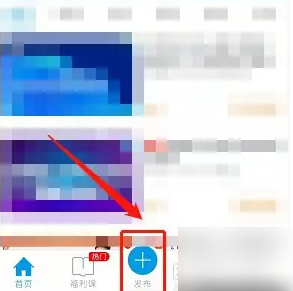
3. Enter the interface to select the event you want to publish, and click "Register for Event", as shown in the picture

4. Enter the event publishing interface, add event poster, theme content, time, cost, event form, event description, and click "Publish", as shown in the picture

The above is the detailed content of How to do activities in the interactive bar. For more information, please follow other related articles on the PHP Chinese website!
Related articles
See more- How to enable live sound effects on Kugou Music How to enable live sound effects on Kugou Music
- Where can I use Chalk to check the results of the mock exam for the same position? Share the process of using Chalk to check the results of the mock exam for the same position.
- How to add bookmarks to Qimao's free novel. List of tutorials to add bookmarks to Qimao's free novel.
- How to place an order for Xiaolu team e-sports companionship How to place an order for Xiaolu e-sports team
- How to clear traces on 360 Browser? How to clear traces on 360 Browser?

