Home >Backend Development >PHP Tutorial >An effective solution to deal with the problem of sending large files in PHP
An effective solution to deal with the problem of sending large files in PHP
- PHPzOriginal
- 2024-03-07 17:51:031058browse
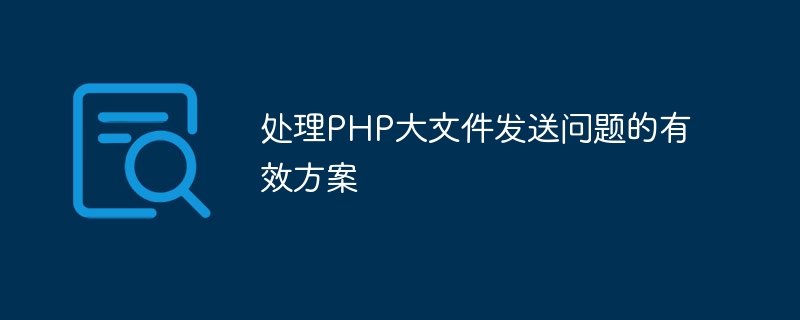
An effective solution to deal with the problem of sending large files in PHP
In web development, we often encounter situations where we need to deal with large file upload problems, such as uploading videos, Audio or other large files. When using PHP to upload files, due to the limitations of PHP's default configuration, you may encounter some problems when uploading large files.
This article will introduce effective solutions to deal with the problem of sending large files in PHP, including how to set PHP configuration parameters to support large file uploads, and how to solve the problem of sending large files through multipart upload. At the same time, we will provide specific code examples to help readers implement these solutions.
1. Adjust PHP configuration
In the default PHP configuration, there are some restrictions that will affect the processing of large file uploads, such as upload_max_filesize and post_max_sizeparameter. We can increase PHP's support for large file uploads by modifying the values of these parameters.
Here is an example modification of the PHP configuration file (php.ini):
upload_max_filesize = 1000M post_max_size = 1000M memory_limit = 1024M max_execution_time = 3600
In this example, we will upload_max_filesize and post_max_size## The values of # are all set to 1000M, which is 1GB, to support large file uploads. At the same time, the values of the memory_limit and max_execution_time parameters have also been increased to ensure that large file upload operations can be processed.
<?php
if ($_SERVER['REQUEST_METHOD'] === 'POST') {
$target_dir = "uploads/";
$file_name = $_POST['file_name'];
$file_chunk = $_POST['file_chunk'];
$file_path = $target_dir . $file_name . '-' . $file_chunk;
$file_content = file_get_contents('php://input');
file_put_contents($file_path, $file_content, FILE_APPEND);
if ($_POST['file_chunks'] == $_POST['file_chunk']) {
// 所有分片上传完成,进行文件合并操作
// TODO: 文件合并代码
}
}
?>In this example, we receive the contents of each file fragment and write it into a temporary file associated with the file name. When all the fragments are uploaded, we can merge the fragments into a complete large file through file merging. ConclusionBy adjusting the configuration parameters of PHP and implementing the multipart upload function, we can effectively handle the problem of sending large files in PHP. These solutions can help us better support large file uploads and avoid performance and memory usage problems caused by large file uploads. I hope the information provided in this article will be helpful to readers when dealing with PHP large file sending problems. If you have any questions or suggestions, please leave a message in the comment area for discussion. The above is the detailed content of An effective solution to deal with the problem of sending large files in PHP. For more information, please follow other related articles on the PHP Chinese website!

