php editor Zimo today will introduce to you how to cancel the NetEase master’s check-in reminder schedule. In daily use, if you no longer need the check-in reminder, you can cancel it at any time to avoid disturbing daily life. It is very easy to cancel the check-in reminder schedule of NetEase masters. It only takes a few simple steps to complete. Next, let’s take a look at the specific operation methods!
How to cancel NetEase Master’s check-in reminder schedule
1. Click [Settings] in the upper right corner of the opened NetEase Master’s personal homepage interface.

2. Click to open the [General Settings] option.

3. Close [Sign-in Calendar Reminder] and the operation is completed.

Related articles: Where to sign in in the NetEase Master Circle
The above is the detailed content of How to cancel NetEase master's check-in reminder schedule. For more information, please follow other related articles on the PHP Chinese website!
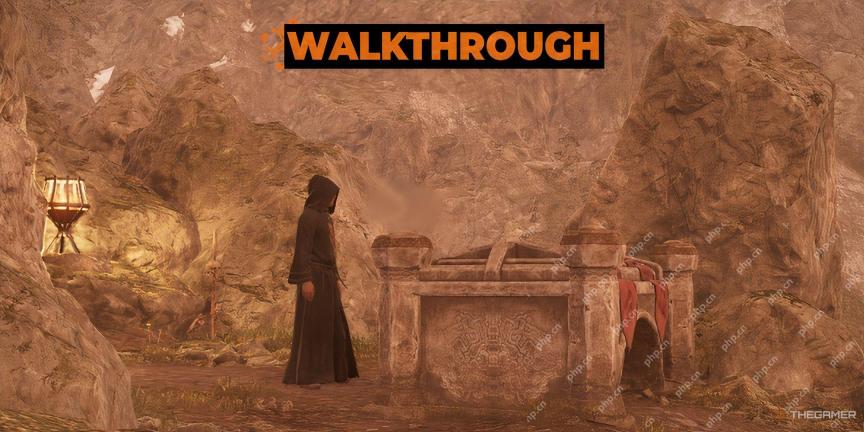 Oblivion Remastered: Mazoga The Orc Quest WalkthroughMay 01, 2025 pm 02:23 PM
Oblivion Remastered: Mazoga The Orc Quest WalkthroughMay 01, 2025 pm 02:23 PMQuests in The Elder Scrolls IV: Oblivion Remastered come in all forms, with characters constantly pulling you into their problems. Whether it’s retrieving a lost possession, hunting down a powerful artifact, taking on a dangerous enemy, or simply get
 Oblivion Remastered: The Forlorn Watchman Quest WalkthroughMay 01, 2025 pm 02:21 PM
Oblivion Remastered: The Forlorn Watchman Quest WalkthroughMay 01, 2025 pm 02:21 PMNot every quest in The Elder Scrolls IV: Oblivion Remastered is handed to you on a silver platter. Some are easy enough to follow, while others drop you into the unknown with no clear objective markers, leaving you to figure things out on your own.
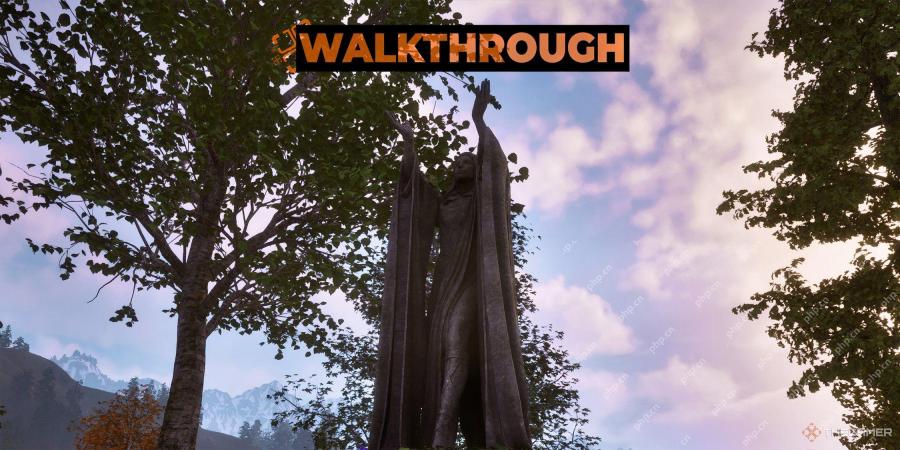 Oblivion Remastered: Repairing The Orrery Quest WalkthroughMay 01, 2025 pm 02:20 PM
Oblivion Remastered: Repairing The Orrery Quest WalkthroughMay 01, 2025 pm 02:20 PMThe Elder Scrolls IV: Oblivion Remastered updates the classic RPG with enhanced visuals and improved mechanics, offering a sleeker experience as you journey through familiar locations, interact with beloved characters, and explore all included DLC co
 Oblivion Remastered: Order Of The Virtuous Blood Quest WalkthroughMay 01, 2025 pm 02:19 PM
Oblivion Remastered: Order Of The Virtuous Blood Quest WalkthroughMay 01, 2025 pm 02:19 PMMaybe you’ve dealt with the struggle of turning into a vampire, whether by choice or accident, then gone through the effort of curing it, only to swear off the whole ordeal. But did you know there’s a secret group out there with one mission: to wipe
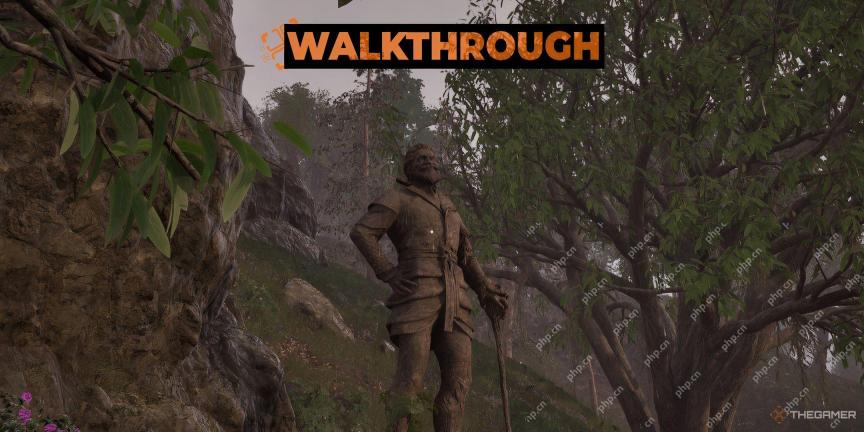 Oblivion Remastered: The Fork Of Horripilation Quest WalkthroughMay 01, 2025 pm 02:17 PM
Oblivion Remastered: The Fork Of Horripilation Quest WalkthroughMay 01, 2025 pm 02:17 PMNot every character in The Elder Scrolls IV: Oblivion Remastered will send you on a wild adventure to defeat powerful enemies or steal something valuable. Sometimes, all it takes is the simplest of items to make their day. While many quests require r
 Oblivion Remastered: Tears Of The Savior Quest WalkthroughMay 01, 2025 pm 02:15 PM
Oblivion Remastered: Tears Of The Savior Quest WalkthroughMay 01, 2025 pm 02:15 PMThe Elder Scrolls IV: Oblivion Remastered is full of a wide variety of characters, each with their own unique quests for you to take on. These quests not only offer a range of rewards but also differ in how you complete them. While some may be straig
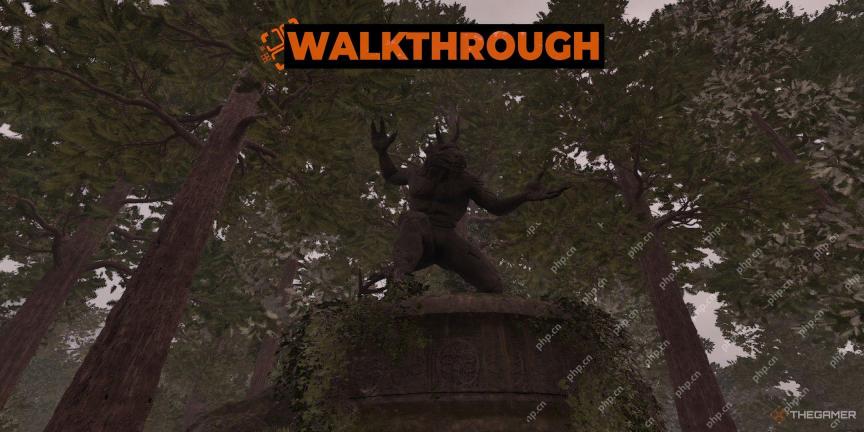 Oblivion Remastered: The Antipodean Hammer Quest WalkthroughMay 01, 2025 pm 02:14 PM
Oblivion Remastered: The Antipodean Hammer Quest WalkthroughMay 01, 2025 pm 02:14 PMThe Shivering Isles DLC for The Elder Scrolls IV: Oblivion Remastered transports you to the chaotic domain of Sheogorath, a land TORN between the vibrant excess of Mania and the dark madness of Dementia. This bizarre world is home to eccentric charac
 Oblivion Remastered: Seeking Your Roots Quest WalkthroughMay 01, 2025 pm 02:13 PM
Oblivion Remastered: Seeking Your Roots Quest WalkthroughMay 01, 2025 pm 02:13 PMOblivion brings back all the memories you cherished in 2006 as a child, and now with the The Elder Scrolls 4: Oblivion Remastered, you can relive them with polished visuals, improved graphics, and more fluid gameplay. The best part is getting to enjo


Hot AI Tools

Undresser.AI Undress
AI-powered app for creating realistic nude photos

AI Clothes Remover
Online AI tool for removing clothes from photos.

Undress AI Tool
Undress images for free

Clothoff.io
AI clothes remover

Video Face Swap
Swap faces in any video effortlessly with our completely free AI face swap tool!

Hot Article

Hot Tools

VSCode Windows 64-bit Download
A free and powerful IDE editor launched by Microsoft

DVWA
Damn Vulnerable Web App (DVWA) is a PHP/MySQL web application that is very vulnerable. Its main goals are to be an aid for security professionals to test their skills and tools in a legal environment, to help web developers better understand the process of securing web applications, and to help teachers/students teach/learn in a classroom environment Web application security. The goal of DVWA is to practice some of the most common web vulnerabilities through a simple and straightforward interface, with varying degrees of difficulty. Please note that this software

Atom editor mac version download
The most popular open source editor

Notepad++7.3.1
Easy-to-use and free code editor

SublimeText3 English version
Recommended: Win version, supports code prompts!







