Home >Software Tutorial >Mobile Application >How to set up automatic customer service reply on Doudian? How to write an automatic reply?
How to set up automatic customer service reply on Doudian? How to write an automatic reply?
- 王林forward
- 2024-03-07 17:00:19802browse
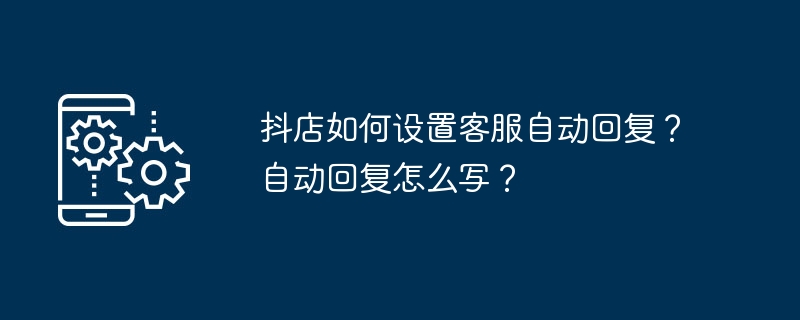
php Xiaobian Xigua will introduce to you the methods and techniques for setting up automatic customer service replies in Doudian. In Doudian, setting up automatic customer service replies can help you handle user inquiries more efficiently and improve customer experience. Through concise and clear automatic reply content, users can quickly obtain the information they need and improve communication efficiency. This article will explain in detail how to set up automatic customer service replies in Doudian, and provide some writing skills to help you create more professional and considerate automatic reply messages.
1. How to set up automatic customer service reply in Doudian?
Open the Doudian backend management system, go to the "Settings" option and select "Autoreply". Click to enter this function and start setting up automatic reply content.
2. How to write an automatic reply?
1. Welcome new users
When a user enters Doudian for the first time, it is a good choice to send a welcome message through an automatic reply. You can briefly introduce the features and advantages of the store and provide some special offers exclusive to new users to attract their attention and encourage them to make purchases.
2. Order confirmation and logistics inquiry
After the user places an order, the automatic reply can be used for order confirmation and logistics inquiry. Order confirmation information can be sent to users, including order number, product information, payment amount, etc., so that users can understand the order status. At the same time, a logistics query link can also be provided to facilitate users to check the transportation progress of the package at any time.
3. Frequently Asked Questions
Customers often have some common questions, such as return and exchange procedures, payment methods and invoice issuance, etc. By setting up automatic replies, you can write answers to these common questions in advance and automatically reply with corresponding content when users ask questions to improve customer satisfaction and reduce customer service workload.
4. Manual customer service transfer
Although the automatic reply function can solve many common problems, sometimes users still need to communicate with human customer service. When setting up automatic replies, you can add an option to let users choose whether they want to communicate with human customer service. If users choose to need it, the system can automatically transfer them to human customer service to better solve the problem.
5. Promotions and Coupons
Automatic replies are also a good way to promote promotions and issue coupons. Autoresponders can be set up to send users the latest promotion information and coupon codes within a specific time period to encourage users to make purchases.
By setting up the automatic customer service reply function, Doudian can provide faster, more convenient and personalized services, improve user experience and increase customer satisfaction. However, when setting up automatic replies, you also need to pay attention to their rational use and avoid overly mechanical replies to maintain a sense of human touch and intimacy. Only by properly setting up automatic replies can we truly leverage its advantages and enhance the competitiveness of e-commerce platforms.
The above is the detailed content of How to set up automatic customer service reply on Doudian? How to write an automatic reply?. For more information, please follow other related articles on the PHP Chinese website!
Related articles
See more- How to open a selected alliance in Doudian - Tutorial on opening a selected alliance in Doudian
- How to bind multiple Douyin accounts on Douyin Store - How to bind multiple Douyin accounts on Douyin Store
- How to modify the business category in Doudian - How to modify the business category in Doudian
- How to link on Doudian - Tutorial on linking on Doudian
- Where is the Doudian Selected Alliance opened? How much does it cost?

