php editor Xinyi introduces you to the method of connecting to the keep body fat scale. The keep body fat scale is a smart body fat scale that can synchronize body fat data in real time by connecting to a mobile phone APP to help users better understand their physical condition. The method of connecting to the keep body fat scale is simple and easy to operate. You only need to download the keep APP on your mobile phone and follow the prompts to set up the connection to achieve data synchronization. By connecting the keep body fat scale to the mobile APP, you can check your body fat data at any time, monitor your health status, and better manage your health.

How to connect keep body fat scale
1. First open the keep software, enter the main page, click [My] in the lower right corner and select [Smart Hardware];

2. Then on the My Smart Devices page, click the [Add Device] button in the middle;

3. Then in the interface to select the device you want to add, select [Smart Body Fat/Weight Scale];

4. Then on the device model selection page, click the [keep body fat scale] option;

5. Finally, in the interface shown below, click [Add Now] at the bottom to connect.

The above is the detailed content of How to connect keep body fat scale. For more information, please follow other related articles on the PHP Chinese website!
 win11无法连接局域网打印机,应该如何解决?Jul 01, 2023 am 08:57 AM
win11无法连接局域网打印机,应该如何解决?Jul 01, 2023 am 08:57 AMwin11无法连接局域网打印机怎么办?有不少用户的win11系统在使用局域网打印机功能的时候,无法正常连接到共享打印机,出现这个问题,可能是连接步骤或者是某项功能服务没打开。今天小编就给大家带来了多种解决方法,很多小伙伴不知道怎么详细操作,小编下面整理了win11电脑不能连共享打印机解决技巧,如果你感兴趣的话,跟着小编一起往下看看吧!win11电脑不能连共享打印机解决技巧1、首先,按键盘上的Win+X组合键,或右键点击任务栏上的Windows开始图标,在打开的隐藏菜单项中,选择运行;2、运行窗口
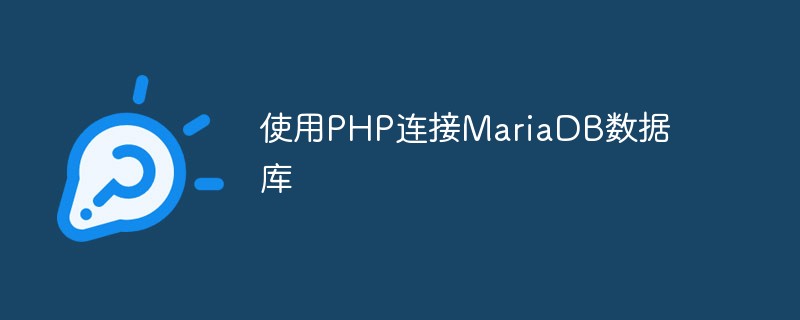 使用PHP连接MariaDB数据库May 17, 2023 am 08:24 AM
使用PHP连接MariaDB数据库May 17, 2023 am 08:24 AMMariaDB是一种开源的关系型数据库管理系统,它是MySQL的一个分支。PHP作为一种开源的服务器端脚本语言,被广泛应用于Web开发中。在很多Web开发项目中,需要使用PHP连接到MariaDB数据库,以便在Web应用程序中存储和检索数据。这篇文章将介绍如何使用PHP编写代码来连接MariaDB数据库。一、安装MariaDB服务器在使用PHP连接Maria
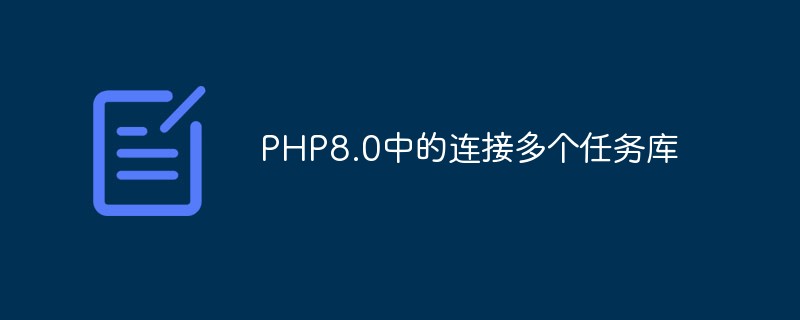 PHP8.0中的连接多个任务库May 14, 2023 am 09:01 AM
PHP8.0中的连接多个任务库May 14, 2023 am 09:01 AM随着现代程序开发的不断发展,软件项目往往需要同时使用多个任务库来处理不同的任务。PHP语言一直是Web开发的重要工具,其在7.0版本中引入了新的并发处理特性,使得PHP在处理任务库时更加高效、灵活。在8.0版本中,PHP又新增了对连接多个任务库的支持,这为我们在处理大量数据和并发请求时提供了极大的便利。在本文中,我们将探讨PHP8.0中连接多个任务库的方法和
 Python连接阿里云接口,实现邮件发送功能Jul 05, 2023 pm 04:33 PM
Python连接阿里云接口,实现邮件发送功能Jul 05, 2023 pm 04:33 PMPython连接阿里云接口,实现邮件发送功能阿里云提供了一系列的服务接口,其中包括了邮件发送服务。通过Python脚本连接阿里云接口,我们可以实现邮件的快速发送。本篇文章将向您展示如何使用Python脚本连接阿里云接口,并实现邮件发送功能。首先,我们需要在阿里云上申请邮件发送服务,获取相应的接口信息。在阿里云管理控制台中,选择邮件推送服务,然后创建一个新的邮
 如何解决MySQL连接错误1203?Jun 30, 2023 am 11:33 AM
如何解决MySQL连接错误1203?Jun 30, 2023 am 11:33 AMMySQL连接错误1203,如何解决?MySQL是一种广泛使用的关系型数据库管理系统,但是在使用MySQL时,一些连接错误可能会出现。其中一个常见的错误是错误代码1203,它表示数据库连接已中断。在遇到这个错误时,可以采取一些措施来解决问题。首先,我们需要确定错误1203的确切原因。这个错误通常是由于连接超时或连接过多引起的。连接超时可能是由于数据库服务器负
 Java优化MySQL连接:提升写入及并发性能Jun 29, 2023 pm 10:18 PM
Java优化MySQL连接:提升写入及并发性能Jun 29, 2023 pm 10:18 PM如何在Java程序中优化MySQL连接的写入性能和并发性能?在开发Java程序时,我们经常需要使用到数据库,而MySQL作为一种常见的数据库管理系统,其连接的写入性能和并发性能是我们需要关注的重点。本文将介绍如何在Java程序中优化MySQL连接的写入性能和并发性能,以提升程序的效率。使用连接池管理连接:连接池可以管理数据库连接的创建、销毁和复用,避免频繁地
 如何解决MySQL连接错误1062?Jun 30, 2023 pm 05:00 PM
如何解决MySQL连接错误1062?Jun 30, 2023 pm 05:00 PMMySQL连接错误1062,如何解决?MySQL是一种常用的关系型数据库管理系统,广泛应用于各种软件开发和数据存储场景中。在使用MySQL的过程中,我们有时会遇到各种错误,其中一个常见的错误是连接错误1062。本文将介绍这个错误的原因以及解决方法。首先,我们需要了解连接错误1062的含义。连接错误1062通常意味着在执行插入操作时,违反了表的唯一约束条件。在
 Java连接数据库的SQLException异常常见原因是什么?Jun 24, 2023 pm 11:21 PM
Java连接数据库的SQLException异常常见原因是什么?Jun 24, 2023 pm 11:21 PMJava连接数据库的SQLException异常常见原因是什么?在Java开发中,Database操作是非常关键的一环。其中,对于常用的CRUD操作,特别是SELECT和INSERT操作,都需要使用到JDBC来实现。但是,在JDBC应用开发中,与数据库的连接操作、SQL语言的执行过程、以及结果集的处理等阶段,可能会发生SQLException异常。本文将分析


Hot AI Tools

Undresser.AI Undress
AI-powered app for creating realistic nude photos

AI Clothes Remover
Online AI tool for removing clothes from photos.

Undress AI Tool
Undress images for free

Clothoff.io
AI clothes remover

AI Hentai Generator
Generate AI Hentai for free.

Hot Article

Hot Tools

Safe Exam Browser
Safe Exam Browser is a secure browser environment for taking online exams securely. This software turns any computer into a secure workstation. It controls access to any utility and prevents students from using unauthorized resources.

SublimeText3 Linux new version
SublimeText3 Linux latest version

SublimeText3 Chinese version
Chinese version, very easy to use

Notepad++7.3.1
Easy-to-use and free code editor

SublimeText3 Mac version
God-level code editing software (SublimeText3)






