Home >Backend Development >PHP Tutorial >An in-depth exploration of PHP's Socket communication capabilities
An in-depth exploration of PHP's Socket communication capabilities
- WBOYWBOYWBOYWBOYWBOYWBOYWBOYWBOYWBOYWBOYWBOYWBOYWBOriginal
- 2024-03-07 15:21:031212browse
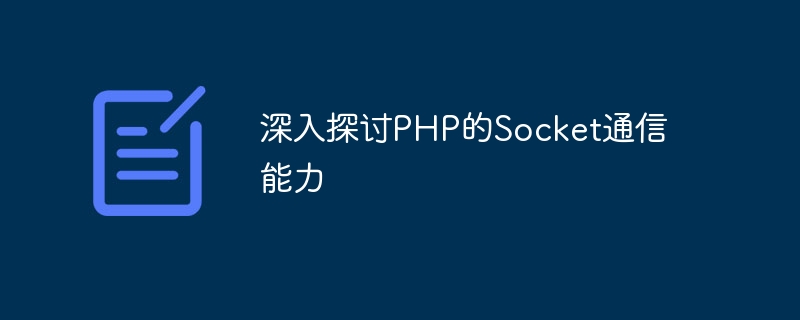
In-depth discussion of PHP’s Socket communication capabilities
Overview: Socket (socket) is a basic communication method in computer networks, through which different computers can data transfer between. In PHP, through the Socket extension library, we can use PHP to develop more efficient and flexible network applications. This article will delve into PHP's Socket communication capabilities and provide specific code examples.
1. Establishing a Socket connection
To establish a Socket connection in PHP, you need to use the socket_create() function, which can create a new Socket resource. The following is a simple example:
$socket = socket_create(AF_INET, SOCK_STREAM, SOL_TCP);
if (!$socket) {
echo "Socket创建失败: " . socket_strerror(socket_last_error());
} else {
echo "Socket创建成功";
}In the above code, we create a Socket resource based on the TCP protocol through the socket_create() function. If the creation is successful, "Socket creation successful" will be output, otherwise it will Output error message.
2. Bind Socket to IP and port
After establishing the Socket connection, we need to bind the Socket to a specific IP address and port. This can be achieved through the socket_bind() function. The following is an example:
$address = '127.0.0.1';
$port = 8888;
if (!socket_bind($socket, $address, $port)) {
echo "Socket绑定失败: " . socket_strerror(socket_last_error());
} else {
echo "Socket绑定成功";
}In the above code, we bind the Socket to the IP address 127.0.0.1 and port 8888. If the binding is successful, "Socket binding successful" will be output, otherwise it will be output error message.
3. Listening and receiving connections
Using the socket_listen() function can put the Socket into the listening state and wait for the client's connection request. Then accept the client's connection through the socket_accept() function. The following is an example:
if (!socket_listen($socket, 5)) {
echo "Socket监听失败: " . socket_strerror(socket_last_error());
} else {
echo "Socket开始监听";
}
$clientSocket = socket_accept($socket);
if (!$clientSocket) {
echo "接受连接失败: " . socket_strerror(socket_last_error());
} else {
echo "连接已建立";
}In the above code, we set the Socket to the listening state, accept up to 5 connection requests at the same time, and then accept the client's connection through the socket_accept() function. If the connection is successful, "Connection Established" will be output, otherwise an error message will be output.
4. Sending and receiving data
Through Socket connection, data transmission between the client and the server can be realized. Use the socket_write() function to send data to the client, and use the socket_read() function to receive data from the client. Here is an example:
$message = "Hello, Client!"; socket_write($clientSocket, $message, strlen($message)); $data = socket_read($clientSocket, 1024); echo "客户端消息: " . $data;
In the above code, we send a message "Hello, Client!" to the client, and then receive the data from the client and output it. This enables simple communication between server and client.
Conclusion
Through the above examples, we have deeply explored PHP's Socket communication capabilities and introduced the steps of establishing, binding, monitoring, accepting connections, and data sending and receiving of Socket connections. . Through reasonable use of Socket technology, more efficient and flexible network applications can be developed. I hope this article can help readers gain a deeper understanding of the principles and applications of Socket communication in PHP.
The above is the detailed content of An in-depth exploration of PHP's Socket communication capabilities. For more information, please follow other related articles on the PHP Chinese website!

