 Software Tutorial
Software Tutorial Mobile Application
Mobile Application What is the reason why the video account live broadcast is not pushed? How to solve the current limitation?
What is the reason why the video account live broadcast is not pushed? How to solve the current limitation?
php editor Xinyi introduces: During the live broadcast of the video account, there may be many reasons why the stream is not pushed, such as network connection problems, incorrect setting of the push address, etc. The current limitation may be because the bit rate of the stream is too high or the frequency is too fast. Solutions include reducing the bit rate, adjusting the frame rate, optimizing the network environment, etc. By checking push settings, adjusting parameters, and optimizing the network, you can effectively solve the problem of video account live broadcasts not being pushed or being limited, and ensure the smooth progress of the live broadcast.
1. What is the reason why the live broadcast of the video account does not push the stream?
Network problems are one of the main reasons why live video accounts do not push streams, especially unstable network connections. When the network signal is unstable, the video stream cannot be transmitted to the server smoothly, causing the live broadcast to be unable to be pushed normally. The instability of the network connection may cause freezes, interruptions or delays in the live broadcast, affecting the user's viewing experience. Therefore, a stable network connection is crucial for smooth live video streaming. To solve this problem, you can try to improve the network environment, use a more stable network connection, or adjust the live broadcast settings to adapt. Issues with the
live broadcast equipment may cause the video account live broadcast to be unable to be pushed normally. For example, camera failure, microphone not working properly, or device and platform incompatibility may affect the live broadcast. Equipment failure or incompatibility is one of the common problems in live streaming.
3. Platform restrictions: Some live broadcast platforms may impose restrictions on push streams, such as limiting live broadcast time periods, live broadcast content, etc. If the live broadcast violates the platform's regulations, the platform may suspend or ban the live broadcast.
2. How to solve the current limitation?
1. Check the network connection: We need to check whether the network connection is normal. You can try to connect to other reliable networks, or restart the router and device to ensure that the network signal is stable. If it is a mobile network, you can try switching to a better network environment.
2. Check the status of the device: If the network connection is normal but you still cannot push the stream, you need to check the status of the live broadcast device. Make sure that the camera, microphone and other equipment are working properly and there are no faults or compatibility issues. If there is a problem with the device, you can try to replace or repair the device.
3. Update the application: Sometimes, the failure to push live video accounts may be due to application problems. Make sure you are using the latest version of the app, if not you can try updating the app to resolve potential issues.
4. Contact platform customer service: If the problem still cannot be solved after the above steps, you can contact the customer service team of the live video platform for help. They can provide professional technical support and troubleshoot platform limitations or other issues that may exist.
The video account’s live broadcast may not be pushed due to network problems, equipment problems or platform limitations. When we encounter problems, we can solve them by checking the network connection, device status, updating applications, and contacting platform customer service.
The above is the detailed content of What is the reason why the video account live broadcast is not pushed? How to solve the current limitation?. For more information, please follow other related articles on the PHP Chinese website!
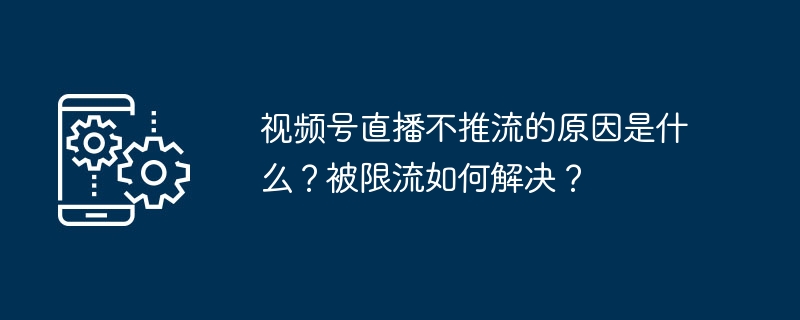 视频号直播不推流的原因是什么?被限流如何解决?Mar 07, 2024 pm 02:04 PM
视频号直播不推流的原因是什么?被限流如何解决?Mar 07, 2024 pm 02:04 PM开头:随着社交媒体的快速发展,视频直播成为了人们分享生活、传递信息的重要方式之一。然而,有时候我们在使用视频号直播功能时可能会遇到无法推流的情况,那么这是什么原因造成的呢?一、视频号直播不推流的原因是什么?网络问题是视频号直播不推流的主要原因之一,尤其是网络连接不稳定。当网络信号不稳定时,视频流无法顺利传输到服务器,导致直播无法正常推流。网络连接的不稳定性可能会导致直播画面卡顿、断流或者延迟,影响用户的观看体验。因此,稳定的网络连接对于视频直播的顺畅进行至关重要。要解决这个问题,可以尝试改善网络
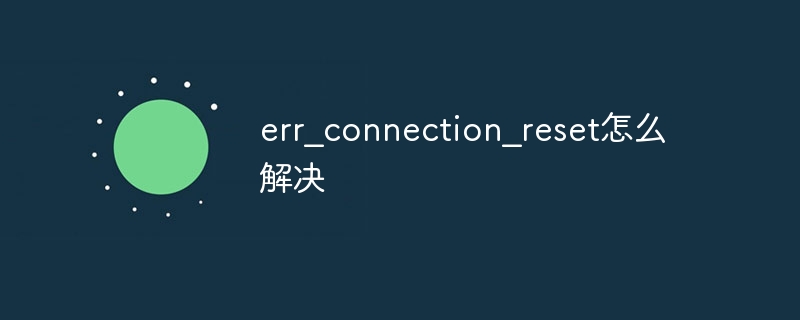 err_connection_reset怎么解决Dec 21, 2023 am 11:46 AM
err_connection_reset怎么解决Dec 21, 2023 am 11:46 AMerr_connection_reset的解决办法:1、检查网络连接;2、清除浏览器缓存和Cookie;3、关闭防火墙和杀毒软件;4、调整路由器设置;5、检查服务器状态;6、刷新DNS缓存;7、重置网络设置。详细介绍:1、检查网络连接,首先确保设备已连接到可用的网络,并且网络连接稳定;2、清除浏览器缓存和Cookie,浏览器缓存和Cookie可能会导致等等。
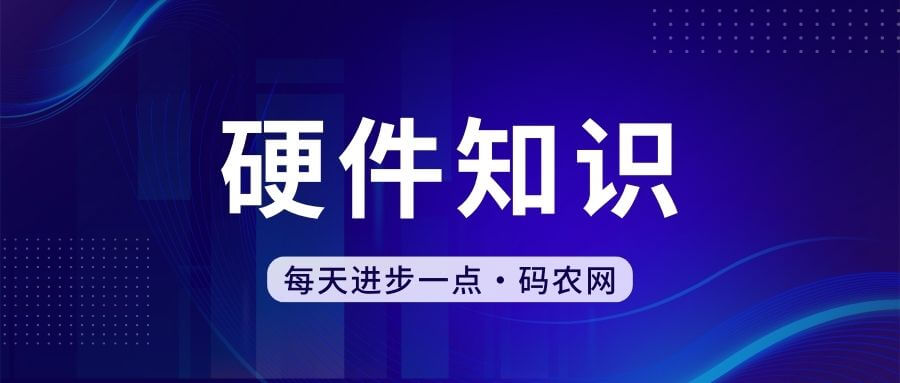 微信电脑版无法传送文件Jan 30, 2024 pm 03:33 PM
微信电脑版无法传送文件Jan 30, 2024 pm 03:33 PM为什么电脑版微信发不了文件原因:可能是文件过大,不能超过,因为PC端的设置为小于100M还有可能是自身网络不够稳定。登陆。进入以后我们看到里面的二维码,拿出手机扫描二维码,便可成功登陆。登陆成功以后,出现一个微信聊天界面。另一方面,当微信电脑版遇到网络连接故障、软件版本过旧、电脑存储空间不足等问题时,也有可能出现无法发送文件的情况。所以,在尝试发送文件前,可以先检查一下待发送的文件是否超出限制大小。以华为MateBookX,win10,微信0.21为例。可能是文件过大,因PC端的设置为小于100
 uc浏览器无法播放视频的原因是什么?Jan 29, 2024 pm 05:39 PM
uc浏览器无法播放视频的原因是什么?Jan 29, 2024 pm 05:39 PMuc浏览器看不了视频怎么回事?uc浏览器是手机端非常流行的浏览器,很多人喜欢uc,也是看中uc浏览器的视频播放功能,速度比较快,画面质量比较流畅一些,当然,目前市面上主流的浏览器画质都可以的,比如谷歌浏览器、百度浏览器、360浏览器等,但是遇到uc浏览器不能播放视频怎么办呢?下面chroem部落就为大家分析一下。解决UC浏览器看不了视频的方案1、修改浏览器的标识,首先需要打开手机上的UC浏览器APP,点击程序下方菜单选项。2、进入菜单界面,点击界面左下角的设置图标。3、进入界面后,在列表中点击网
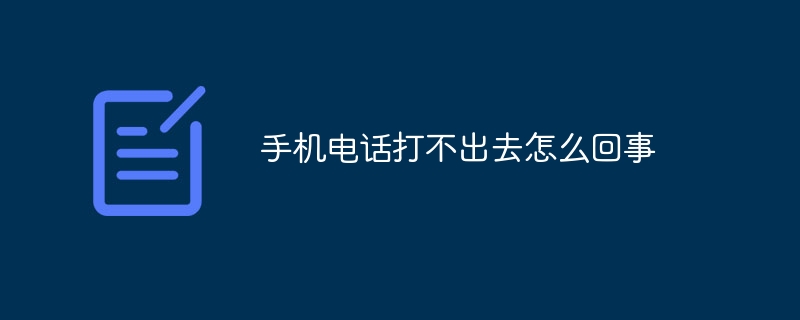 手机电话打不出去怎么回事Nov 23, 2023 pm 04:04 PM
手机电话打不出去怎么回事Nov 23, 2023 pm 04:04 PM手机电话打不出去的原因:1、信号问题;2、手机账户问题;3、手机设置问题;4、SIM卡问题;5、运营商网络问题;6、手机硬件问题;7、软件问题;8、特定区域或时间段问题;9、服务提供商问题;10、其他问题。详细介绍:1、信号问题,可能是手机无法拨打电话最常见的因素之一,如果手机没有足够的信号,可能无法拨打电话;2、手机账户问题,如果手机账户欠费或者被暂停服务等等。
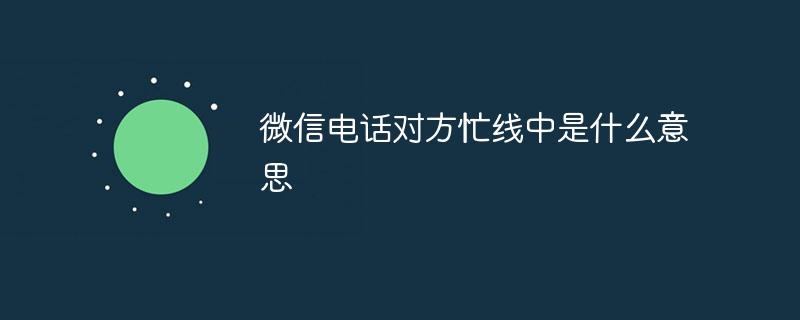 微信电话对方忙线中是什么意思Sep 18, 2023 pm 05:22 PM
微信电话对方忙线中是什么意思Sep 18, 2023 pm 05:22 PM微信电话对方忙线中是指对方正在与其他人进行电话通话,其他原因是对方未接听、网络问题和软件故障等。详细介绍:1、对方正在与其他人通话,当微信电话拨打给对方时,如果对方正在与另一个或多个联系人通话,那么系统会提示对方忙线中,在这种情况下,需要等待对方结束当前通话,才能成功连接到对方;2、对方未接听,对方可能因为各种原因没有接听到微信电话,这可能是因为对方正在忙于处理其他事务等等。
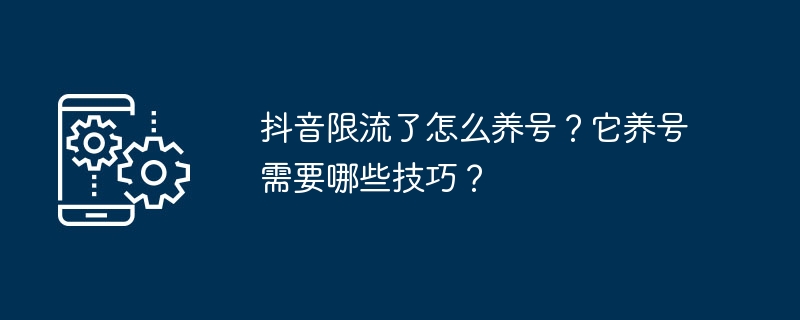 抖音限流了怎么养号?它养号需要哪些技巧?Mar 21, 2024 pm 09:10 PM
抖音限流了怎么养号?它养号需要哪些技巧?Mar 21, 2024 pm 09:10 PM抖音作为全球最受欢迎的短视频平台之一,吸引了无数用户在此分享自己的生活、才艺和创意。随着用户数量的增加,抖音上的竞争也越来越激烈。一些用户可能会遇到抖音限流的问题,导致自己的视频播放量、点赞量和粉丝增长受到影响。本文将探讨抖音限流后如何养号,以及抖音养号需要掌握的技巧。一、抖音限流了怎么养号?如果你发现自己的抖音账号被限流了,可以采取以下措施来养号:审查视频内容:仔细检查最近发布的视频,确保符合抖音的推荐标准。如发现任何违规、低俗或重复内容,要立即删除。2.提高内容质量:在创作视频时,注重内容质
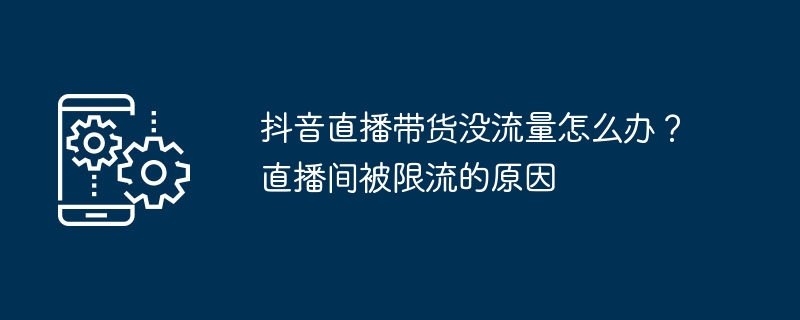 抖音直播带货没流量怎么办?直播间被限流的原因Mar 27, 2024 pm 10:51 PM
抖音直播带货没流量怎么办?直播间被限流的原因Mar 27, 2024 pm 10:51 PM随着互联网的发展,直播带货成为了电商行业的一种新型营销方式。而在诸多直播平台中,抖音直播因其庞大的用户群体和强大的社交传播效应而备受关注。然而,在进行抖音直播带货时,有些主播却面临着一个尴尬的问题:直播间没有流量,商品无人问津。那么,当抖音直播带货没有流量时,我们该如何解决这个问题呢?一、抖音直播带货没流量怎么办?提升内容质量:直播间的内容是吸引用户的关键。主播可以从产品介绍、品牌故事、互动环节等方面入手,提升直播内容的质量和吸引力,使用户产生购买欲望。为了吸引更多受众并满足其需求与兴趣,通过直


Hot AI Tools

Undresser.AI Undress
AI-powered app for creating realistic nude photos

AI Clothes Remover
Online AI tool for removing clothes from photos.

Undress AI Tool
Undress images for free

Clothoff.io
AI clothes remover

AI Hentai Generator
Generate AI Hentai for free.

Hot Article

Hot Tools

Dreamweaver Mac version
Visual web development tools

VSCode Windows 64-bit Download
A free and powerful IDE editor launched by Microsoft

MinGW - Minimalist GNU for Windows
This project is in the process of being migrated to osdn.net/projects/mingw, you can continue to follow us there. MinGW: A native Windows port of the GNU Compiler Collection (GCC), freely distributable import libraries and header files for building native Windows applications; includes extensions to the MSVC runtime to support C99 functionality. All MinGW software can run on 64-bit Windows platforms.

PhpStorm Mac version
The latest (2018.2.1) professional PHP integrated development tool

SAP NetWeaver Server Adapter for Eclipse
Integrate Eclipse with SAP NetWeaver application server.





