Home >Software Tutorial >Mobile Application >How to add Douyin products to the product selection square? What are the techniques for product selection?
How to add Douyin products to the product selection square? What are the techniques for product selection?
- 王林forward
- 2024-03-07 13:58:16852browse
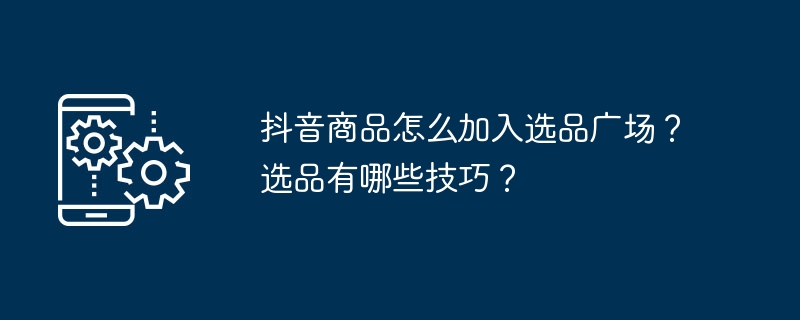
php Editor Banana introduces the tips for adding Douyin products to the product selection square. The Product Selection Plaza is an important part of Douyin’s e-commerce platform. By joining the Product Selection Plaza, you can increase product exposure and attract more users’ attention. To join the Product Selection Plaza, you must first ensure that the product complies with the platform's regulations, and then optimize the product details page to improve product quality and content attractiveness. In addition, regularly updating product information and actively participating in platform activities and promotions are also keys to improving the display effect of products in the product selection plaza. Through the above techniques, you can effectively increase the exposure and sales of products in the product selection plaza.
1. How to add Douyin products to the Product Selection Plaza?
Merchants must meet the requirements of the Douyin Product Selection Plaza. Currently, Douyin requires merchants to hold formal corporate qualifications and corresponding licenses, and to provide high-quality products and high-quality user experience on the Douyin platform.
Merchants can log in to the Douyin open platform (https://open.douyin.com/) and submit an application at the "Product Selection Plaza". You need to fill in relevant information such as store name, business scope, contact information, and upload company qualifications and product information.
Review and feedback: After submitting the application, Douyin will review the merchant's application. The review cycle generally takes several days to several weeks, and merchants need to wait patiently. If the review is passed, the merchant will receive a notification and can start promoting the products on the product selection square. If the review fails, the merchant can make modifications and adjustments based on feedback and submit the application again.
Putting products on shelves: Once approved, merchants can start to put their products on the shelves in the product selection square. You can set detailed content such as product information, pictures, and prices on the Douyin open platform, and select appropriate categories and tags so that users can more easily find and purchase products.
2. What are the skills for product selection?
In Douyin’s product selection square, there are some skills that can help merchants choose suitable products and increase the popularity of the products. Exposure and sales opportunities. The following are some common product selection techniques:
Select according to audience needs: When selecting products, merchants should select products based on the needs and preferences of the target audience. Understand the age, gender, interests and other characteristics of the target audience, so as to select products that meet their needs. This increases the product's appeal and sales potential.
Pay attention to current hot topics: Douyin is a platform that updates information quickly. Current hot topics and trends can easily attract attention and discussion on Douyin. Merchants can pay attention to current hot topics and select related products for promotion to increase the exposure and attention of the products.
Optimize product display: In the product selection square, the way products are displayed is very important to attract users' attention. Merchants should choose high-quality product images and videos to ensure they are clear and beautiful, and highlight the features and selling points of the products.
In addition to listing products, merchants also need to develop effective promotion strategies to increase product exposure and sales. Consider partnering with influential Douyin creators to attract users’ attention by co-promoting videos. Merchants can also participate in Douyin's promotional activities, such as limited-time discounts, full discounts, etc., to enhance the attractiveness of products.
Recommended reading:
Why can’t I delete Douyin product reviews? How to modify it?
How to refund the 500 deposit for Douyin product display? How long does it take for the deposit to be returned?
When will the Douyin product display commission be paid? How to settle?
The above is the detailed content of How to add Douyin products to the product selection square? What are the techniques for product selection?. For more information, please follow other related articles on the PHP Chinese website!

