php editor Banana brings a practical guide on how to turn off automatic renewal of membership in uc browser. In daily use, many users may encounter troubles caused by automatic membership renewal. This article will introduce in detail how to turn off the automatic renewal function in UC Browser, so that users can better control their membership fees and avoid unnecessary expenses. . If you also want to know how to turn off the automatic renewal membership function of UC Browser, you may wish to continue reading this article to get detailed steps and precautions.

How to turn off automatic membership renewal in uc browser
1. Open uc browser and click [My].

2. Go to my page and click the gear icon in the upper right corner.

3. After the page jumps, click [Help and Feedback].

4. Go to the new page and click [Cancel automatic renewal].

The above is the detailed content of How to turn off automatic renewal of membership in uc browser. For more information, please follow other related articles on the PHP Chinese website!
 uc浏览器无法播放视频的原因是什么?Jan 29, 2024 pm 05:39 PM
uc浏览器无法播放视频的原因是什么?Jan 29, 2024 pm 05:39 PMuc浏览器看不了视频怎么回事?uc浏览器是手机端非常流行的浏览器,很多人喜欢uc,也是看中uc浏览器的视频播放功能,速度比较快,画面质量比较流畅一些,当然,目前市面上主流的浏览器画质都可以的,比如谷歌浏览器、百度浏览器、360浏览器等,但是遇到uc浏览器不能播放视频怎么办呢?下面chroem部落就为大家分析一下。解决UC浏览器看不了视频的方案1、修改浏览器的标识,首先需要打开手机上的UC浏览器APP,点击程序下方菜单选项。2、进入菜单界面,点击界面左下角的设置图标。3、进入界面后,在列表中点击网
 芒果tv怎么关闭自动续费 芒果怎么退订连续包月Feb 22, 2024 pm 02:04 PM
芒果tv怎么关闭自动续费 芒果怎么退订连续包月Feb 22, 2024 pm 02:04 PM在支付管理的扣费服务页面关闭芒果TV会员自动续费服务即可。教程适用型号:iPhone13系统:iOS15.3版本:芒果tv7.1.2解析1首先进入微信我的页面,点击支付。2进入支付页面,点击右上角的三点图标。3进入支付管理页面,点击扣费服务。4进入扣费服务页面,点击芒果TV会员微信自动续费。5进入项目详情页面,点击关闭服务即可。end补充:支付宝怎么退订芒果tv会员连续包月1首先进入支付宝我的页面,点击右上角的设置图标。2进入支付设置页面,点击免密支付/自动扣款。3点击进入芒果tv会员连续包月项
 微信查看自动续费的详细情况Mar 25, 2024 pm 02:31 PM
微信查看自动续费的详细情况Mar 25, 2024 pm 02:31 PM1、打开手机微信,找到【我】点击打开,如图所示。2、找到【支付】点击打开,如图所示。3、找到右上角【三个点菜单】点击打开,如图所示。
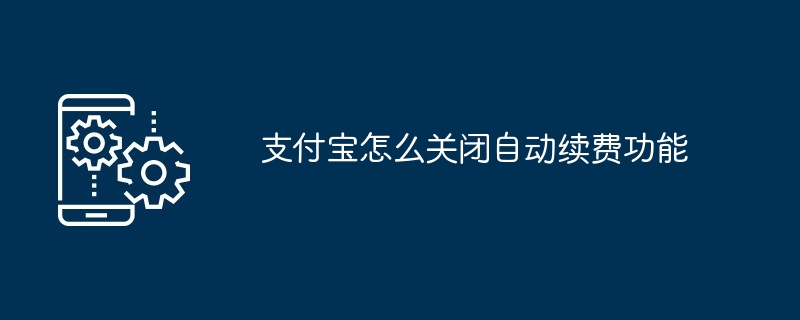 支付宝怎么关闭自动续费功能Mar 14, 2024 pm 04:29 PM
支付宝怎么关闭自动续费功能Mar 14, 2024 pm 04:29 PM支付宝自动续费功能关闭教程:首先进入支付宝App,点击“我的”后选择“设置”;再点击“支付设置”并找到“免密支付/自动扣款”;接着在列表中选择需要关闭自动续费的项目,点击“关闭服务”并确认关闭即可。
 爱奇艺如何关闭自动续费功能 爱奇艺会员怎么取消连续包月Mar 20, 2024 pm 02:22 PM
爱奇艺如何关闭自动续费功能 爱奇艺会员怎么取消连续包月Mar 20, 2024 pm 02:22 PM爱奇艺是一款比较热门好用的视频播放平台之一,现在不少的人,都能够在这进行追剧看片的,这里的电视剧,电影,综艺等各种各样的节目,全都是汇聚了在这里,那么大家都能很好的欣赏到这一些精彩的影片,让大家在这感受到追剧的快乐,能够选择开通会员的,获得更多的特权,大家追剧变得更加的方便,那么大家在这开通会员的时候,都能够选择开启自动续费的功能的,帮助大家更加省钱的,当大家不再想要自动续费的话,能随时取消的,具体的一些取消自动续费的方法,已经给你们整理出来了,大家快来看看吧。爱奇艺取消自动续费的方法:
 如何取消icloud自动续费「附:关闭苹果的自动续费功能步骤」Feb 07, 2024 pm 12:30 PM
如何取消icloud自动续费「附:关闭苹果的自动续费功能步骤」Feb 07, 2024 pm 12:30 PM当我们追剧的时候往往会开启一些会员。开会员的前几个月确实很划算,只要几块钱,但当它到期你又忘记关闭续费时,费用就会水涨船高,要十几块一个月了,如果你有多个订阅每个月至少要花几十块。今天就来教你如何关闭苹果的自动续费功能,让你每个月省下几十块钱。1.首先我们拿起自己的苹果手机,点开设置再点开顶部自己的头像。2.找到iTunesStore与AppStore。3.点开你已登录的AppleID,再点击“查看AppleID”。4.此时已经进入到账号设置页面了,滑动到底部菜单栏,然后你可以看到一个“订阅”,
 芒果tv自动续费在哪里关闭Feb 23, 2024 pm 09:46 PM
芒果tv自动续费在哪里关闭Feb 23, 2024 pm 09:46 PM芒果tv自动续费在哪里关闭?芒果tv中是可以充值会员来免费追剧,但是多数的小伙伴不知道芒果TV如何关闭自动续费,接下来就是小编为用户带来的芒果tv自动续费关闭方法图文教程,感兴趣的用户快来一起看看吧!芒果tv自动续费在哪里关闭1、首先打开支付宝APP,进入到主页面右下角【我的】专区,选择右上角【设置】功能;2、然后在设置的界面,选择【免密支付/自动扣款】选项;3、最后选择你需要取消自动续费服务的APP,进入下图的页面点击【关闭服务】即可。
 百度文库会员怎么关闭自动续费?分享百度文库vip取消自动续费方法!Mar 15, 2024 pm 04:28 PM
百度文库会员怎么关闭自动续费?分享百度文库vip取消自动续费方法!Mar 15, 2024 pm 04:28 PM一、百度文库会员怎么关闭自动续费?分享百度文库vip取消自动续费方法!1.首先进入百度文库APP,然后进入右下角我的。2.再点击菜单中的设置。3.在设置中点击帮助和反馈。4.找到里面的取消续费。5.点击取消自动续费选项。6.跳转后就已经显示成功取消自动续费了。


Hot AI Tools

Undresser.AI Undress
AI-powered app for creating realistic nude photos

AI Clothes Remover
Online AI tool for removing clothes from photos.

Undress AI Tool
Undress images for free

Clothoff.io
AI clothes remover

AI Hentai Generator
Generate AI Hentai for free.

Hot Article

Hot Tools

mPDF
mPDF is a PHP library that can generate PDF files from UTF-8 encoded HTML. The original author, Ian Back, wrote mPDF to output PDF files "on the fly" from his website and handle different languages. It is slower than original scripts like HTML2FPDF and produces larger files when using Unicode fonts, but supports CSS styles etc. and has a lot of enhancements. Supports almost all languages, including RTL (Arabic and Hebrew) and CJK (Chinese, Japanese and Korean). Supports nested block-level elements (such as P, DIV),

SublimeText3 Linux new version
SublimeText3 Linux latest version

Notepad++7.3.1
Easy-to-use and free code editor

PhpStorm Mac version
The latest (2018.2.1) professional PHP integrated development tool

Dreamweaver CS6
Visual web development tools







